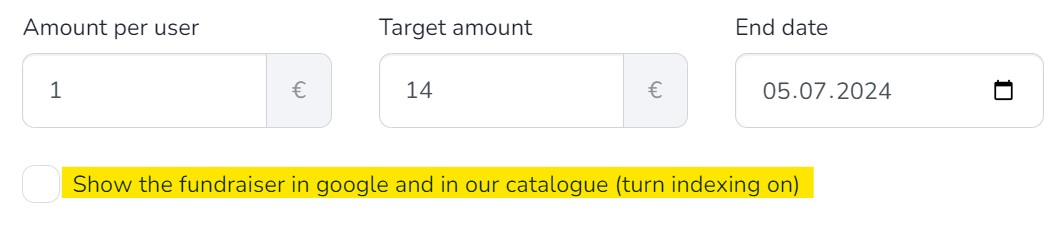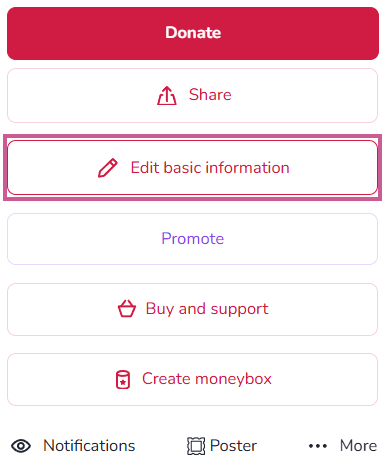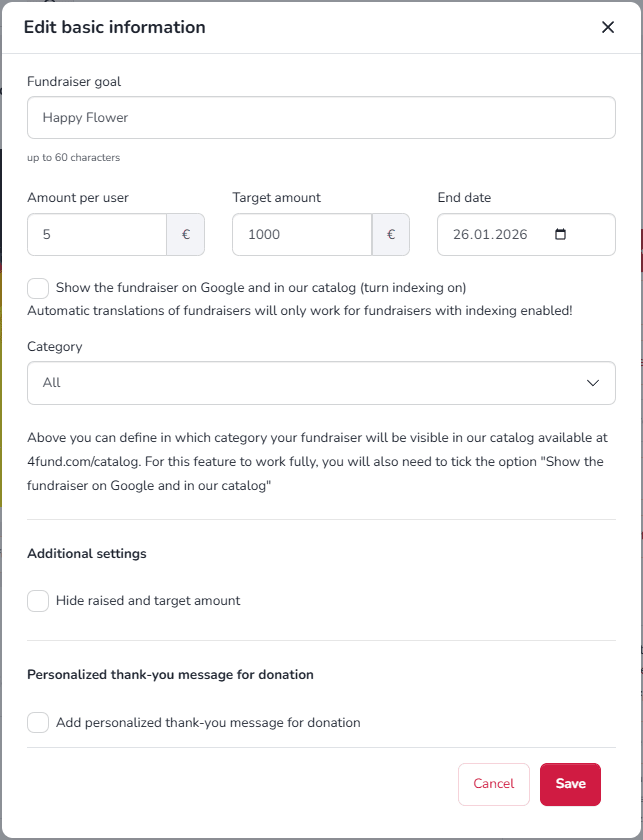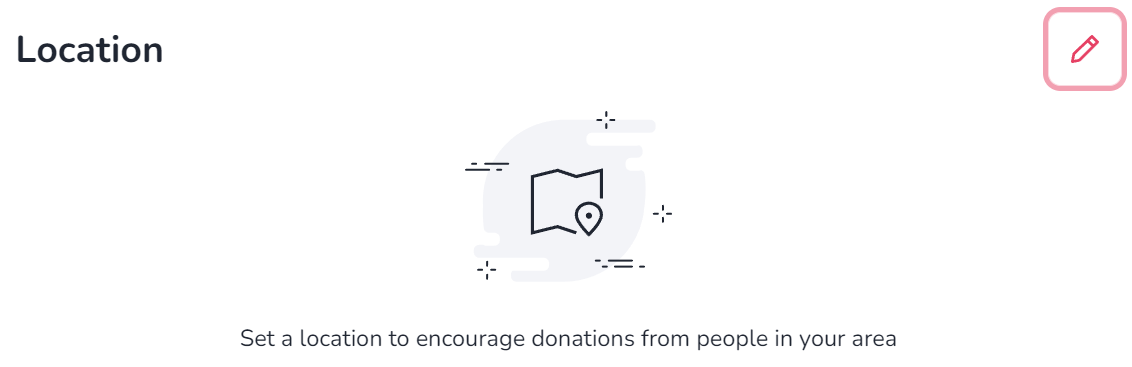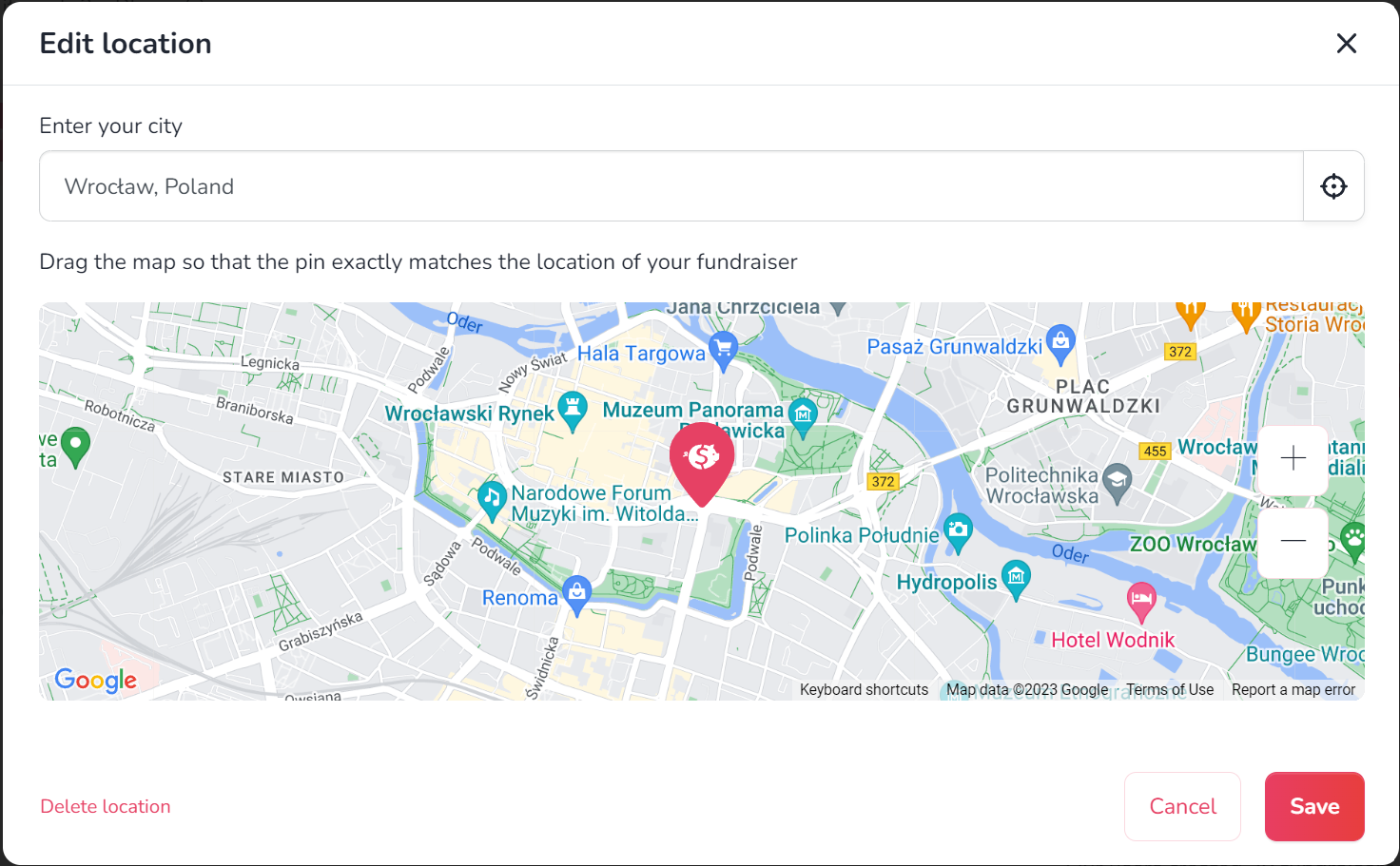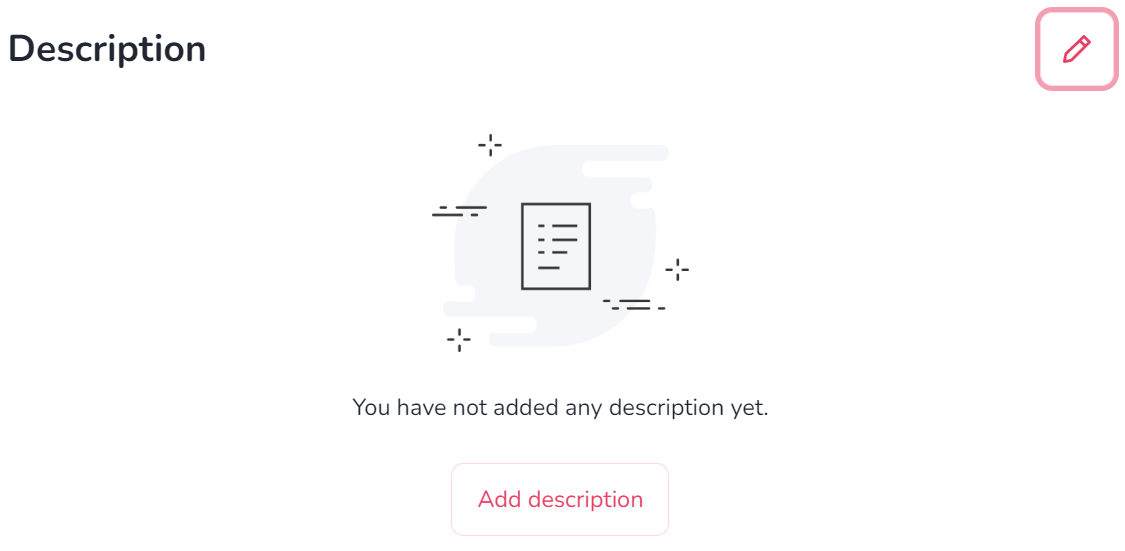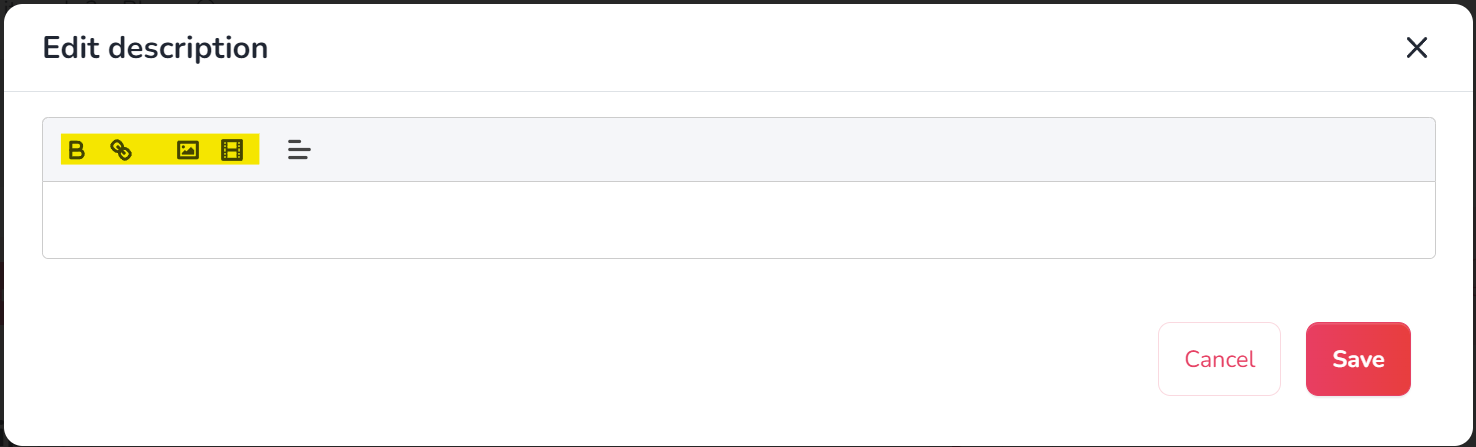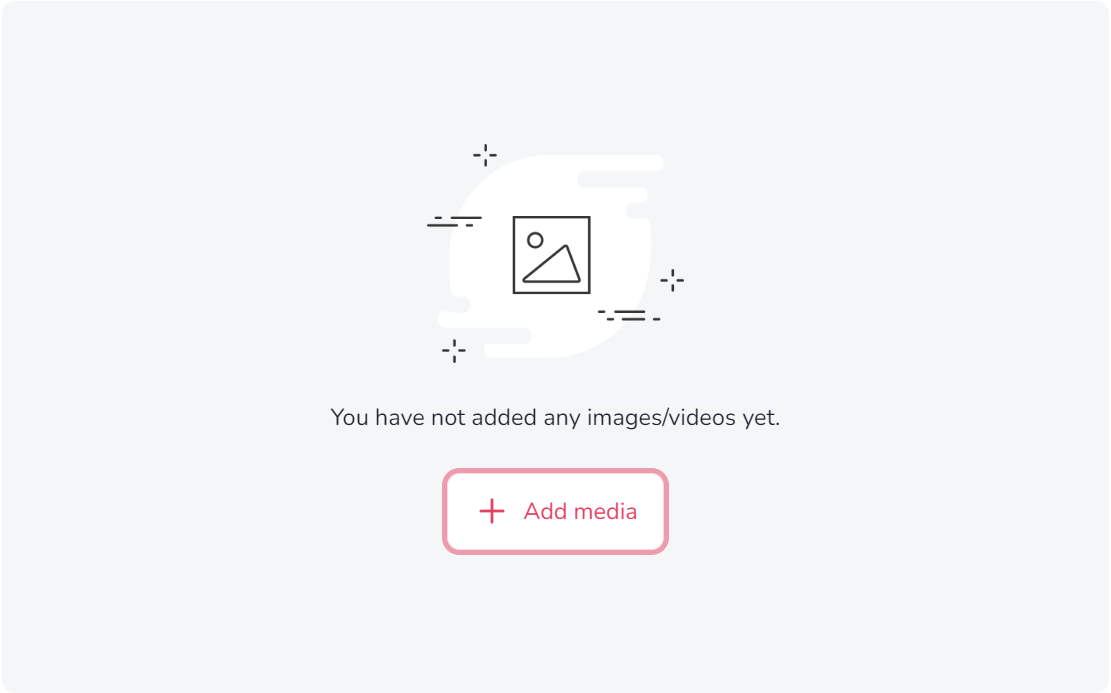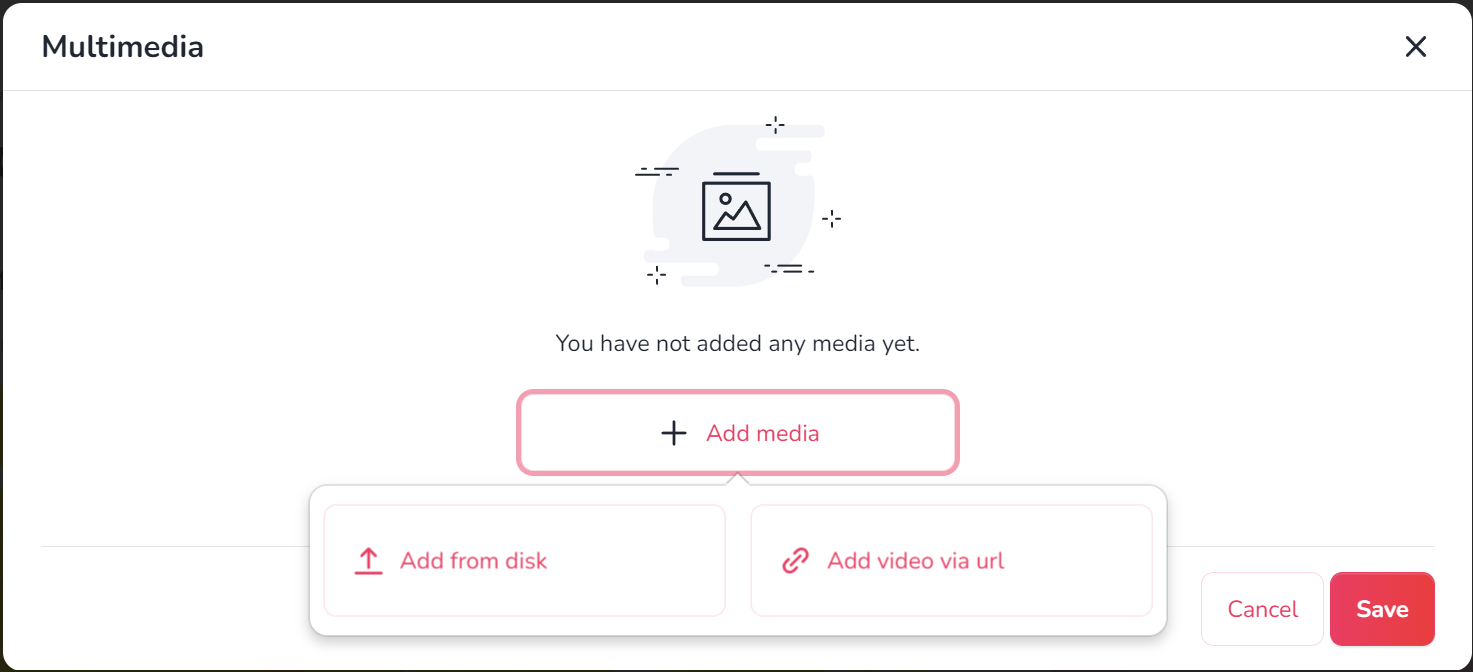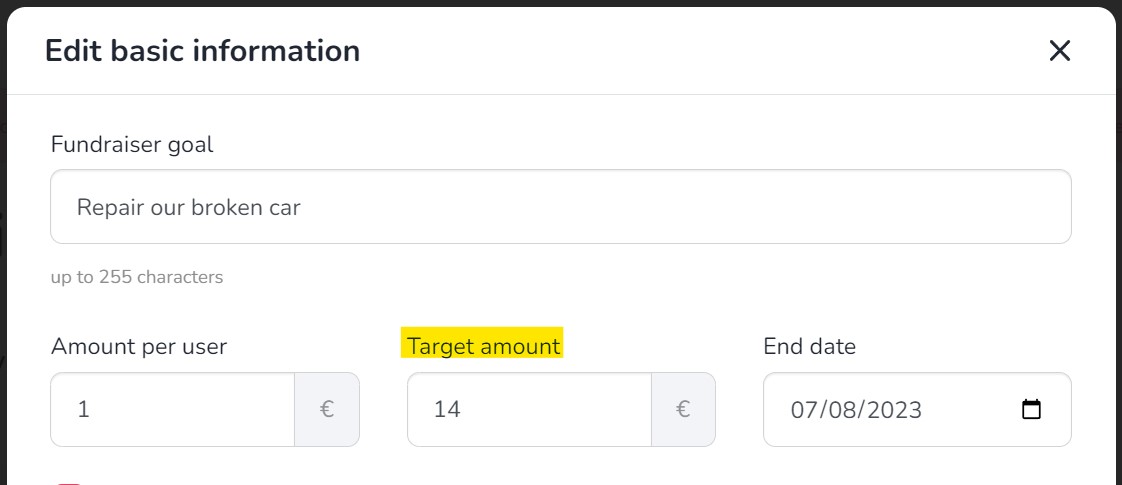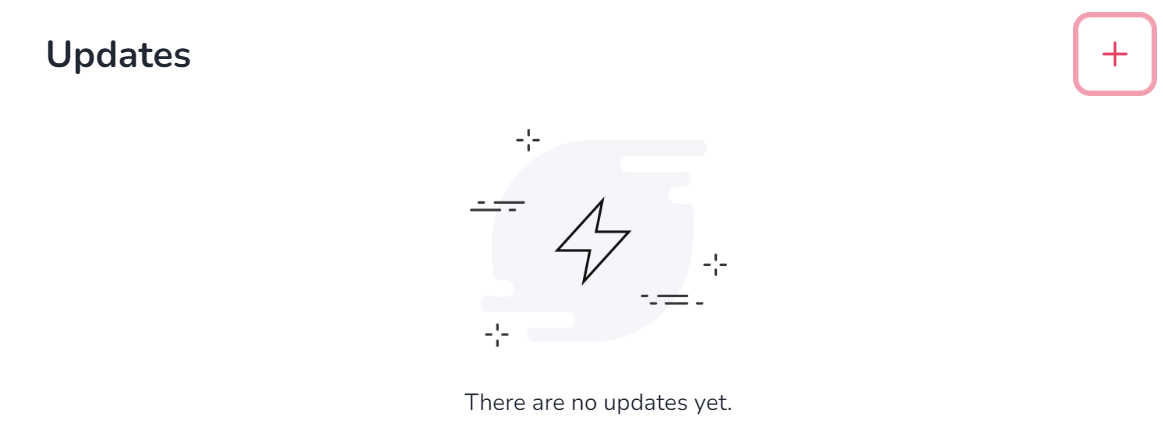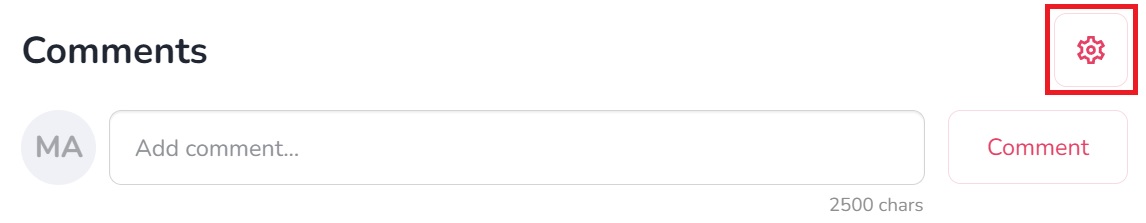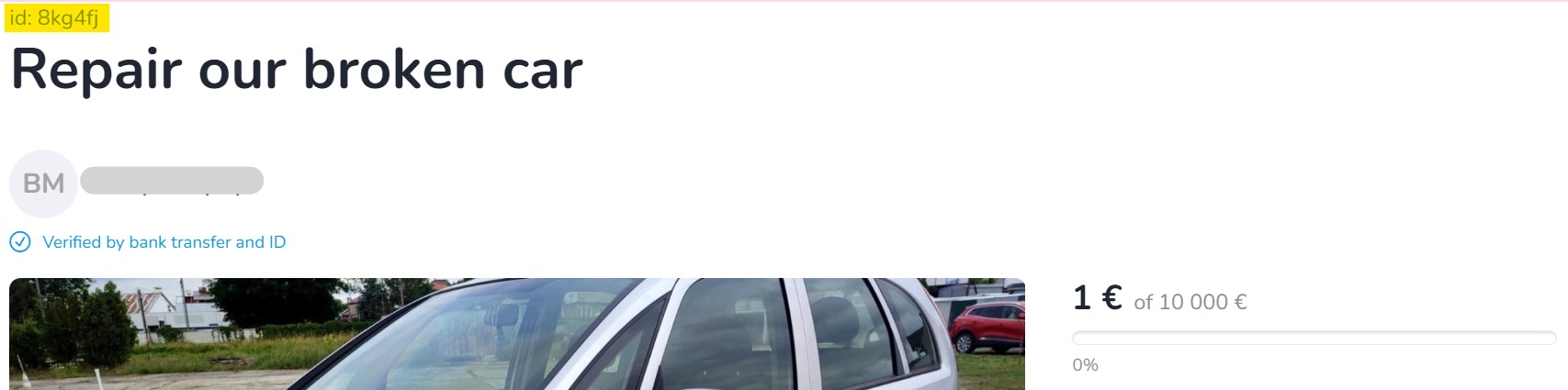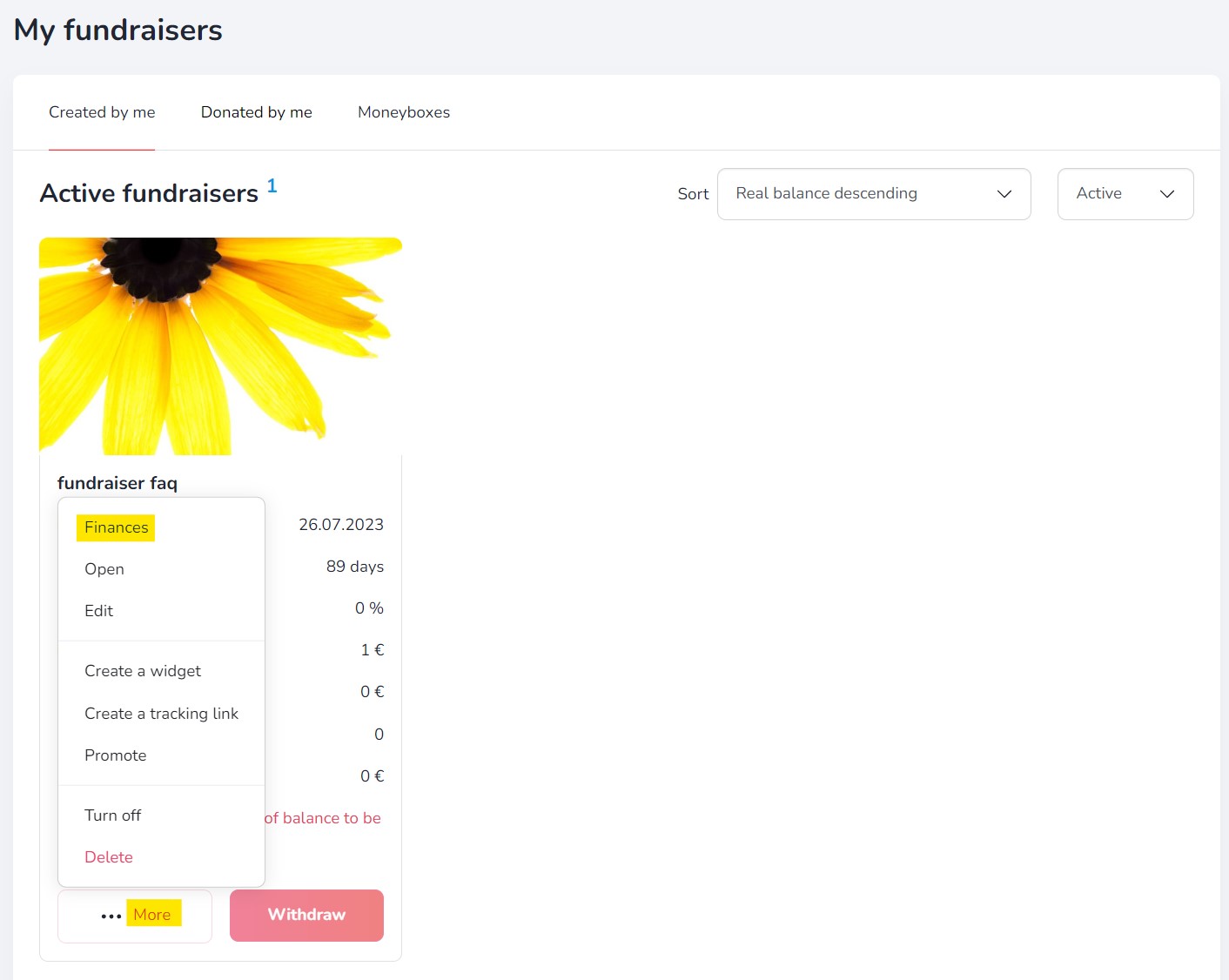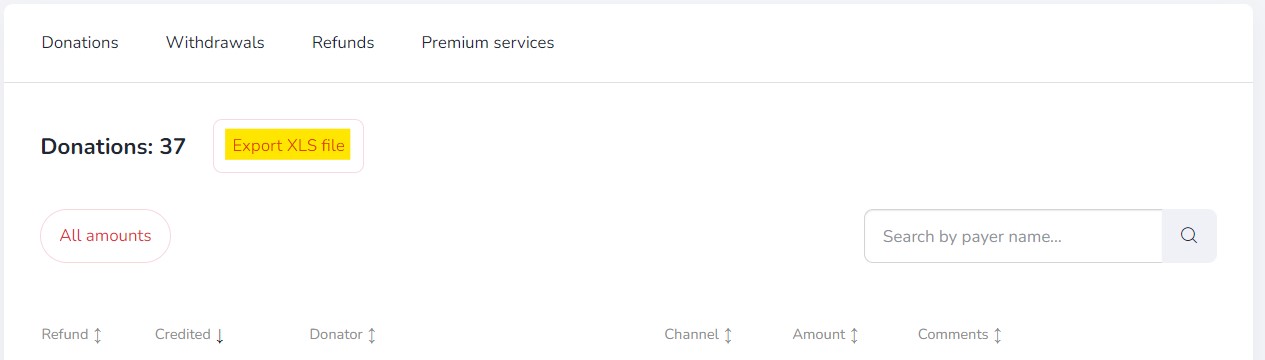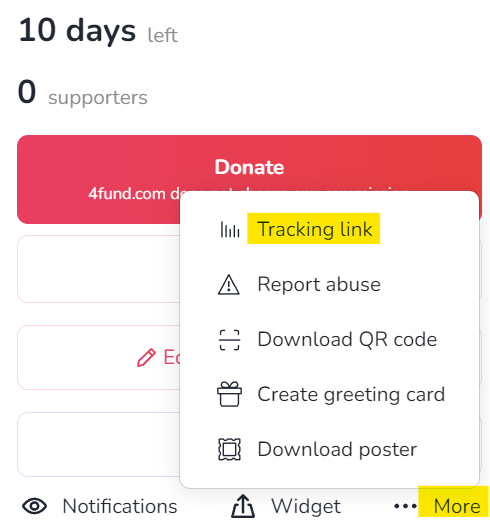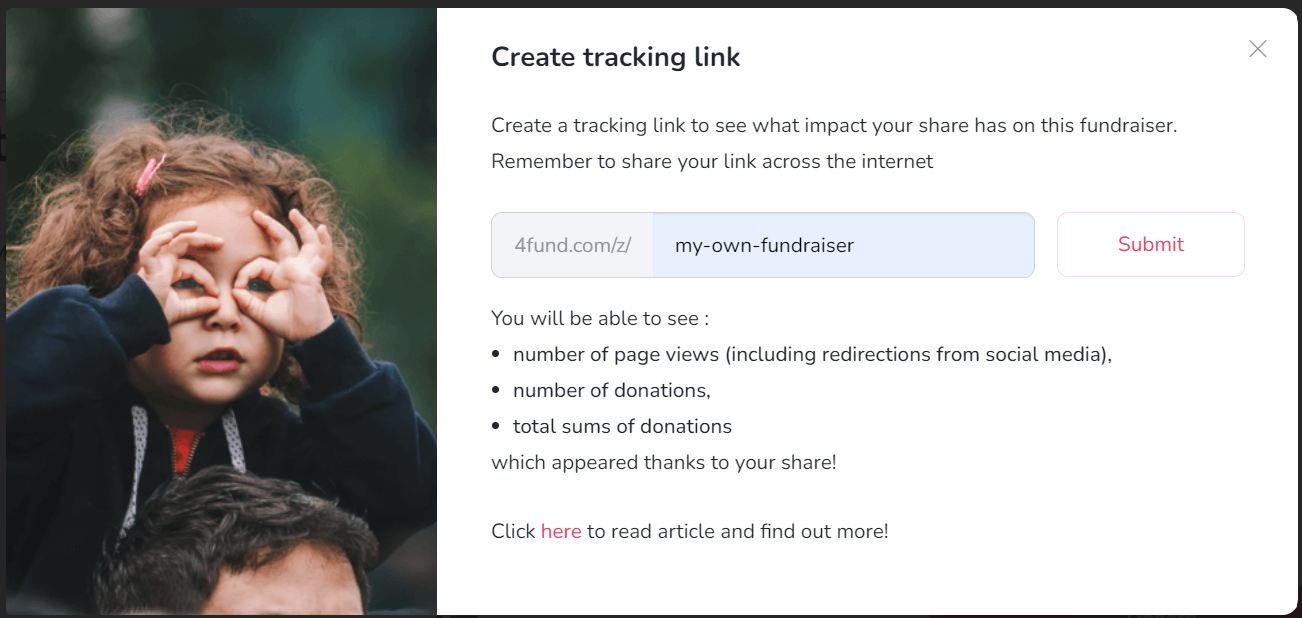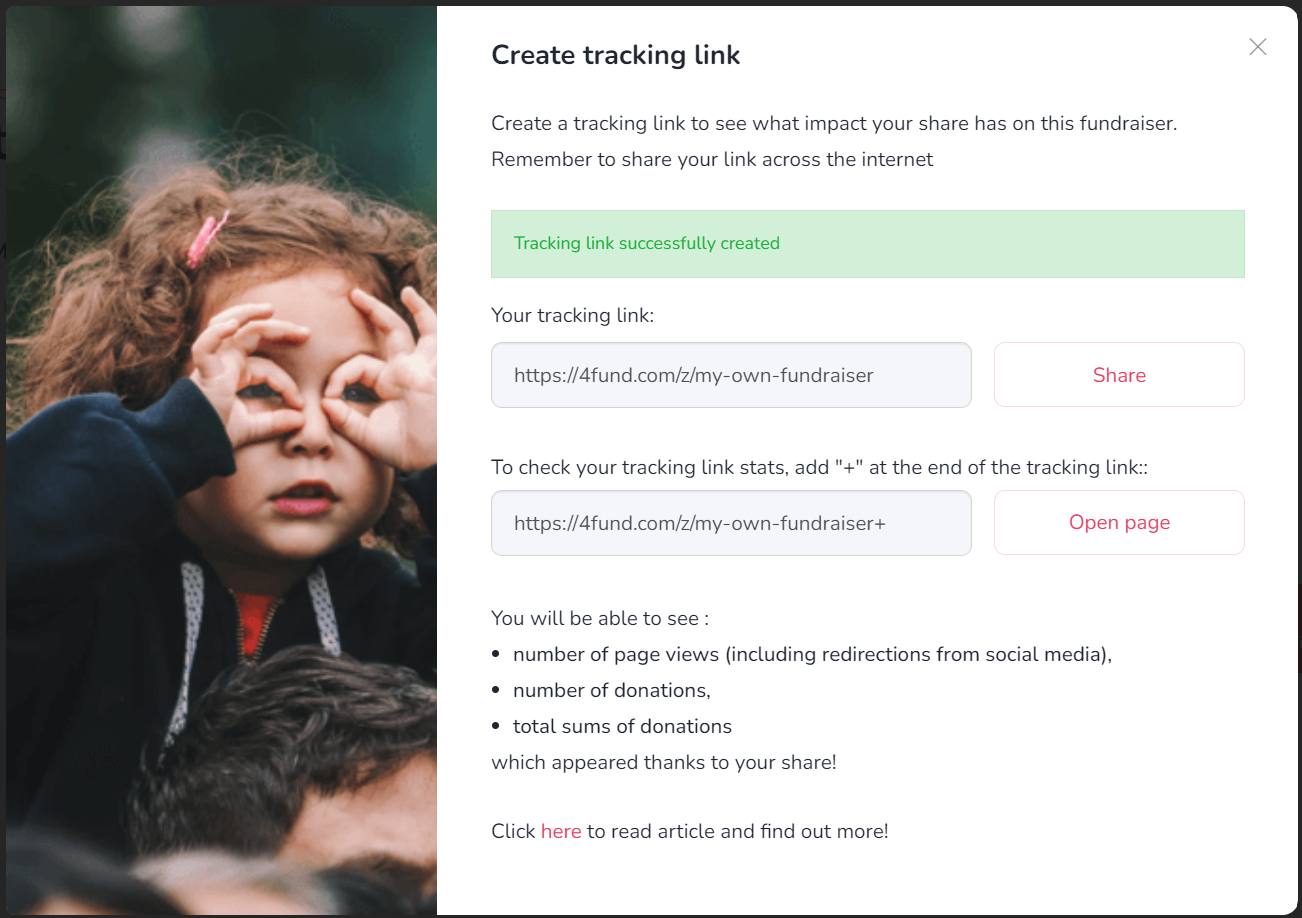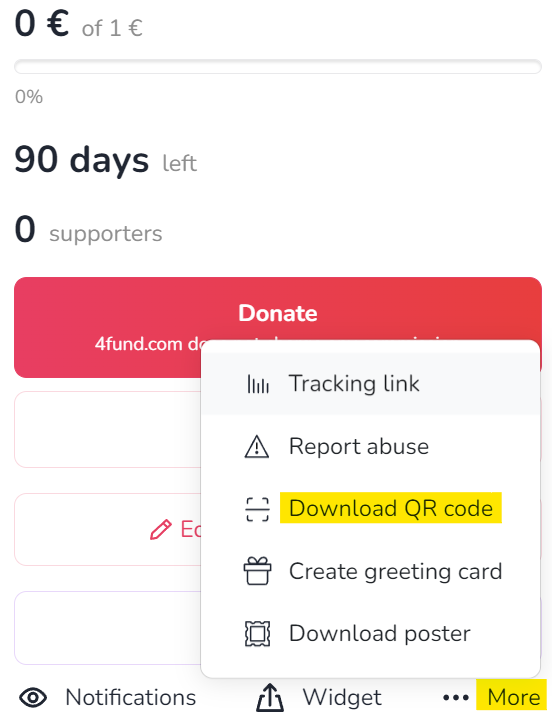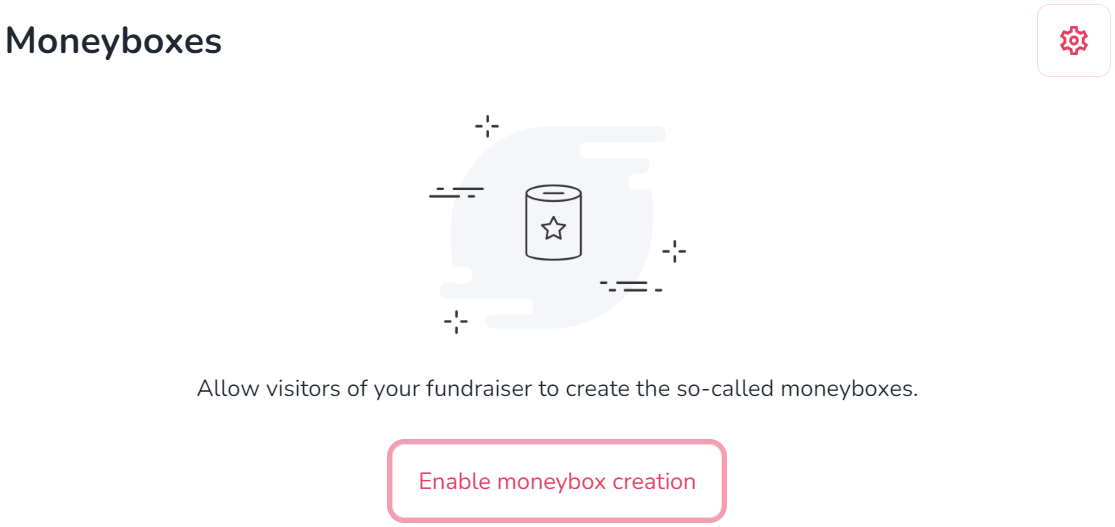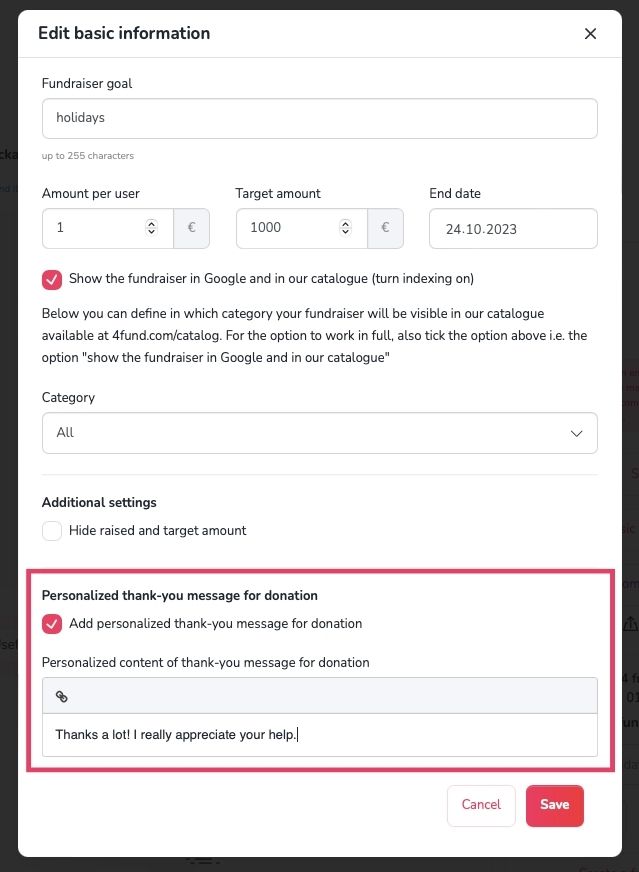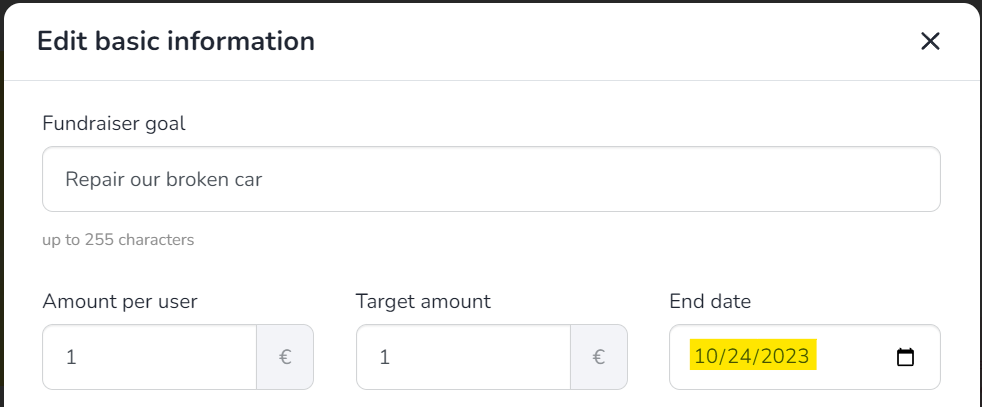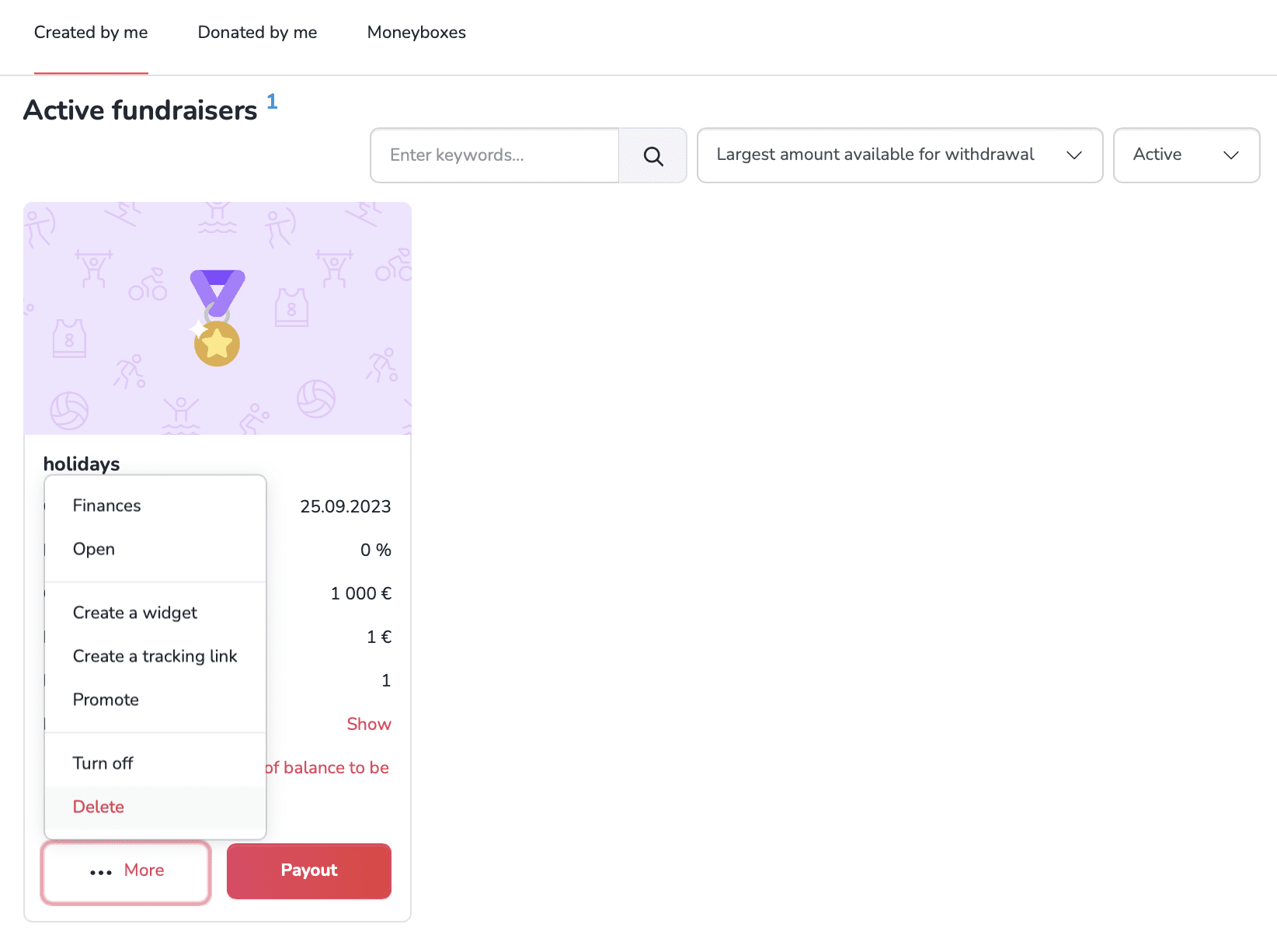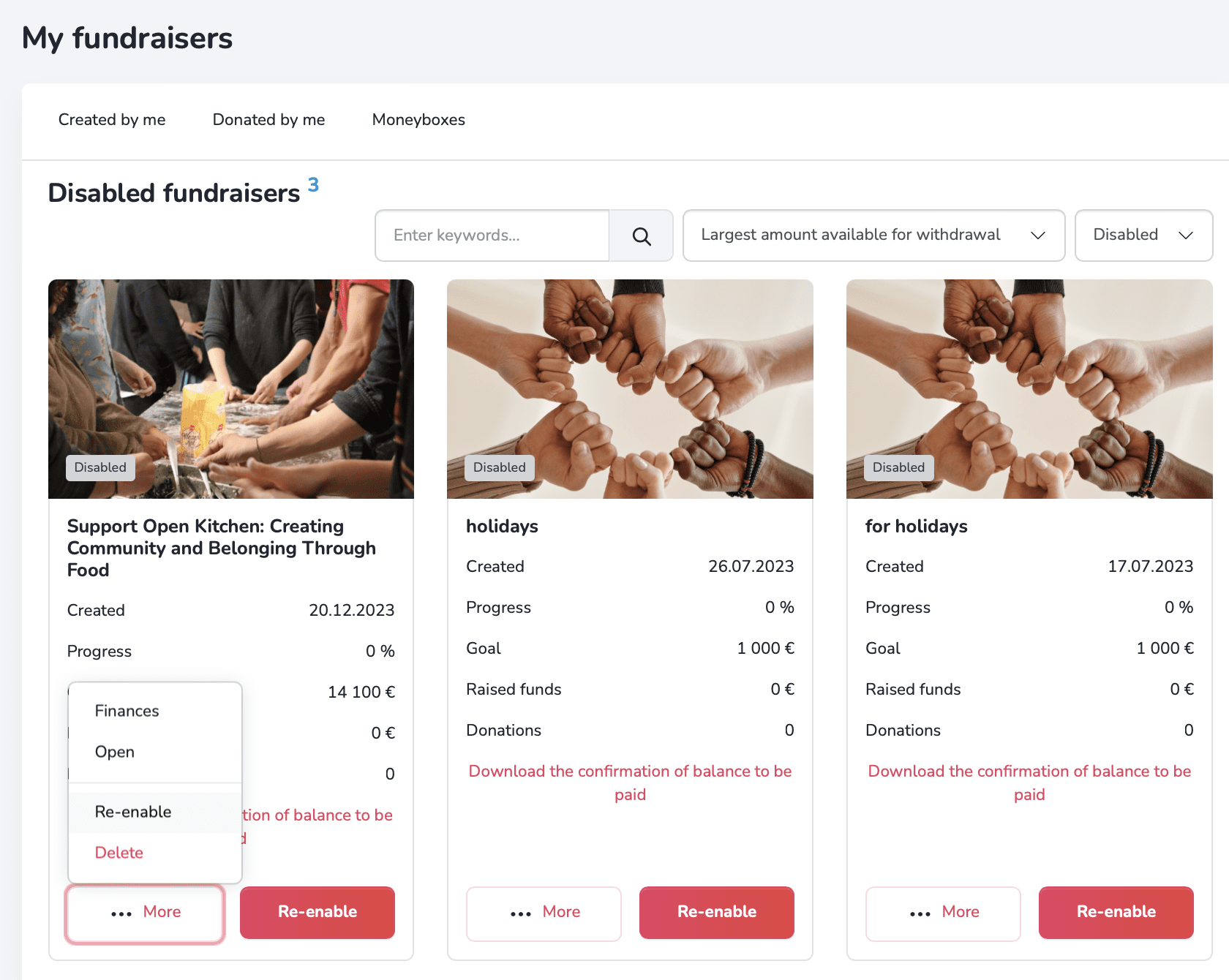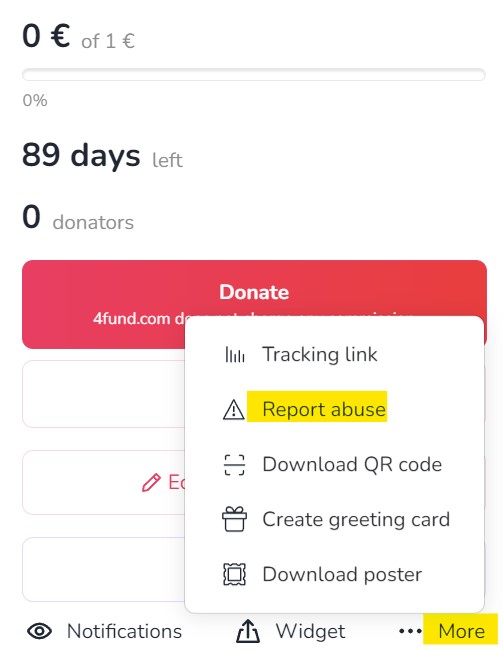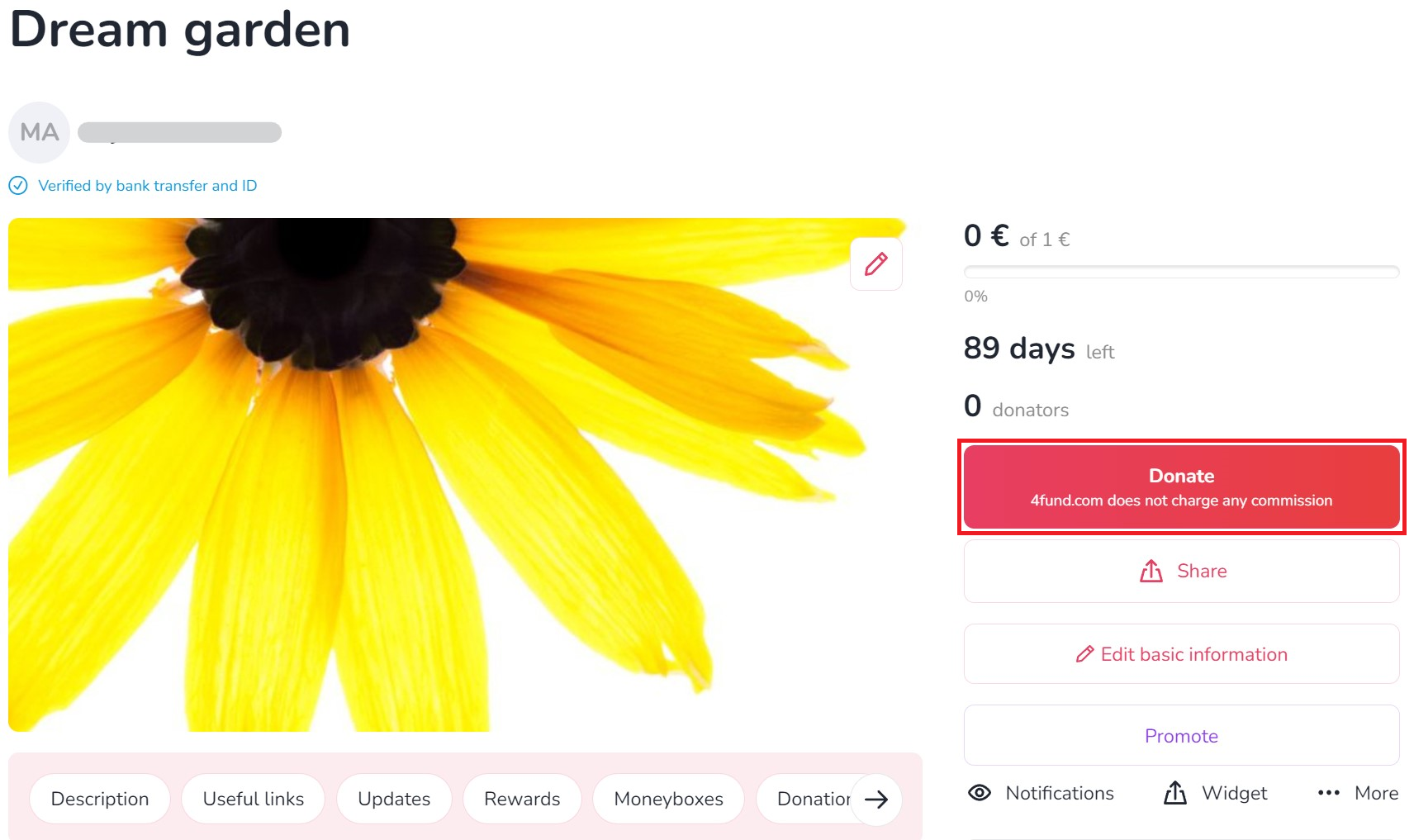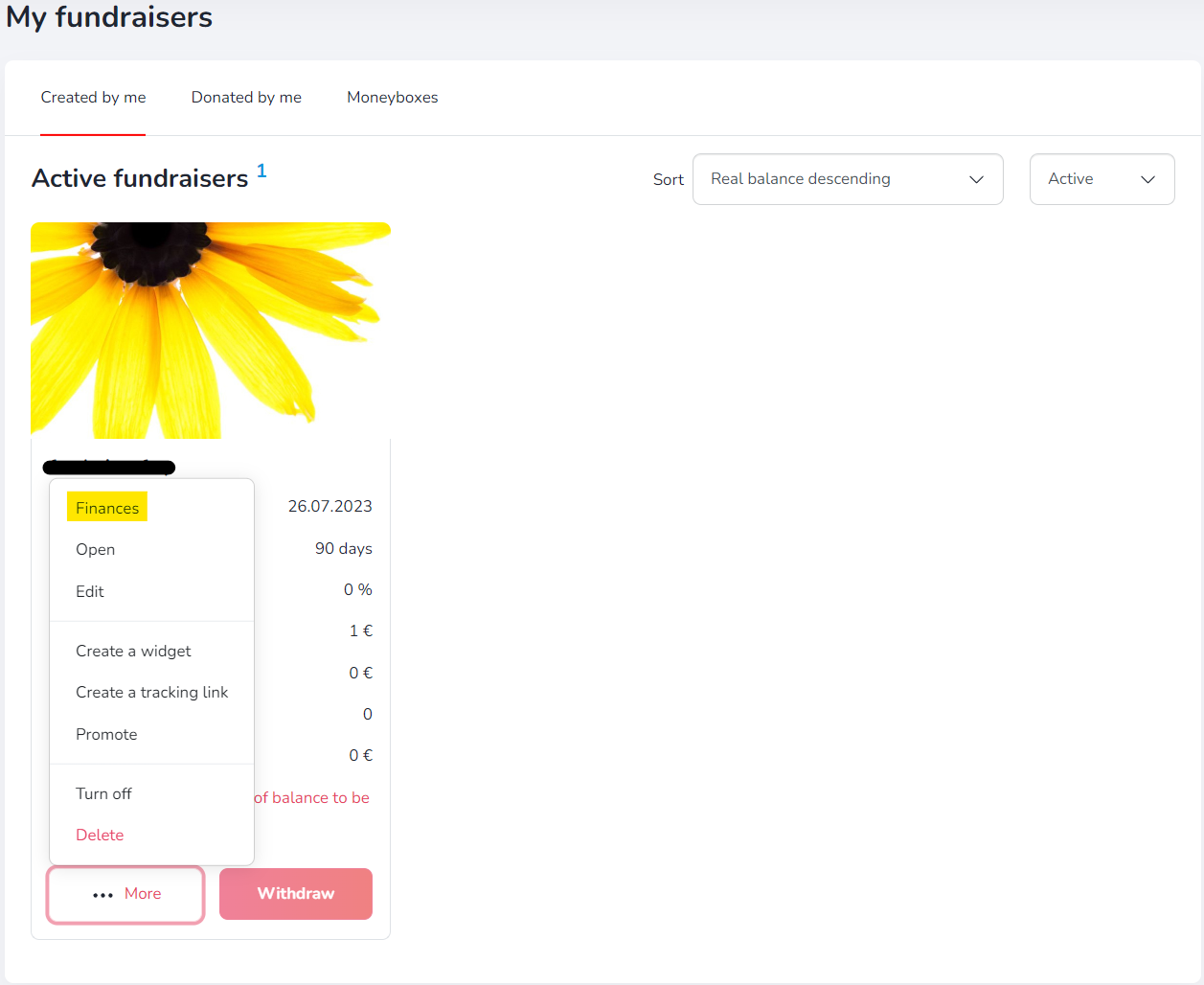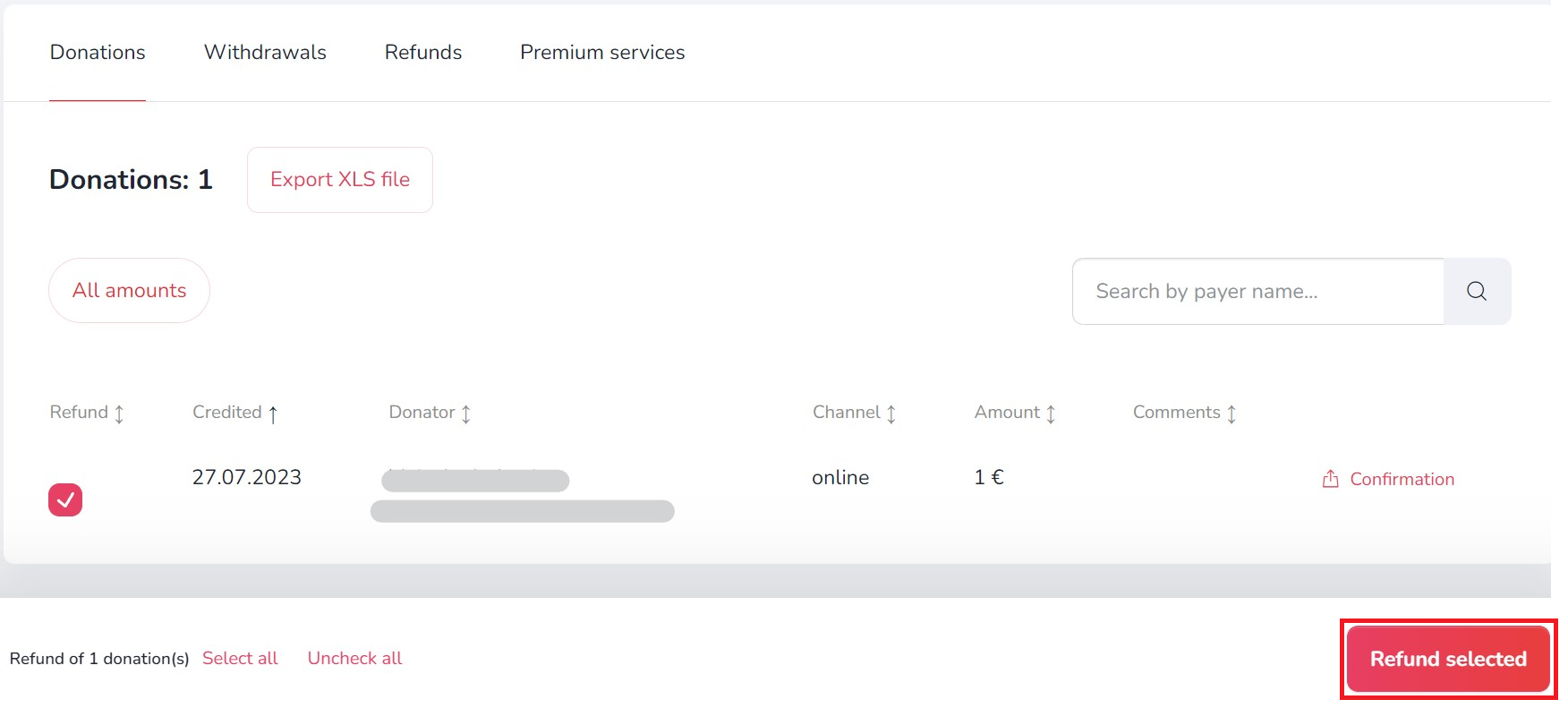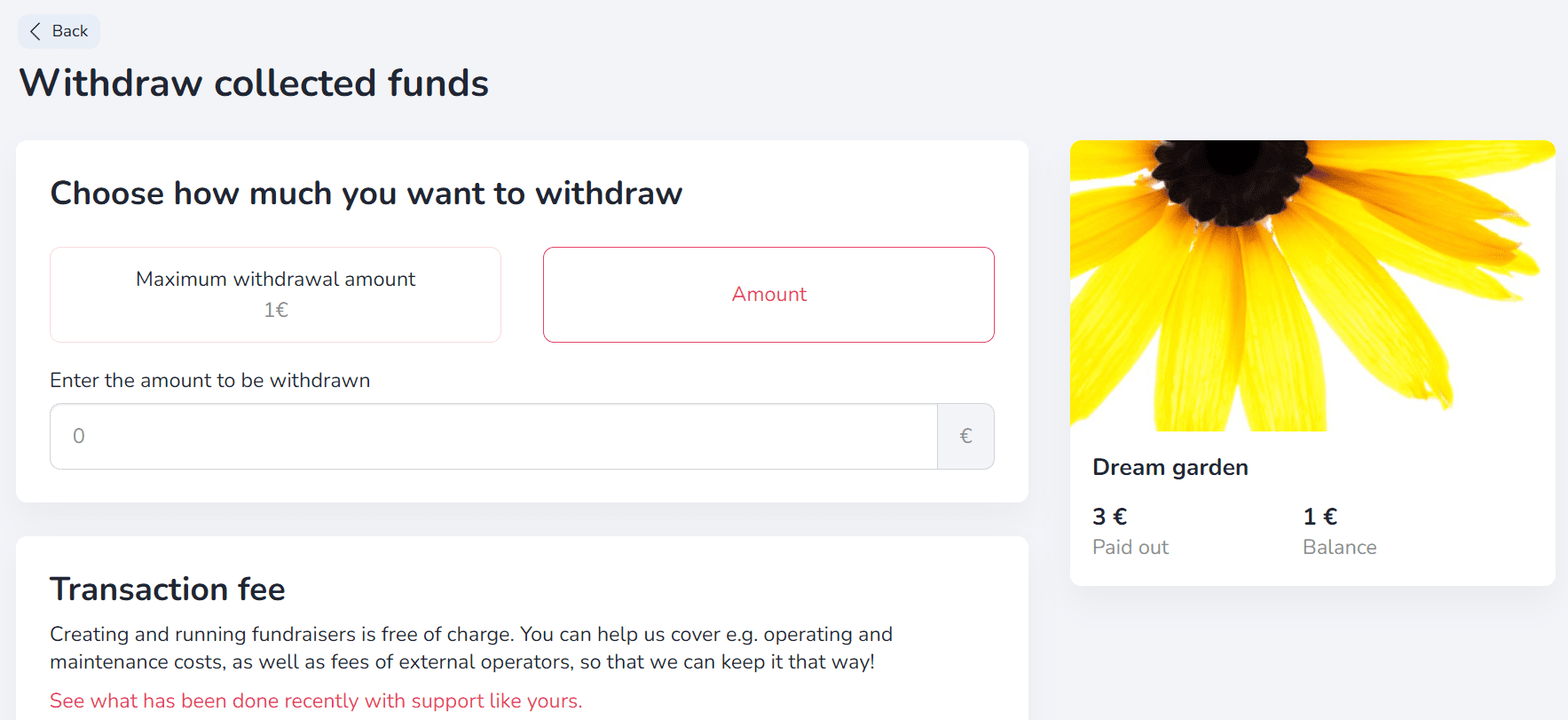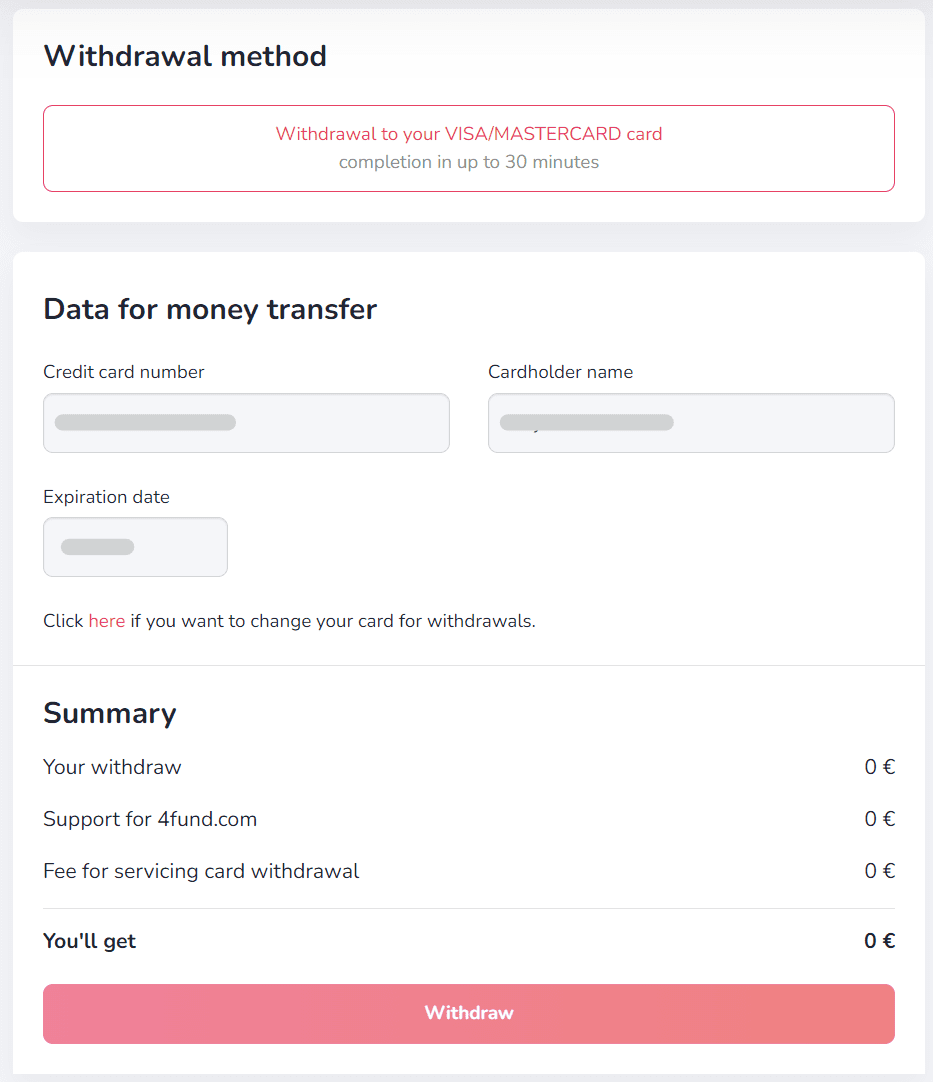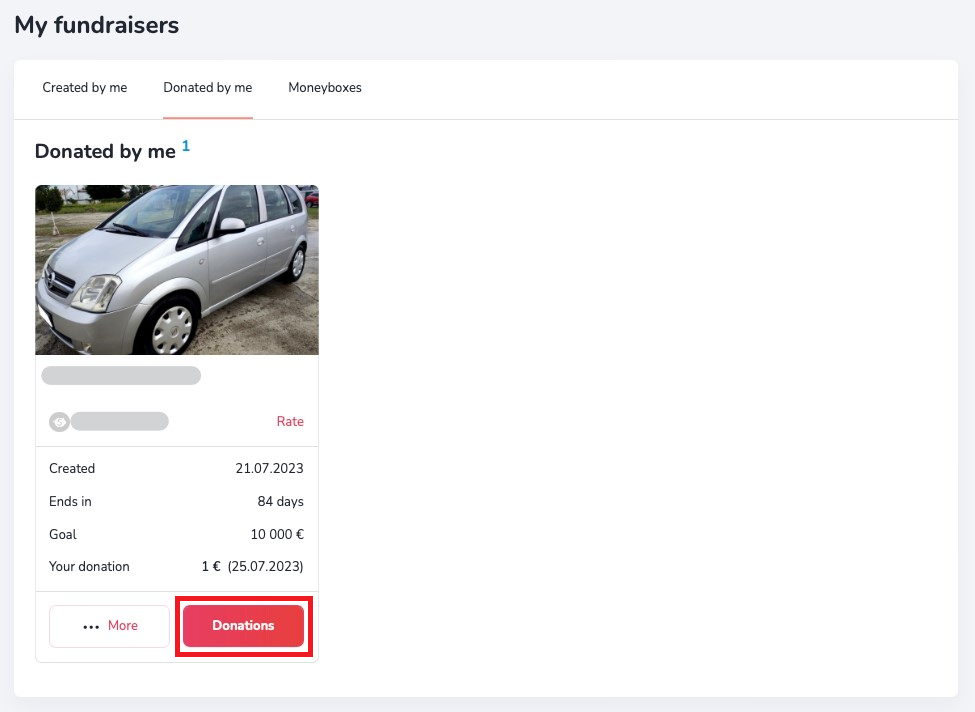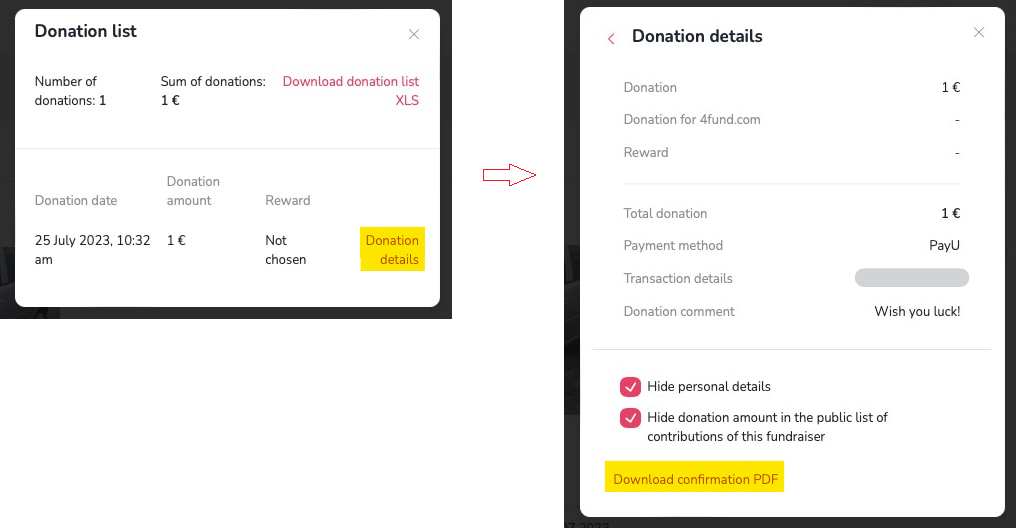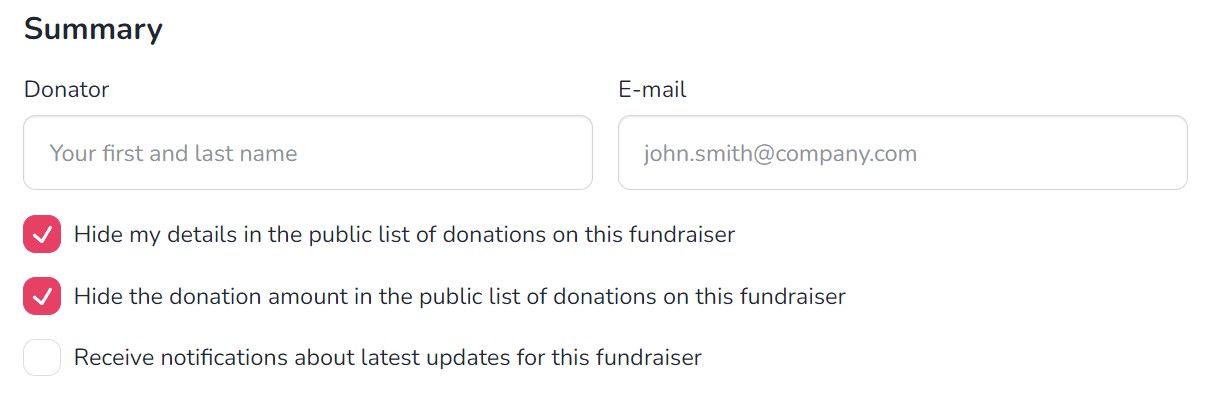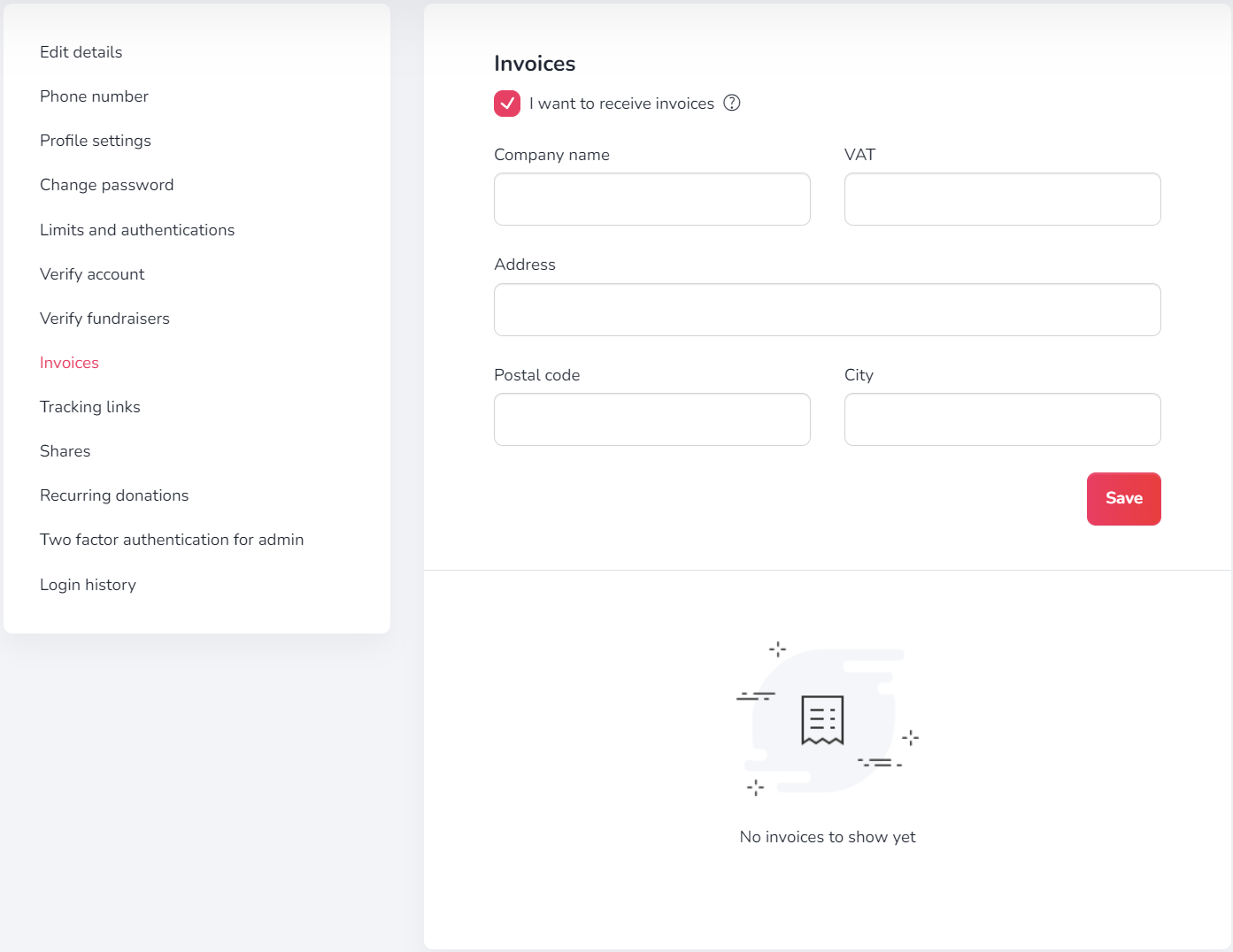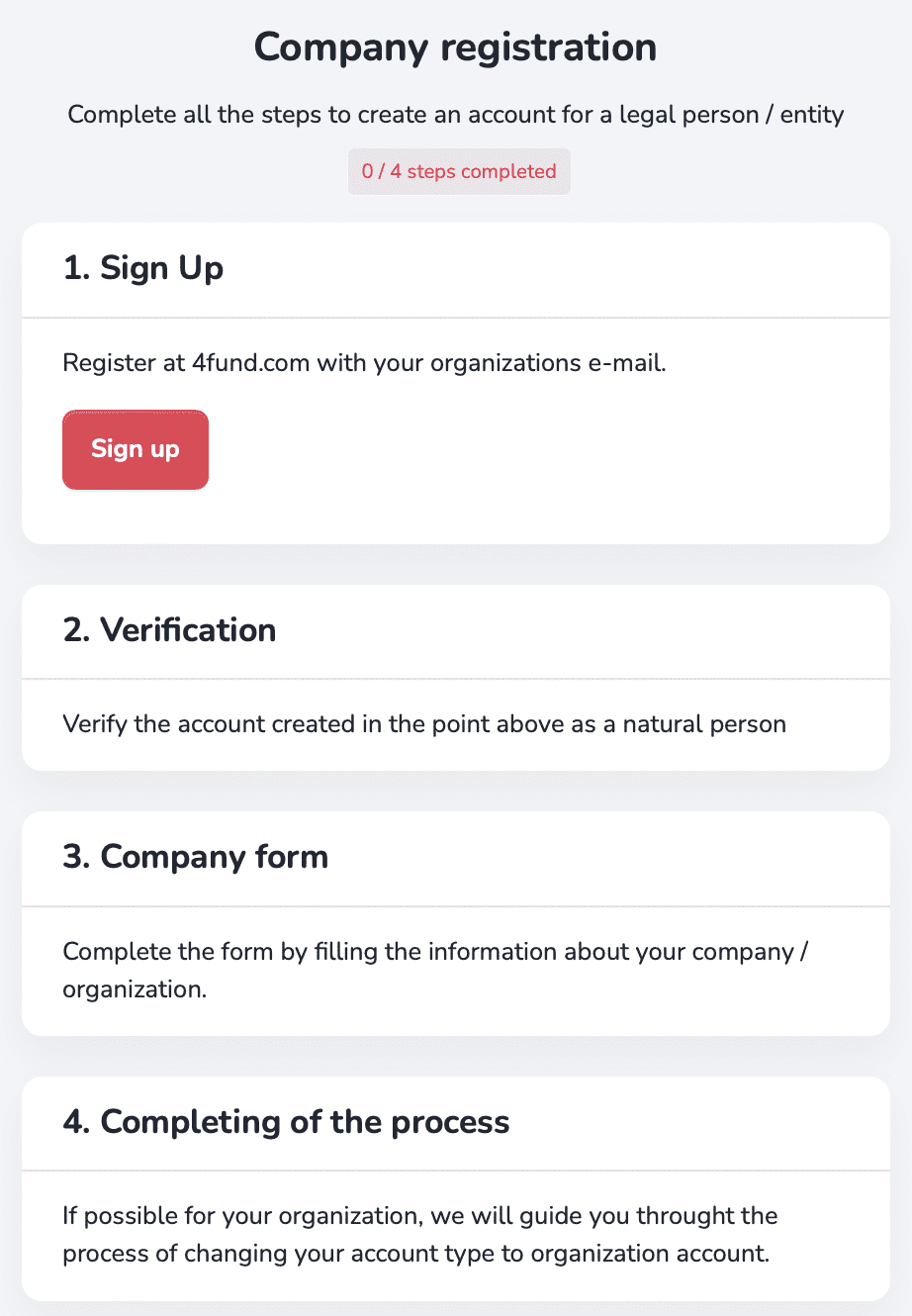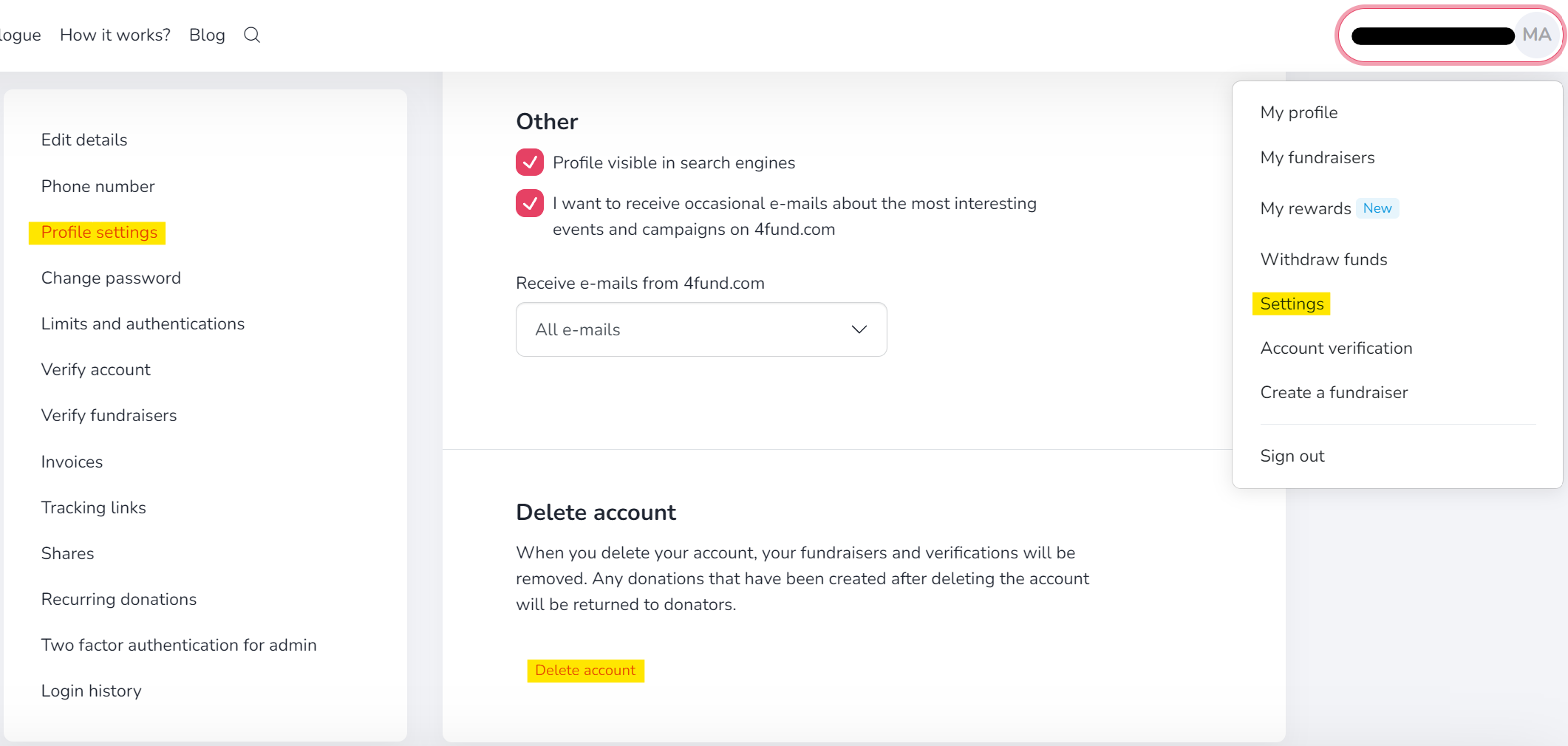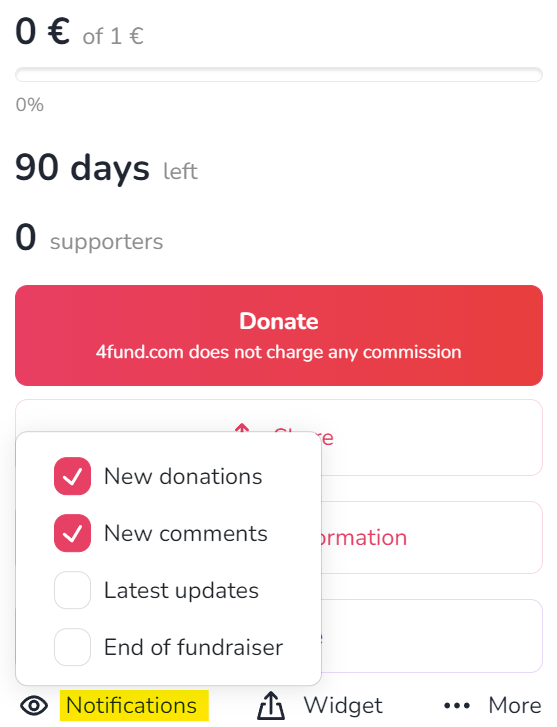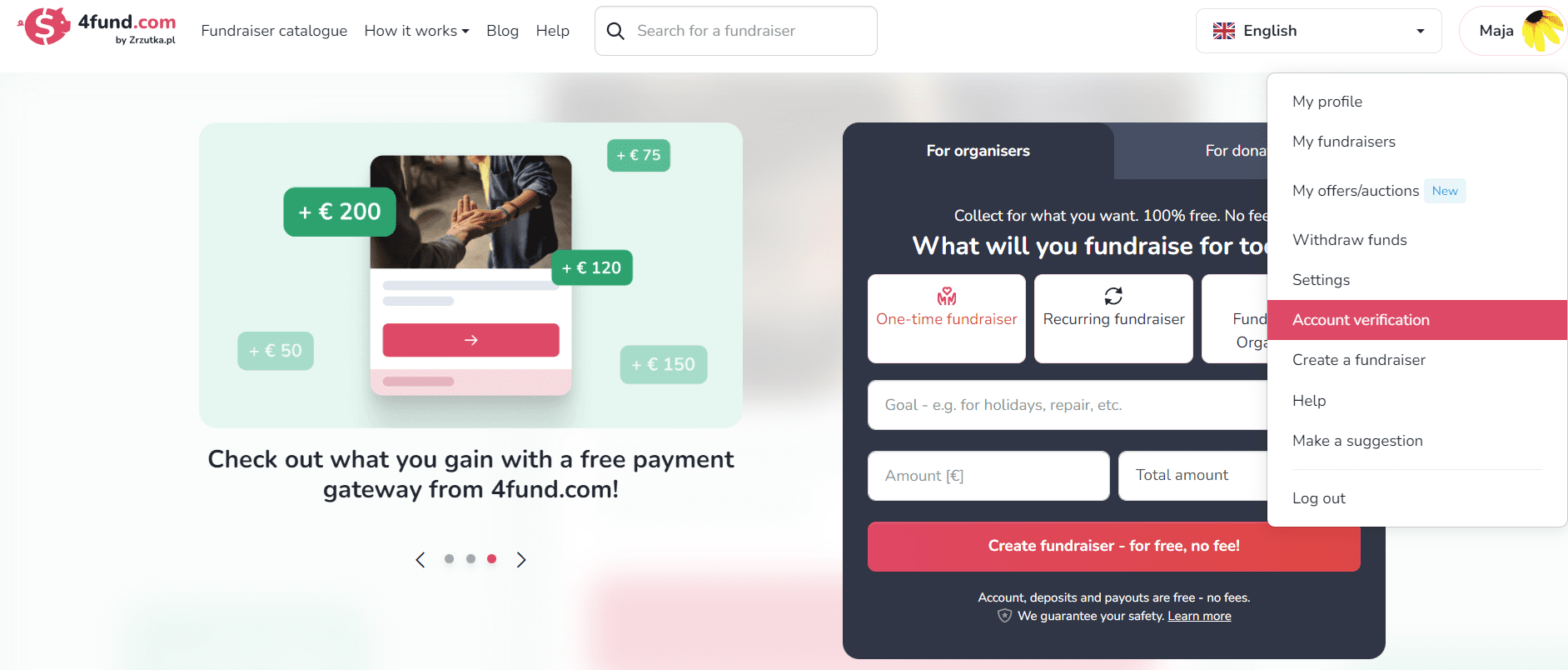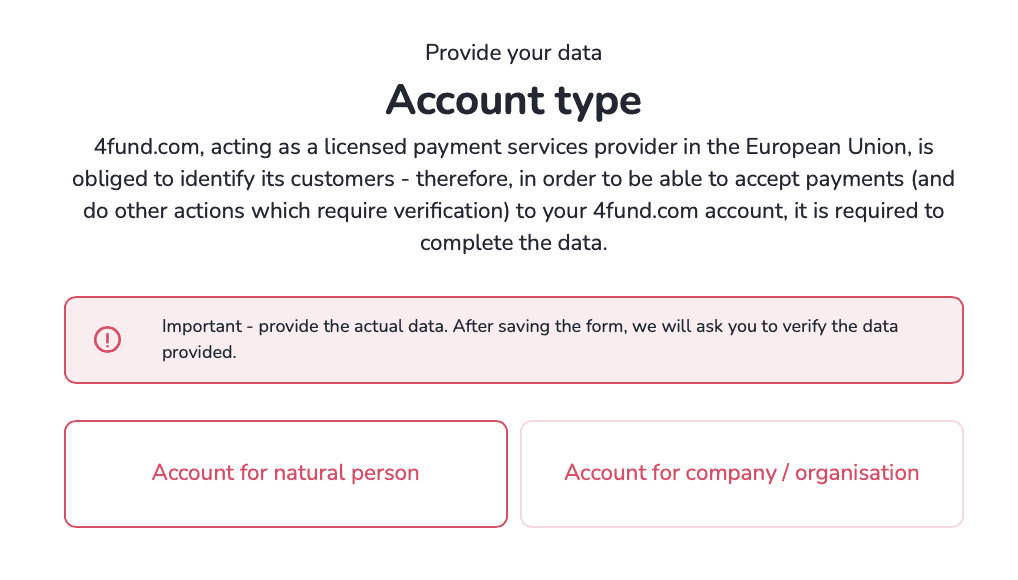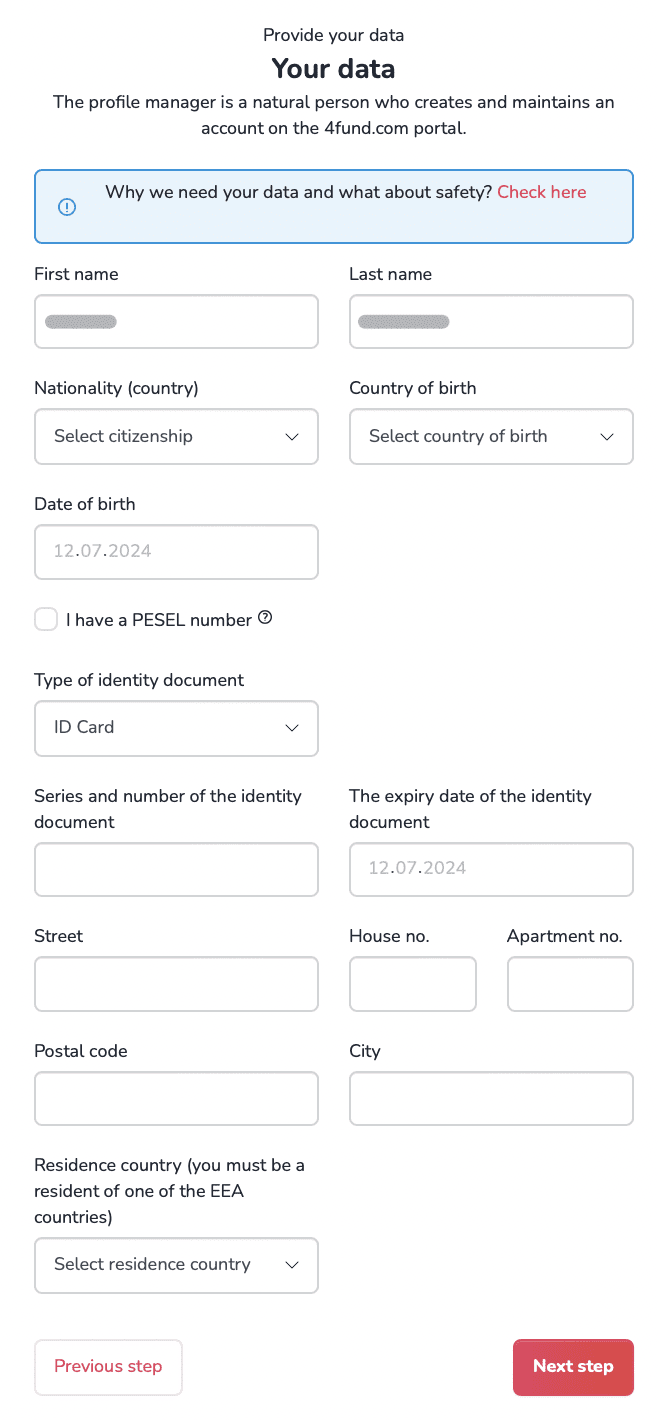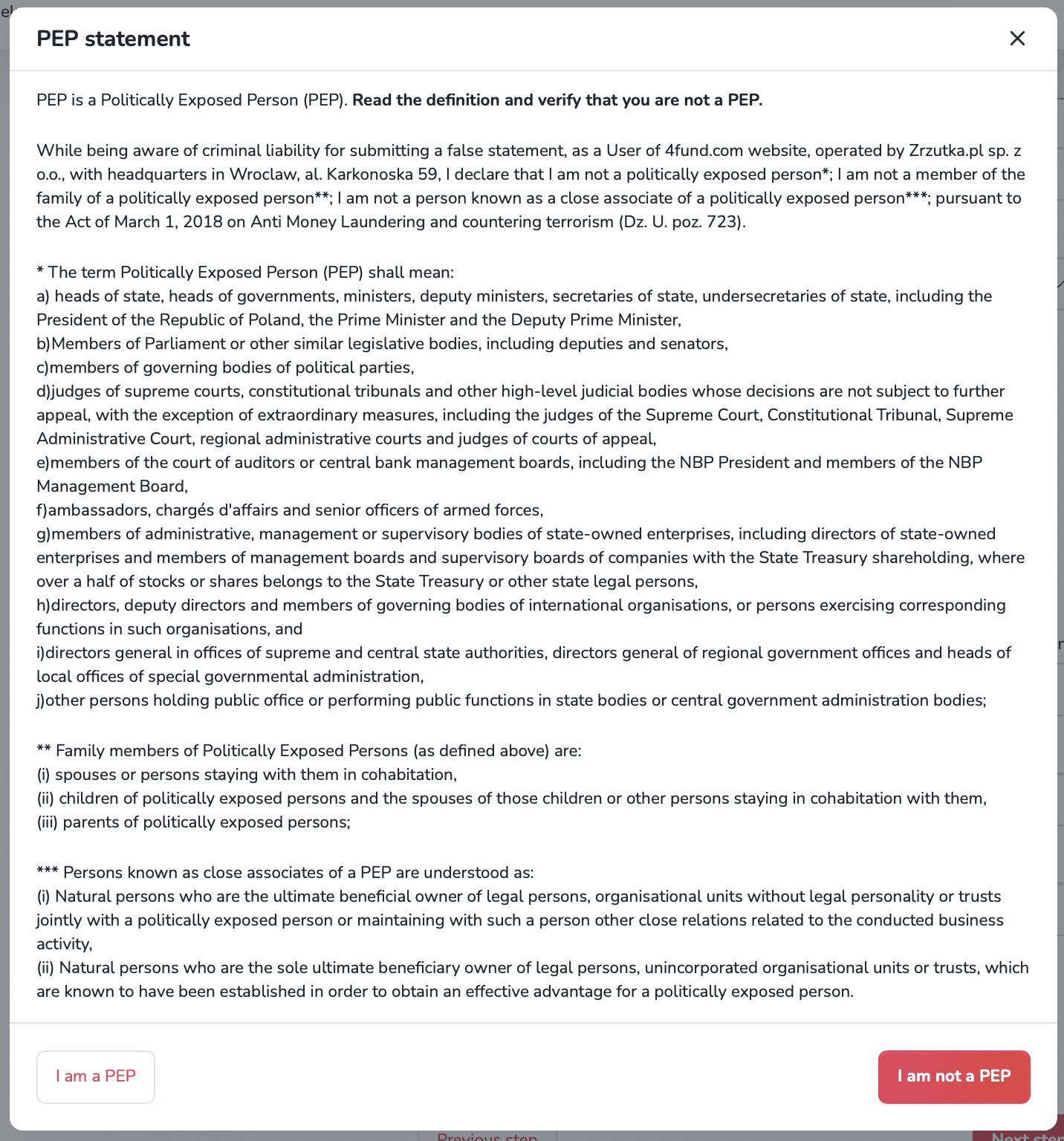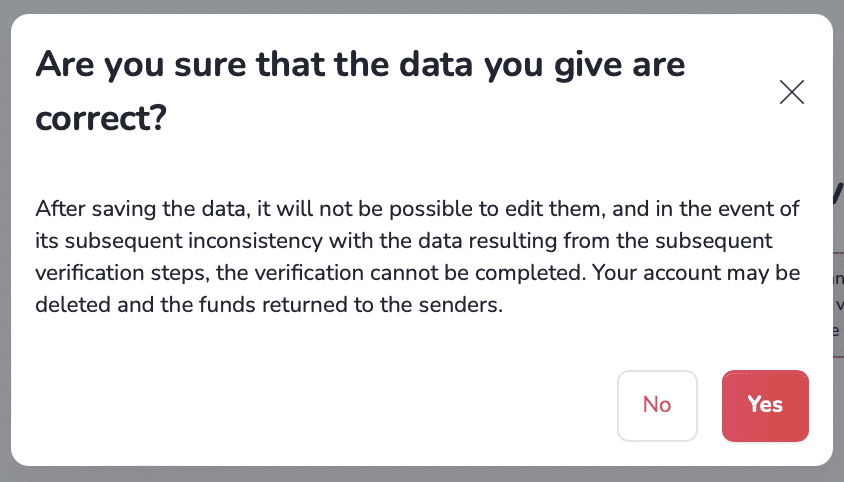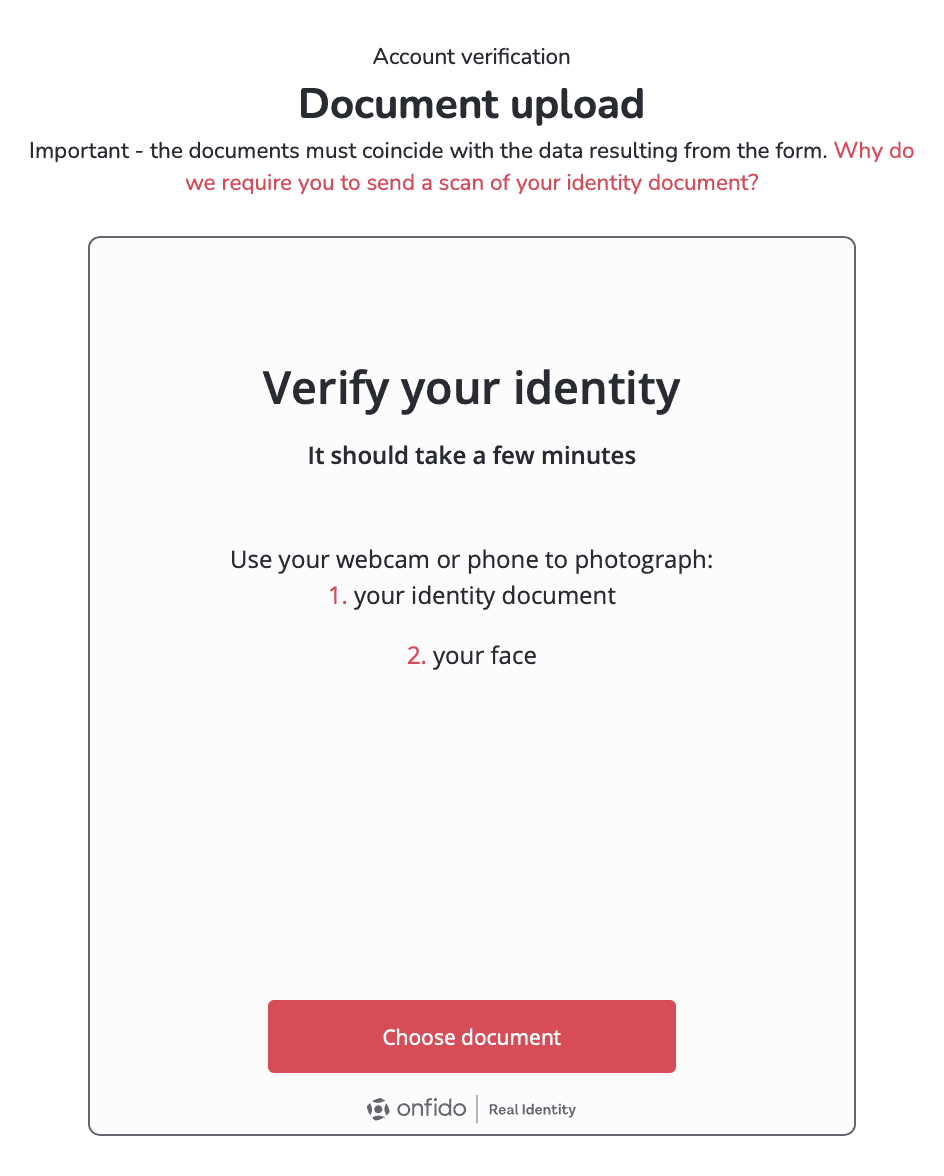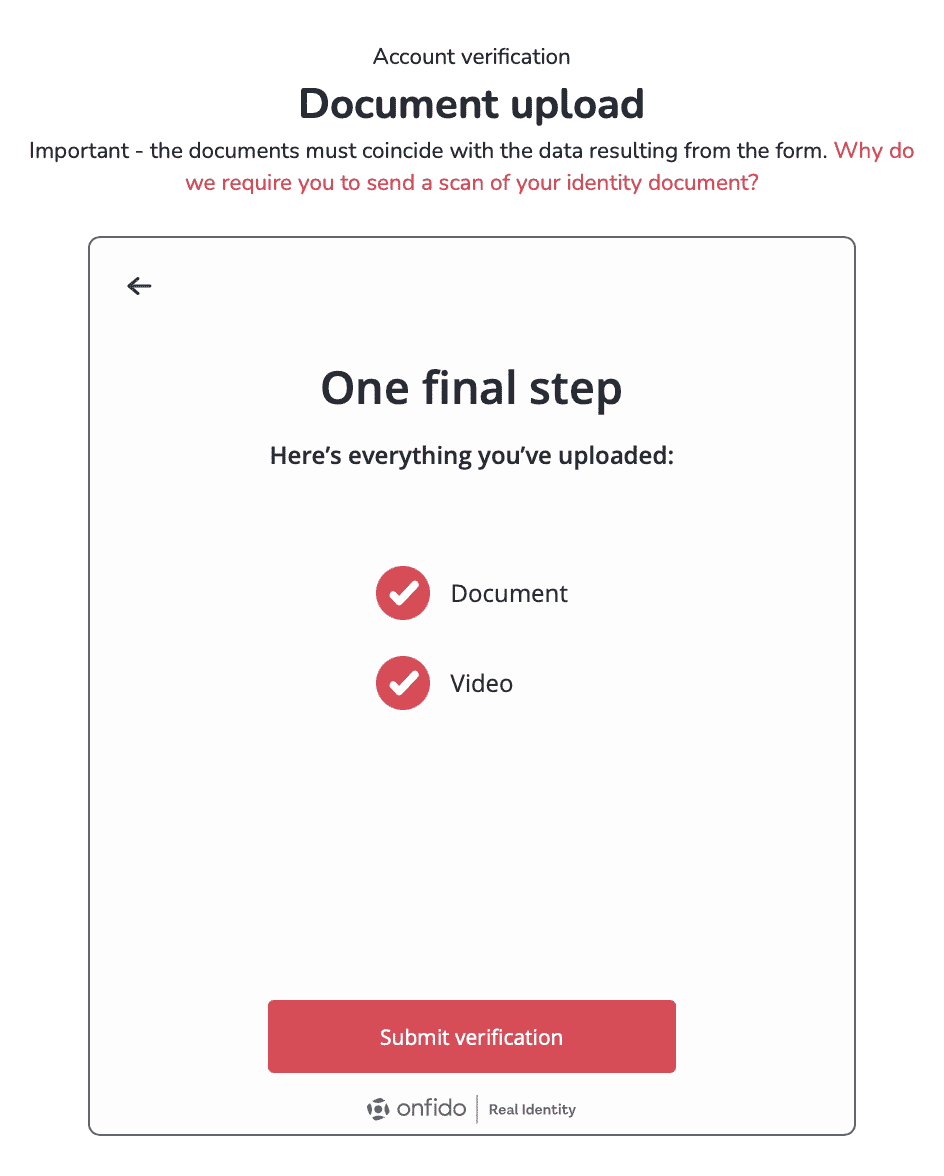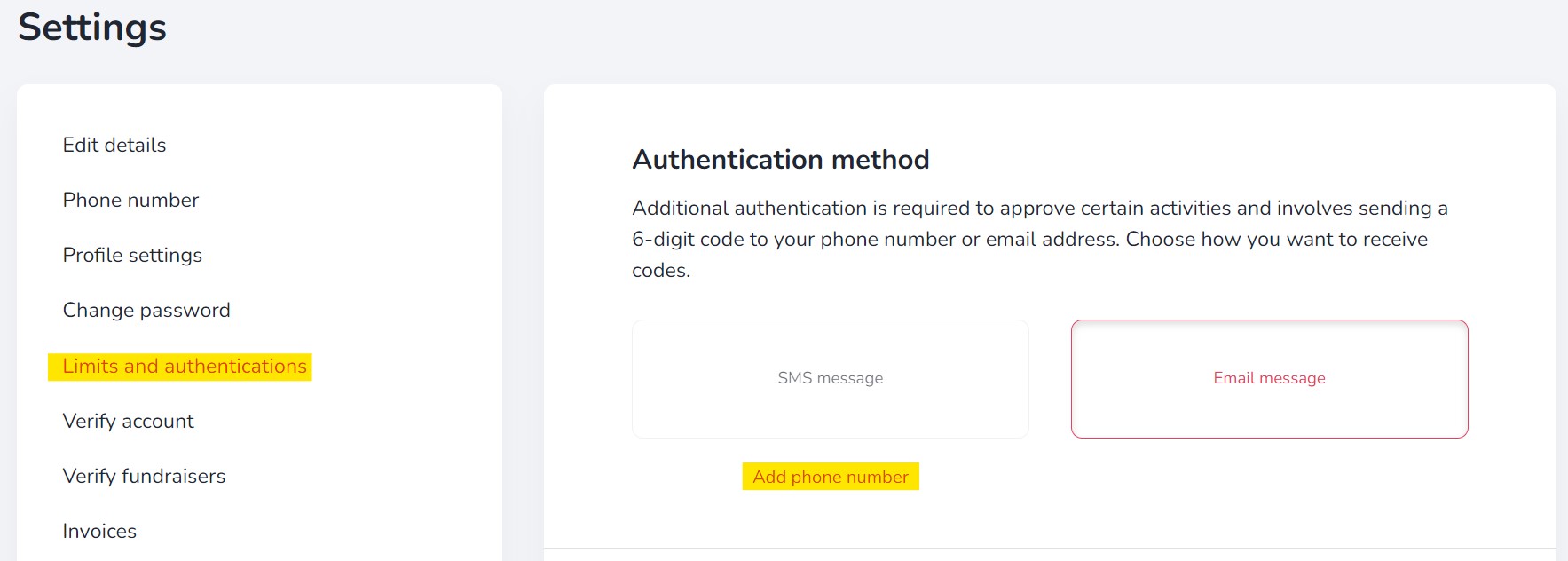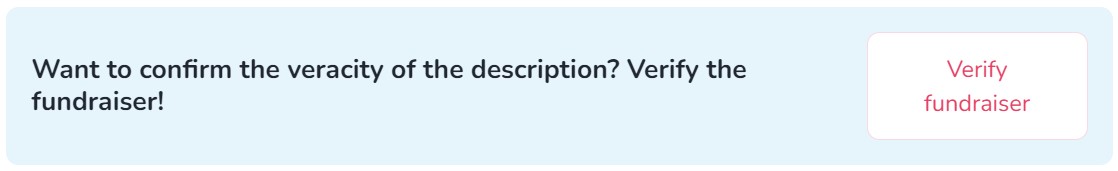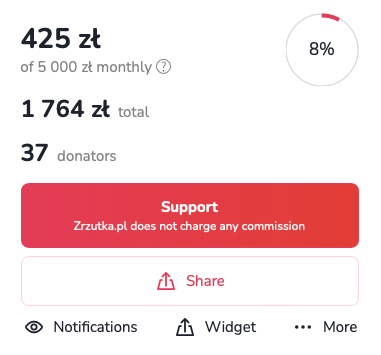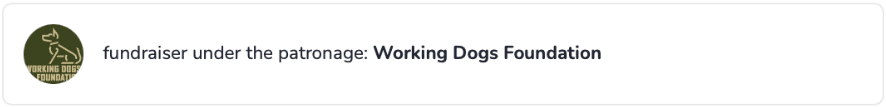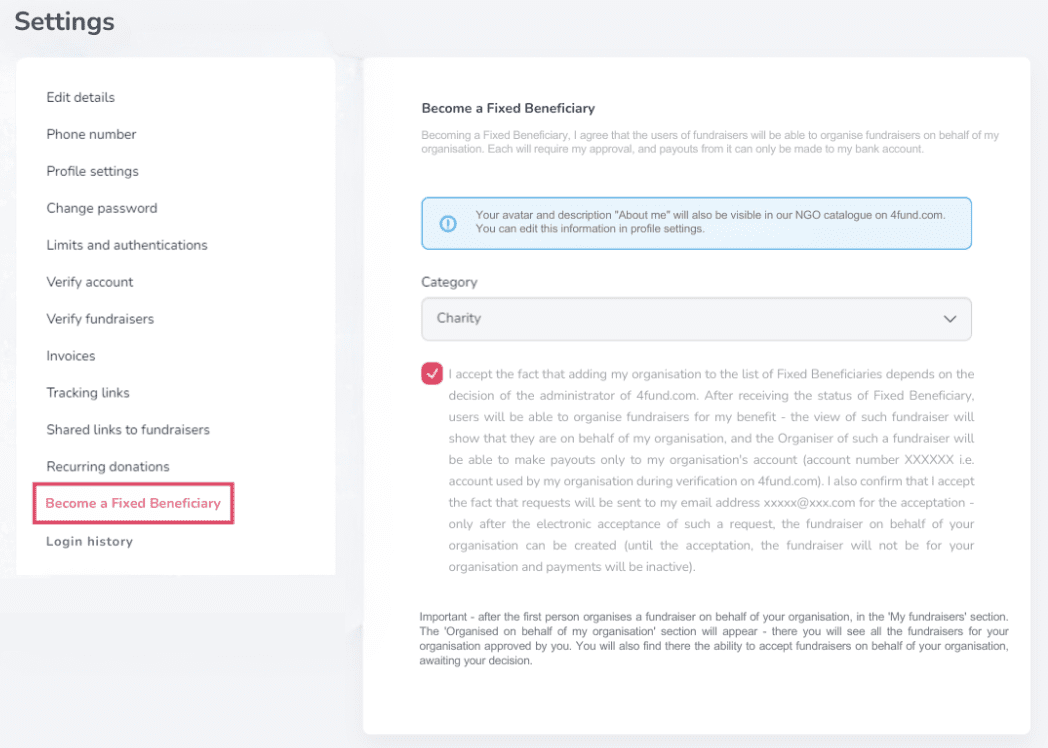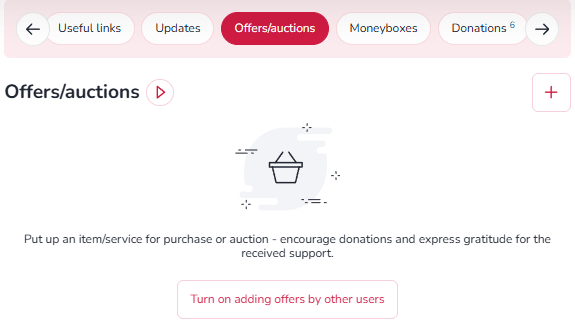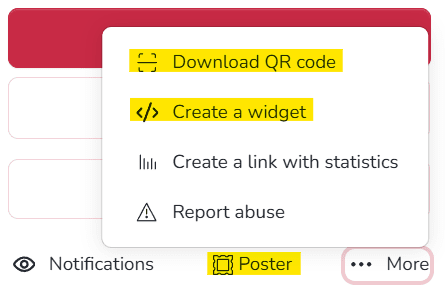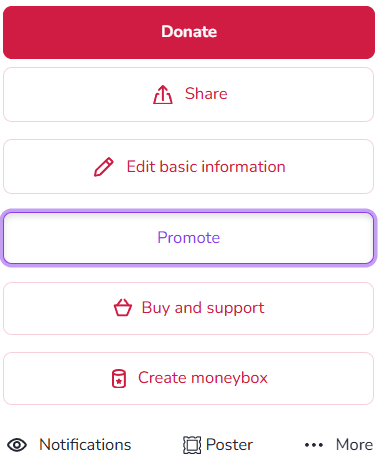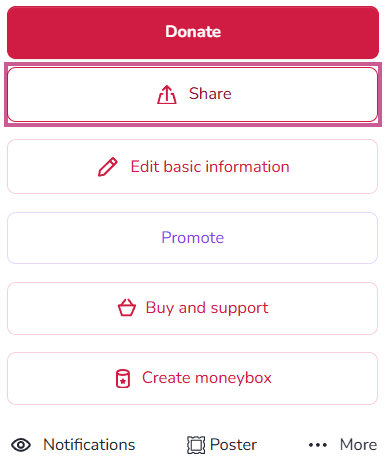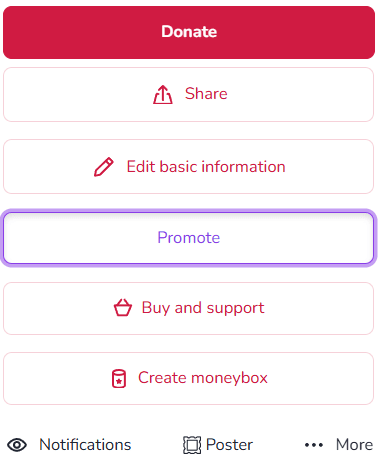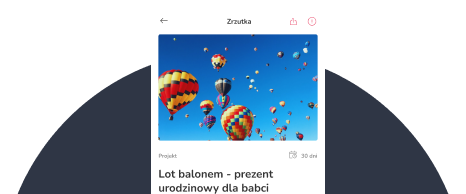Need help?
Most frequently asked questions
How do I use 4fund.com safely?
How do I use 4fund.com safely?
Below we have listed the most important rules for safe use of 4fund.com:
- Only log in to 4fund.com on a trusted device using secure Wi-fi networks. Do not log in to your 4fund.com user account on public networks such as shopping malls, restaurants, train stations, airports, etc.
- Take care of the security of the devices you use: do not share them with third parties, do not leave them unattended, use anti-theft protection, use reputable anti-virus software and remember to keep them updated.
- Once you have logged in to 4fund.com, do not leave the device you are using. When you have finished your activities, remember to log out.
- Always check that your browser shows the address "https://4fund.com/" - no typos or misrepresentations, the address must start with "https://" and not "http://" or the padlock icon, when you click on it you will see information about the entity for which the security certificate has been issued (in our case, the certificate issued is for Zrzutka.pl sp. z o. o.):
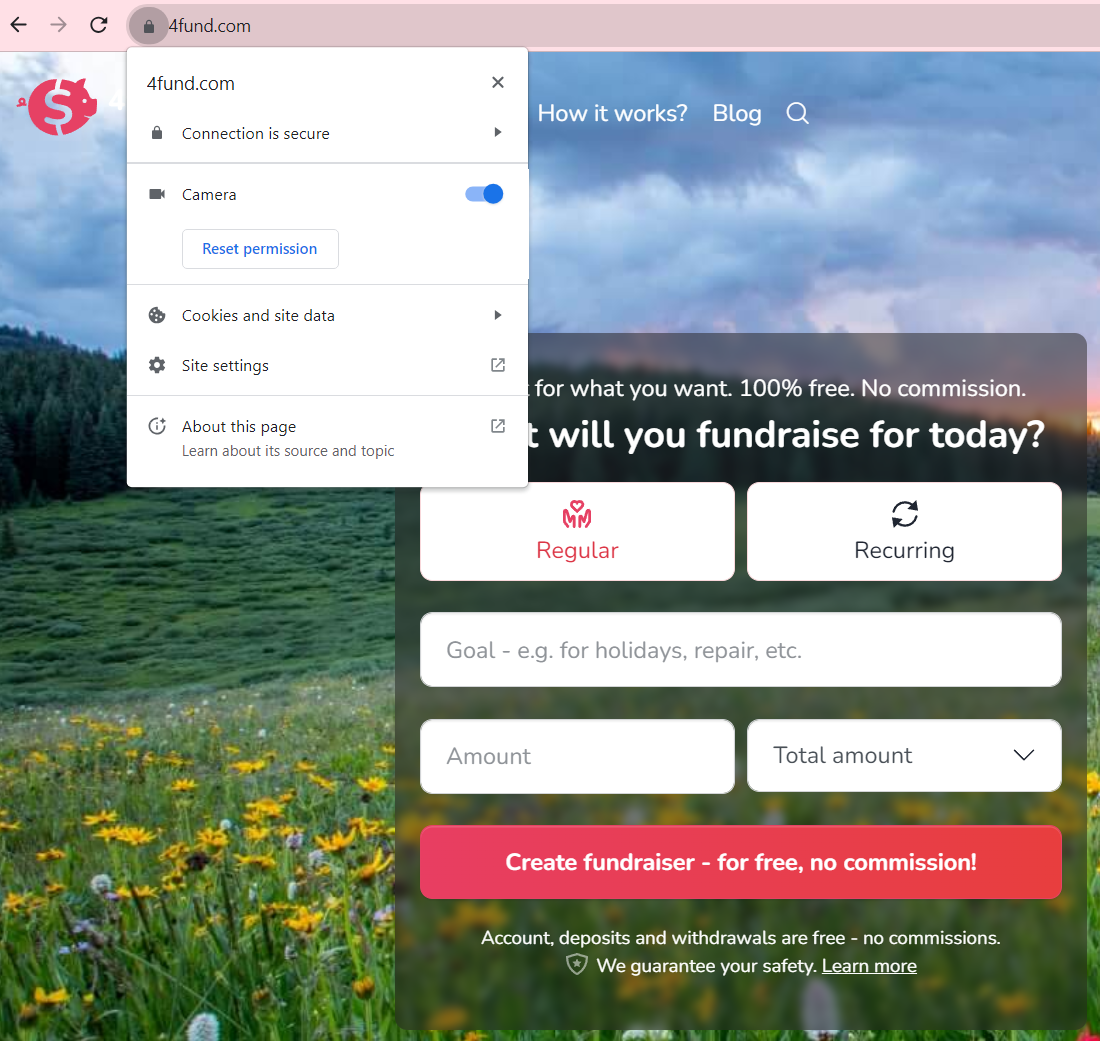
- If the address is different (e.g. fourfund, forfound etc.), this means that someone is impersonating our site to commit fraud - be sure to let us know if you see such a situation! The same applies if there is no padlock or 'https://'.
- Take care of your login password.
- Create a strong password for your user account on 4fund.com
- At 4fund.com we require your password to consist of a minimum of 8 characters, one lowercase letter, one uppercase letter and a number or special character.
- Remember to change your password regularly. We will remind you every 90 days to change it.
- Do not share your login password with anyone. If there is a possibility that someone could have seen your password, change it immediately.
- Do not keep your password in a place accessible to others, e.g. on a piece of paper, in a notebook, in a calendar, etc. It is advisable to use a password manager, which makes it easier to remember and encrypt passwords.
- We recommend that your password on 4fund.com is unique (different from your password for e.g. mail, Facebook, etc.), so that you remain safe in case your data is leaked from any portal. It is therefore important that passwords are different.
- Confirmation of sensitive operations, e.g. the first verification of an Organiser's account, withdrawal history older than 90 days, making refunds, etc., will require confirmation by a code from an email or SMS code. You will set the authorisation method in the "Limits and authorisations" tab.
- Under the 'Limits and authorisations' tab, it is also worth setting a limit on daily withdrawals, as well as SMS notifications for high withdrawals.
- As a Donator, remember to follow the principle of limited trust. Before making a donation, check that the Organiser of the fundraiser is verified. For charity fundraisers, it is worth noting whether it has an icon confirming the reliability of the description. A fundraiser with such an icon has a description verified on the basis of medical documents etc. sent by the Organiser.
General
Setting up a fundraiser
Editing the fundraiser
Fundraiser management
Additional features
End of fundraiser
Other
How do I use 4fund.com safely?
How do I use 4fund.com safely?
Below we have listed the most important rules for safe use of 4fund.com:
- Only log in to 4fund.com on a trusted device using secure Wi-fi networks. Do not log in to your 4fund.com user account on public networks such as shopping malls, restaurants, train stations, airports, etc.
- Take care of the security of the devices you use: do not share them with third parties, do not leave them unattended, use anti-theft protection, use reputable anti-virus software and remember to keep them updated.
- Once you have logged in to 4fund.com, do not leave the device you are using. When you have finished your activities, remember to log out.
- Always check that your browser shows the address "https://4fund.com/" - no typos or misrepresentations, the address must start with "https://" and not "http://" or the padlock icon, when you click on it you will see information about the entity for which the security certificate has been issued (in our case, the certificate issued is for Zrzutka.pl sp. z o. o.):
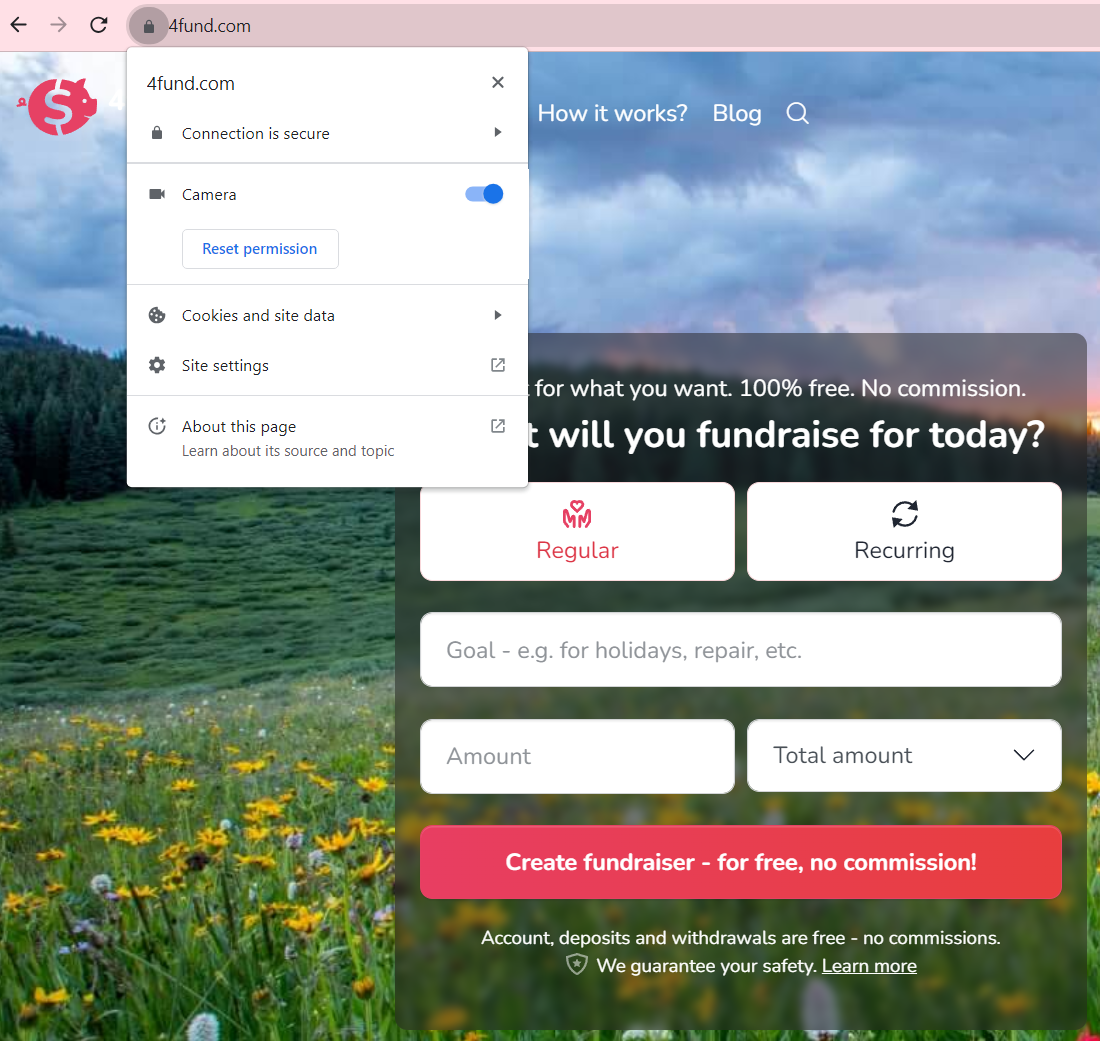
- If the address is different (e.g. fourfund, forfound etc.), this means that someone is impersonating our site to commit fraud - be sure to let us know if you see such a situation! The same applies if there is no padlock or 'https://'.
- Take care of your login password.
- Create a strong password for your user account on 4fund.com
- At 4fund.com we require your password to consist of a minimum of 8 characters, one lowercase letter, one uppercase letter and a number or special character.
- Remember to change your password regularly. We will remind you every 90 days to change it.
- Do not share your login password with anyone. If there is a possibility that someone could have seen your password, change it immediately.
- Do not keep your password in a place accessible to others, e.g. on a piece of paper, in a notebook, in a calendar, etc. It is advisable to use a password manager, which makes it easier to remember and encrypt passwords.
- We recommend that your password on 4fund.com is unique (different from your password for e.g. mail, Facebook, etc.), so that you remain safe in case your data is leaked from any portal. It is therefore important that passwords are different.
- Confirmation of sensitive operations, e.g. the first verification of an Organiser's account, withdrawal history older than 90 days, making refunds, etc., will require confirmation by a code from an email or SMS code. You will set the authorisation method in the "Limits and authorisations" tab.
- Under the 'Limits and authorisations' tab, it is also worth setting a limit on daily withdrawals, as well as SMS notifications for high withdrawals.
- As a Donator, remember to follow the principle of limited trust. Before making a donation, check that the Organiser of the fundraiser is verified. For charity fundraisers, it is worth noting whether it has an icon confirming the reliability of the description. A fundraiser with such an icon has a description verified on the basis of medical documents etc. sent by the Organiser.
Other
Other
Other
Other
Other
Other
Other
Are you looking for a fundraiser?
No answer to your question above?
Log in to write to us via the contact form.