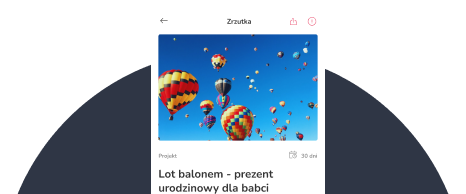Content display and searching policy on the 4fund.com
Display of content on homepage
In the “Extraordinary Fundraisers” category, you will find campaigns selected by the platform’s team, which in our opinion stand out due to their interesting, unique, or particularly worthy purpose. The platform’s team decides how long a fundraiser will be displayed in this category and where it will appear. This promotion does not involve us receiving any payments or other benefits – we independently decide when and which fundraisers are featured. Fundraisers included in the “Extraordinary Fundraisers” category must also meet additional requirements – the fundraiser must have indexing enabled, allow active donations, and include a photo (a fundraiser is considered indexed when the Organizer has previously verified their account, added a description to the fundraiser, and has not disabled the indexing option in the settings). The results displayed to visitors are refreshed every 10 minutes. Any fundraiser can be included in the “Extraordinary Fundraisers” category, regardless of whether or not it uses paid promotion.”
Fundraiser Search and Catalogue
Within our Website, we provide a catalogue of all Fundraisers created on the platform . Only Fundraisers that have indexing enabled will appear in the catalogue, though. A Fundraiser is indexed when the Organiser has previously verified their account and added a description to the Fundraiser and has not disabled the indexing option in the settings. The catalogue allows users to search for Fundraisers based on keywords appearing in their title or description. Users can also browse Fundraisers by type (all Fundraisers, only promoted Fundraisers, or only verified Fundraisers) and the category assigned by the Organiser (e.g., "sports," "travel"). The displayed results can be further narrowed down using other criteria such as the Fundraiser's creation date, total amount raised, location, and more.
The display order of search results depends on the selected criterion chosen by the user. The available criteria are:
- "Popular Today" - Fundraisers are displayed based on the total amount of Donations received within the last 24 hours, from highest to lowest.
- "Most Funds" - Fundraisers are displayed based on the total amount raised, from highest to lowest.
- "Least Funds" - Fundraisers are displayed based on the total amount raised, from lowest to highest.
- "Newest" - Fundraisers are displayed based on their creation date, from newest to oldest.
- "Oldest" - Fundraisers are displayed based on their creation date, from oldest to newest.
- "Ending Soon" - Fundraisers are displayed based on the time remaining until their completion, from the shortest to the longest duration.
- "Based on Latest Updates" - Fundraisers are displayed based on the date of the latest update posted by the Organiser, from the most recent to older updates.
Apart from the user-selected display criterion and the condition that only Fundraisers with indexing enabled are shown, we do not apply any other criteria for determining the display order of search results. If multiple Fundraisers meet the same criteria to the same extent, the date of their creation determines their display order.
However, there is one exception to the above. When a user selects to browse only Promoted Fundraisers, the search results will be displayed in a way that first shows fundraisers whose Organisers have purchased additional highlights on the Promoted Fundraisers list, followed by other Promoted Fundraisers, with their display order determined by the chosen display criterion.
Offers Search and Catalogue
Within the portal, we also provide a catalogue that enables browsing and searching for Offers offered on Fundraisers. It is possible to search for Offers by category ‘Auctions’ or ‘Buy now’, based on keywords and narrow down the displayed results by specific Offer categories (e.g., "home & garden," "electronics & music"), as well as by condition ("new," "used," or "all"), location, or search for Offer offers with nearing expiration dates. We also offer the option to display Offers within a chosen price range (from and to the specified amount).
The search results are arranged according to the criterion chosen by the user. The available criteria are:
- "Popular" - Offers are displayed based on the number of purchased Offers in the last 3 days.
- "Most Expensive" - Offers are displayed starting from the highest price and descending.
- "Cheapest" - Offers are displayed starting from the lowest price and ascending.
- "Newest" - Offers are displayed based on their addition date, from the most recent to older.
- "Oldest" - Offers are displayed based on their addition date, from the oldest to newer.
Apart from the user-selected display criterion and the requirement that only Offers assigned to Fundraisers with indexing enabled are shown, we do not apply any other criteria for determining the display order of search results.
Adding Founders' Offers
If you go to the screen for selecting a Fundraiser to which the User can add a Founder's Offer, a list of all Fundraisers for which this option has been enabled by the Organizer is displayed. The Fundraisers are arranged according to the amount of funds collected - from the Fundraisers that collected the highest amount of donations. Additionally, you can search for Fundraisers by a selected phrase and sort the list of Offers with all the options available in the Fundraiser’s catalogue.