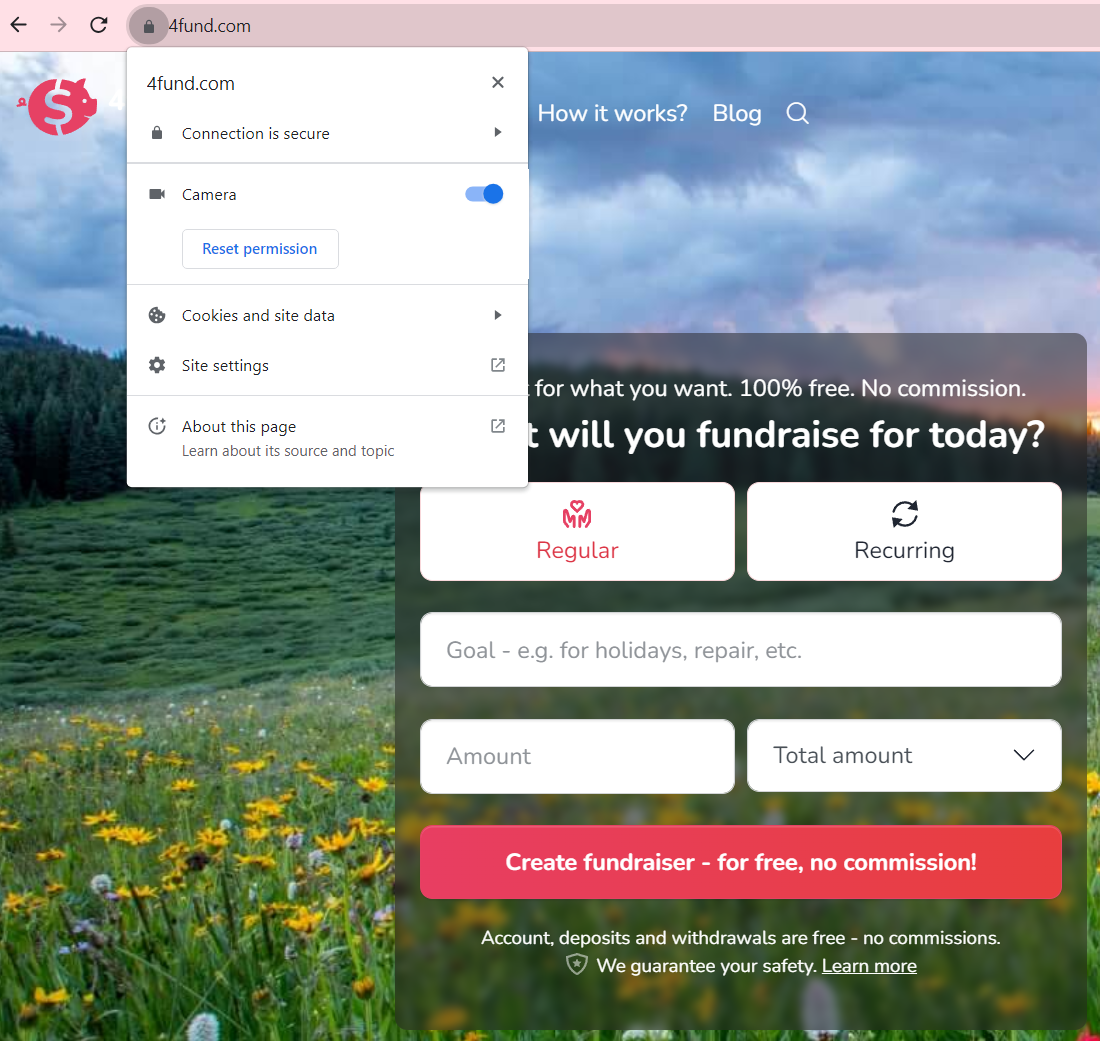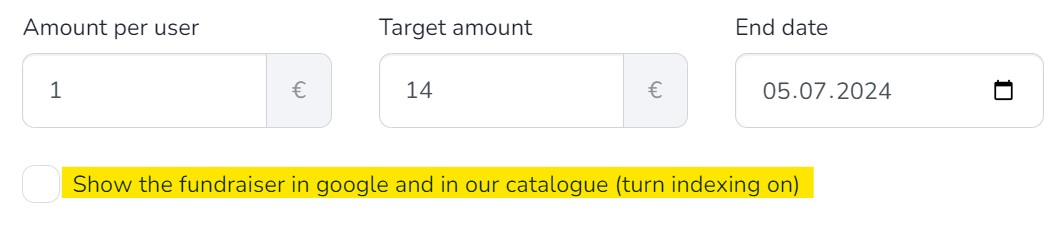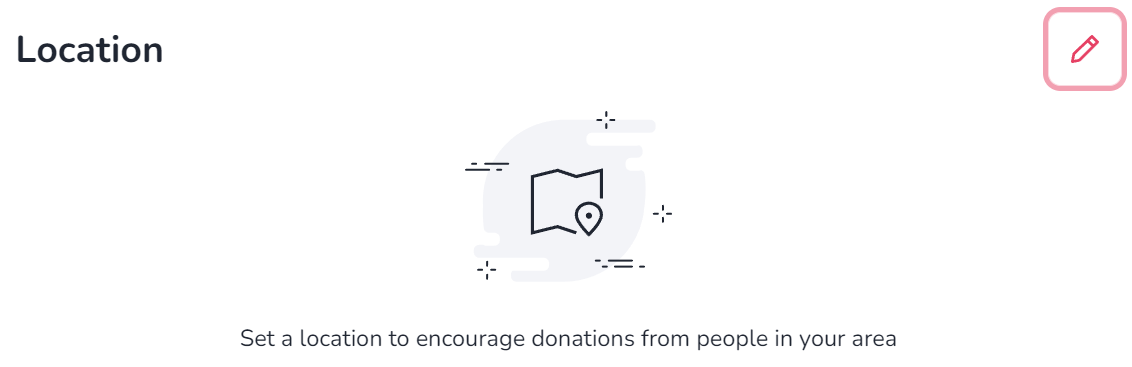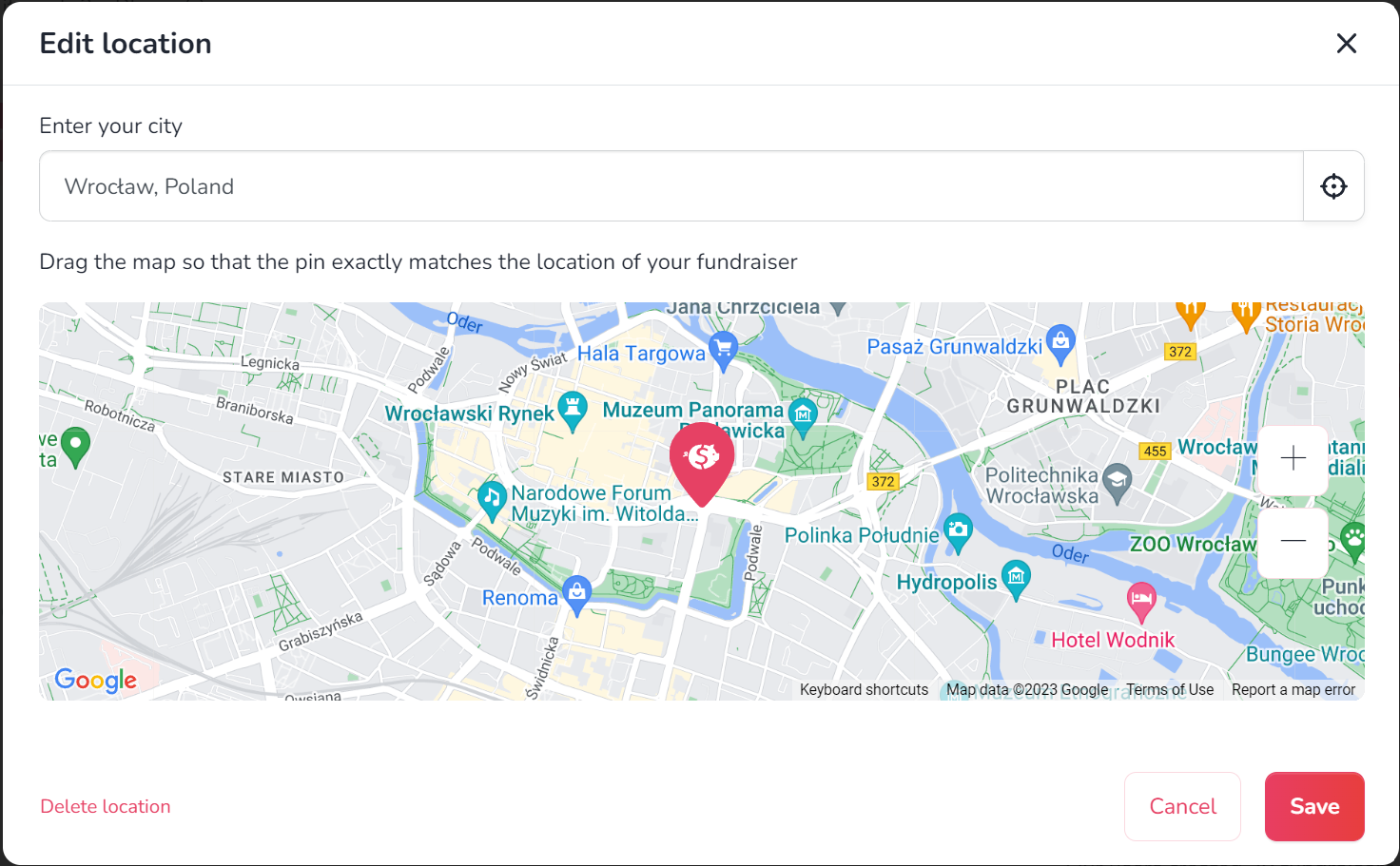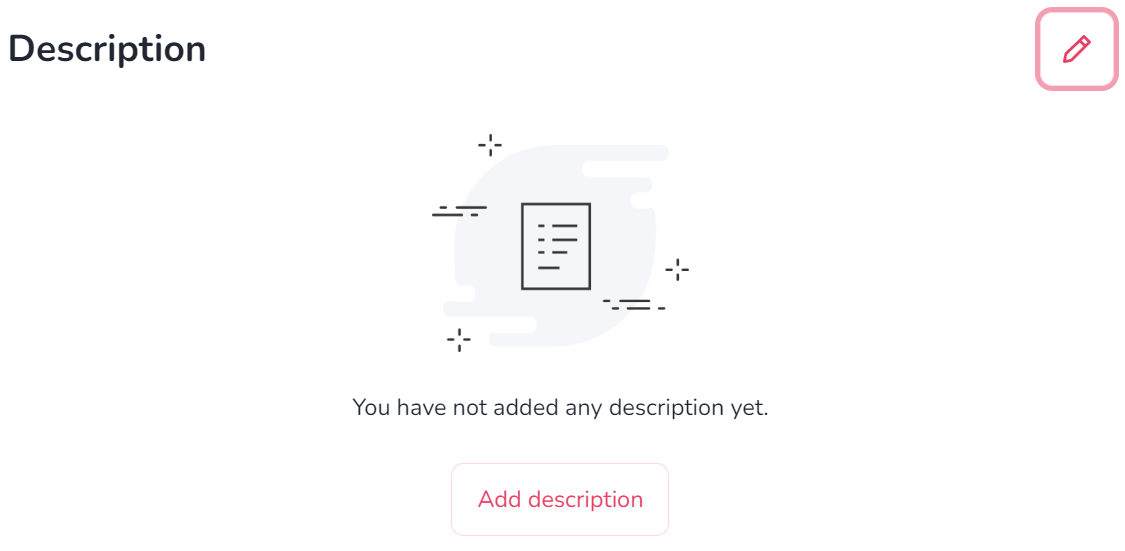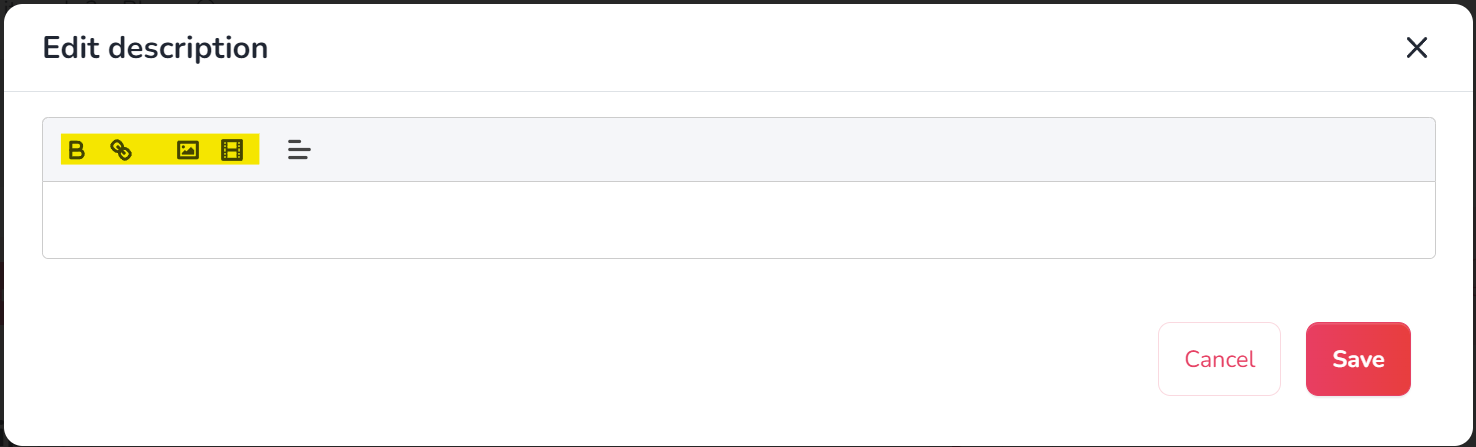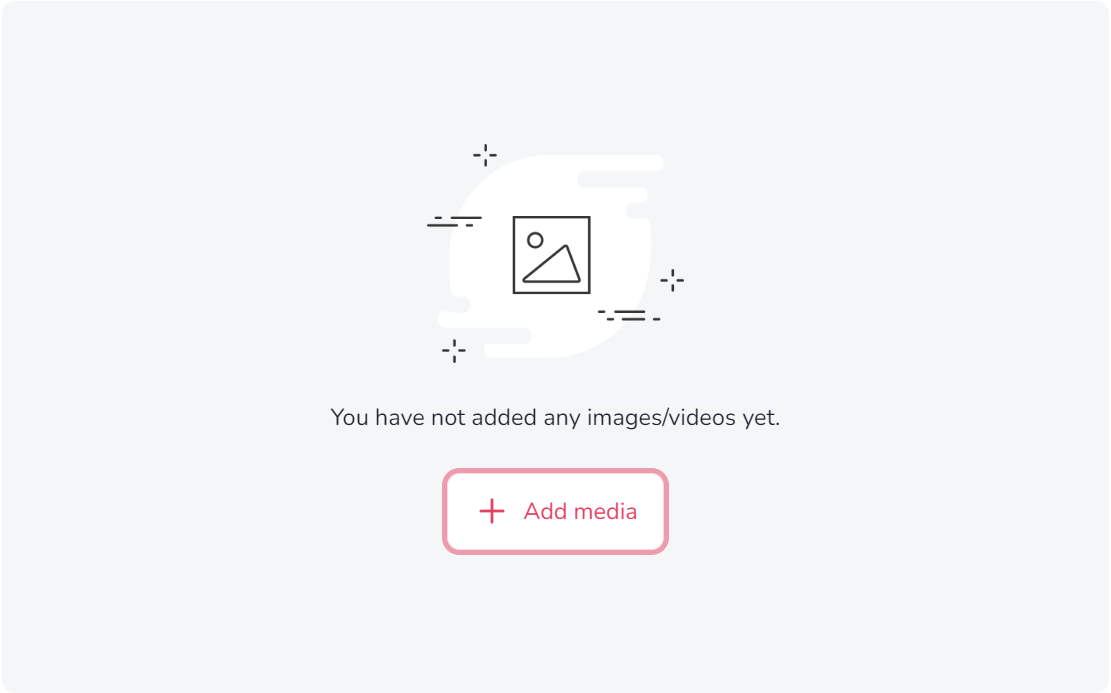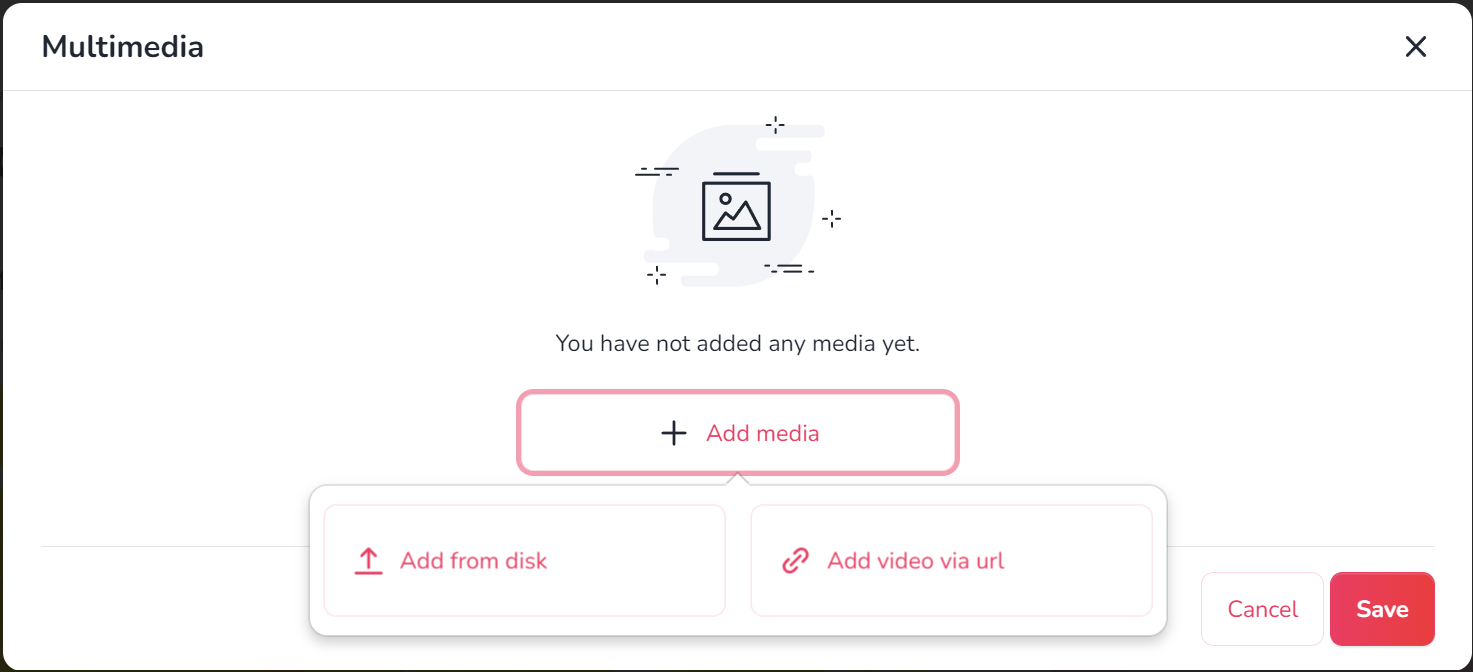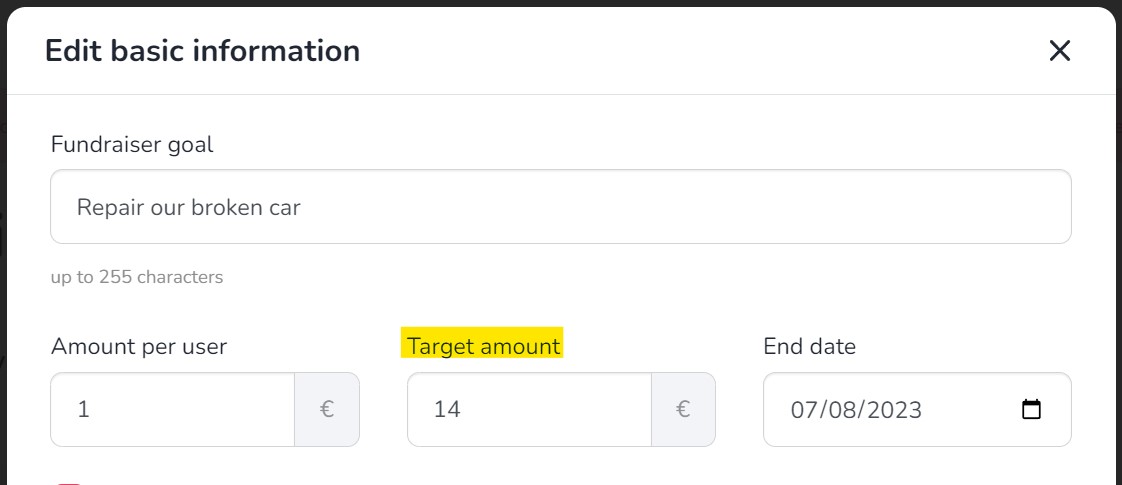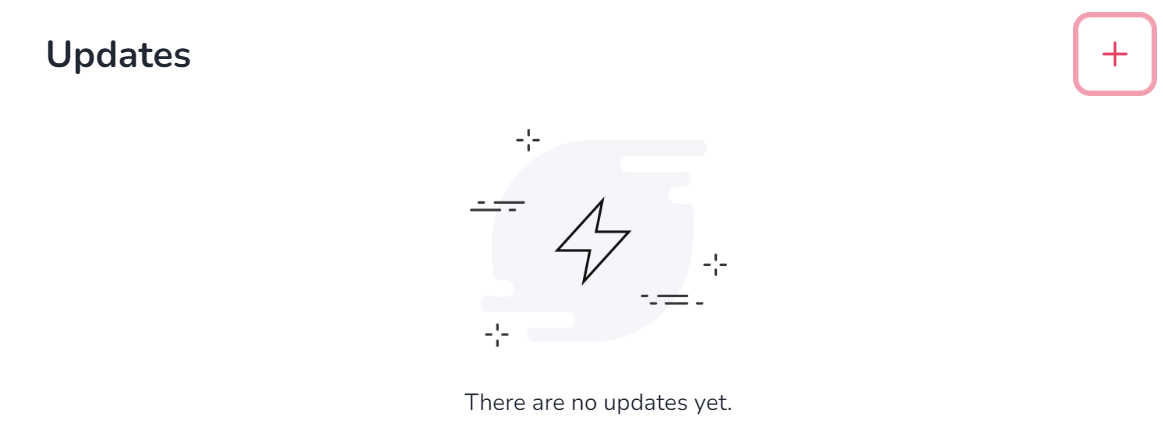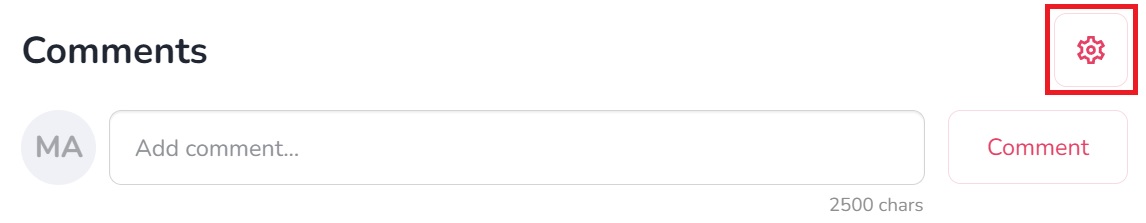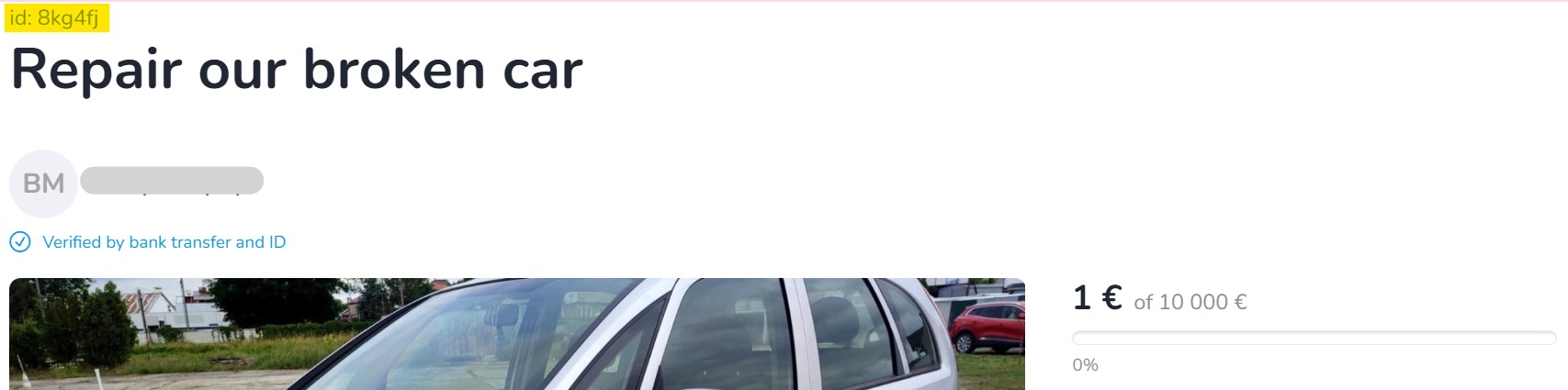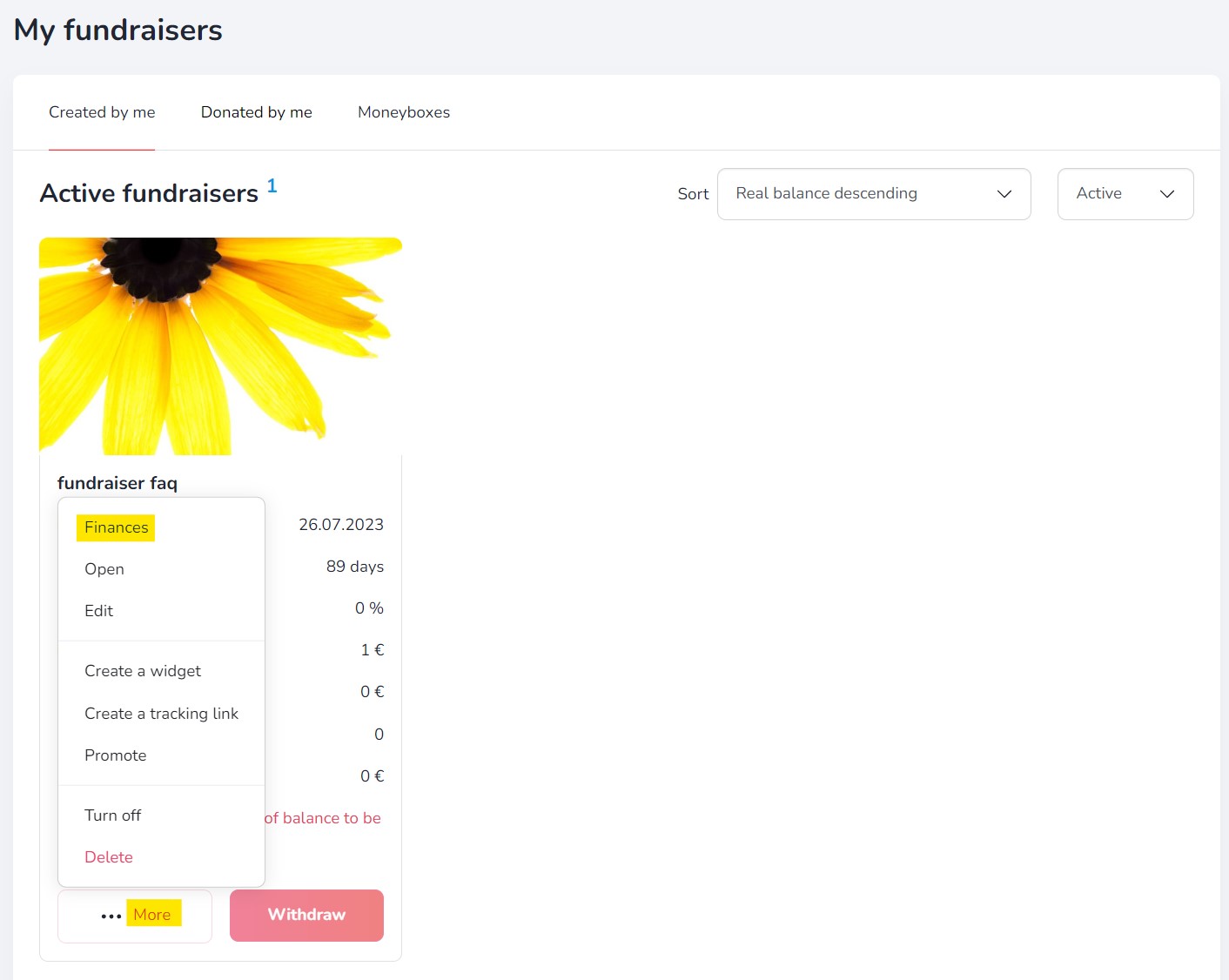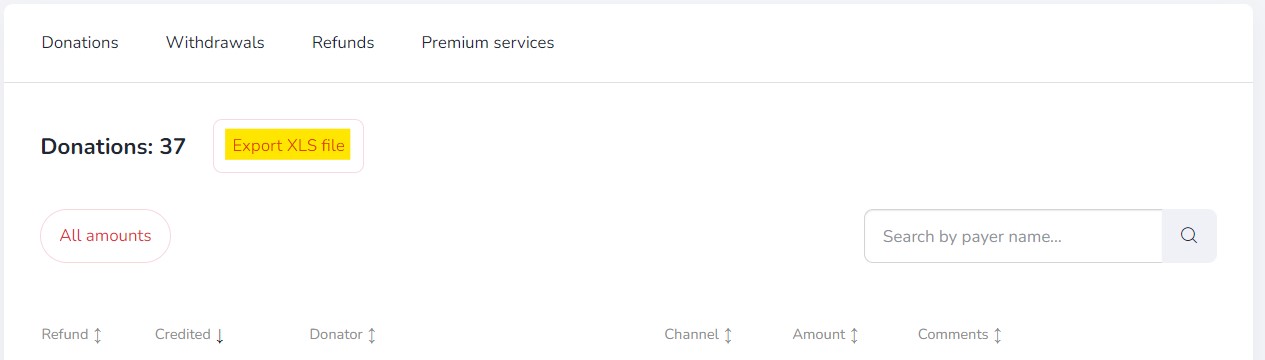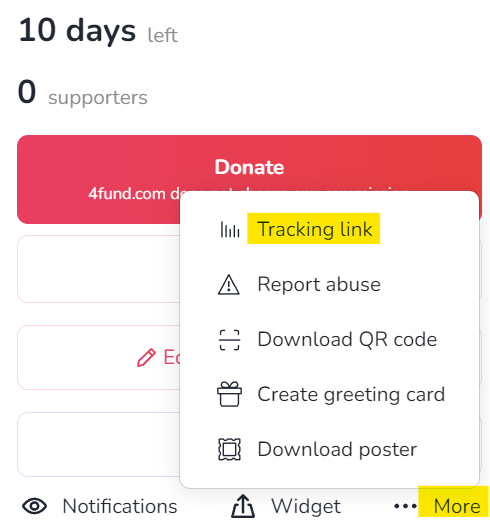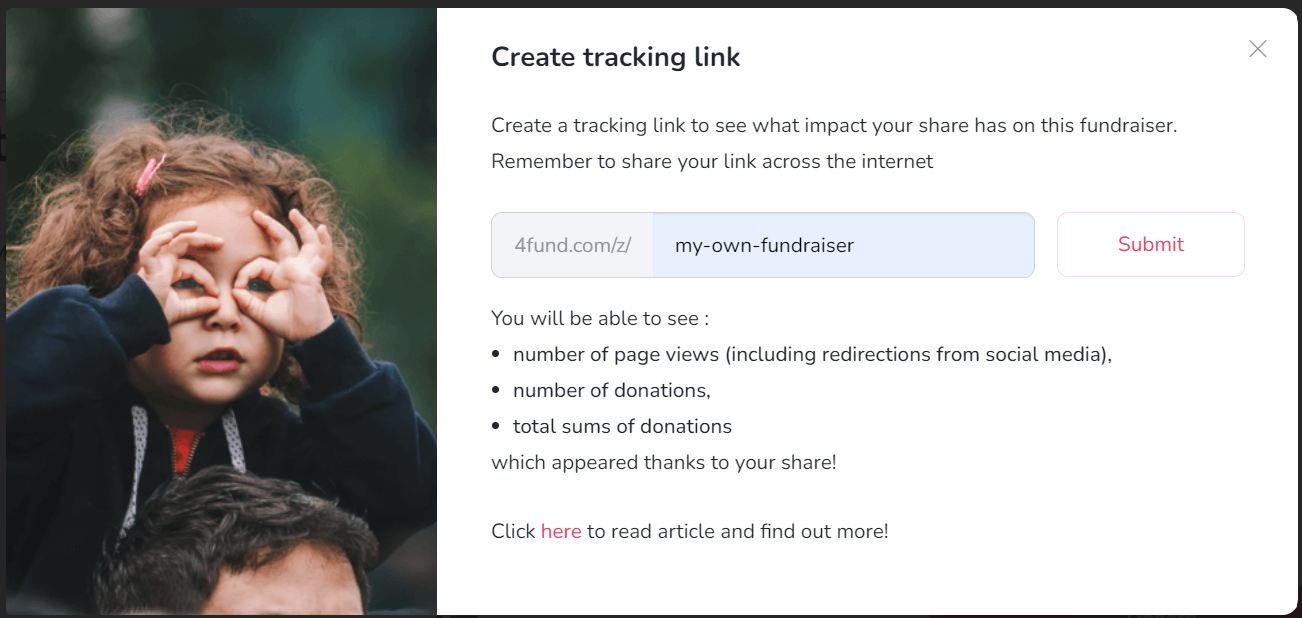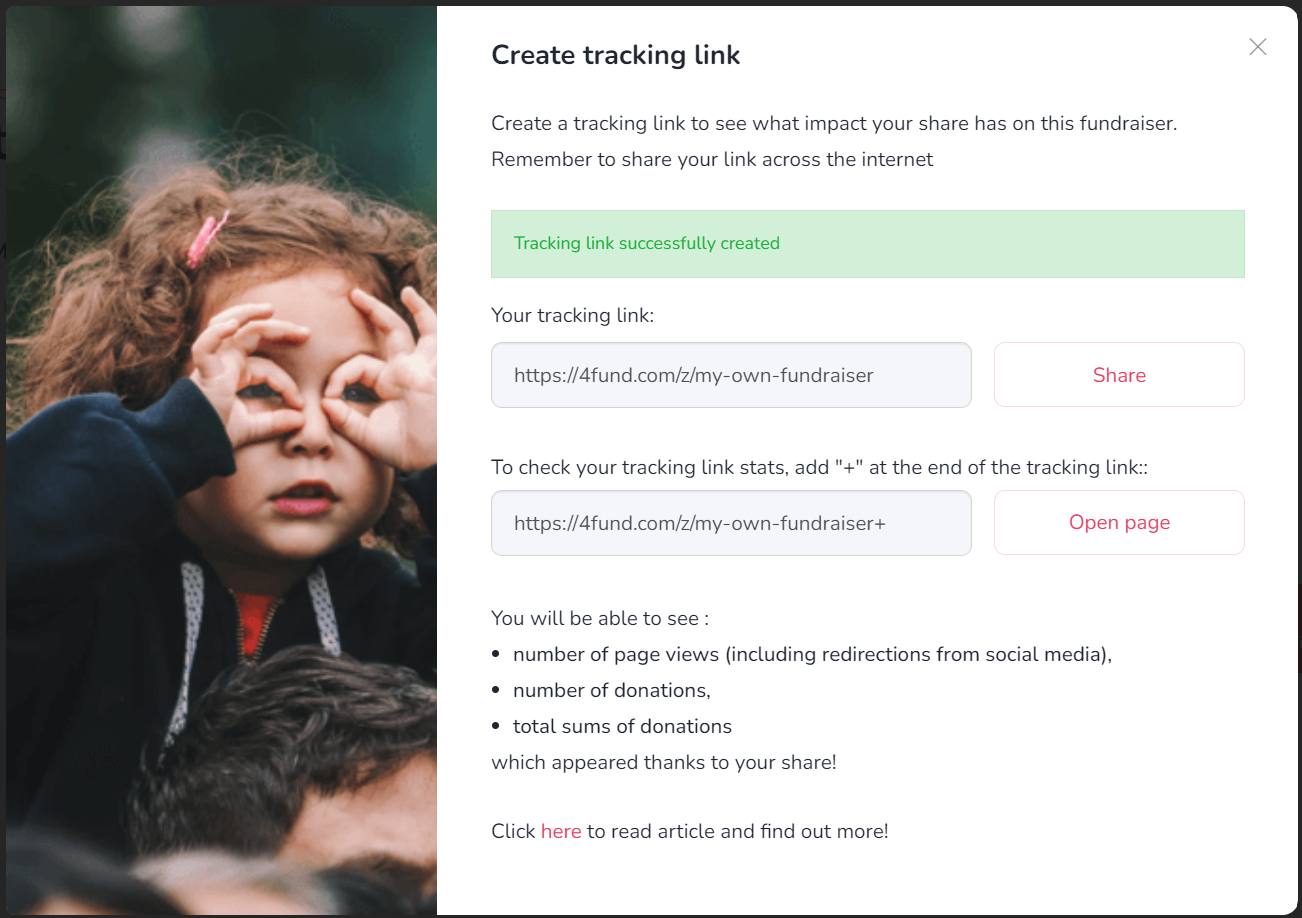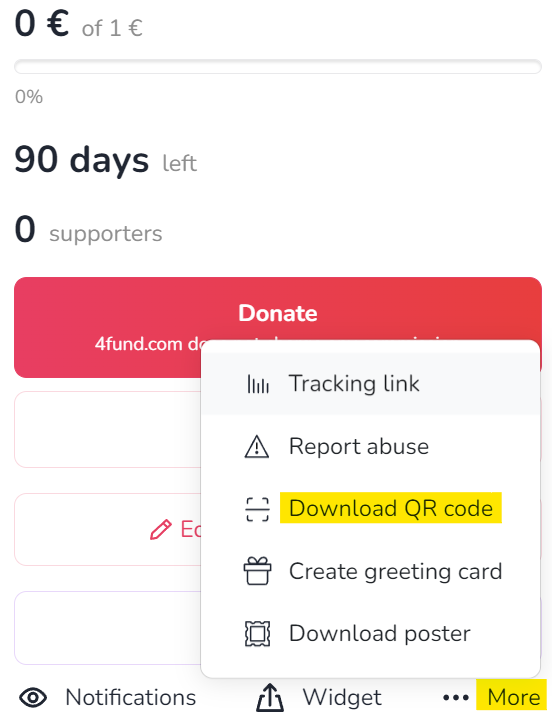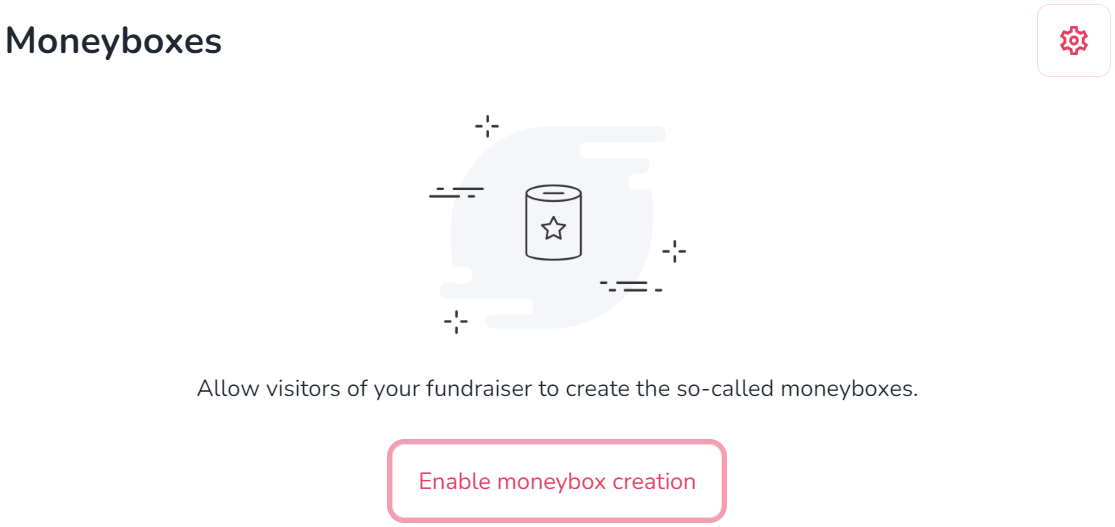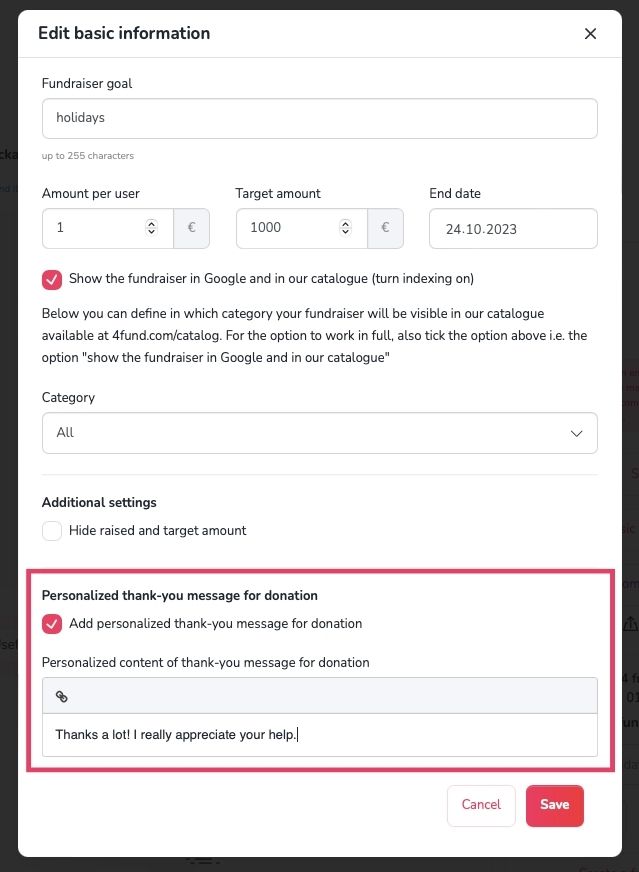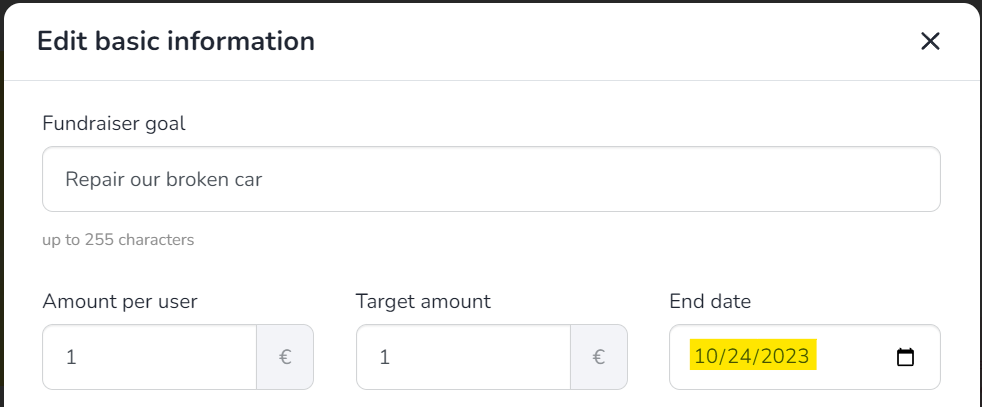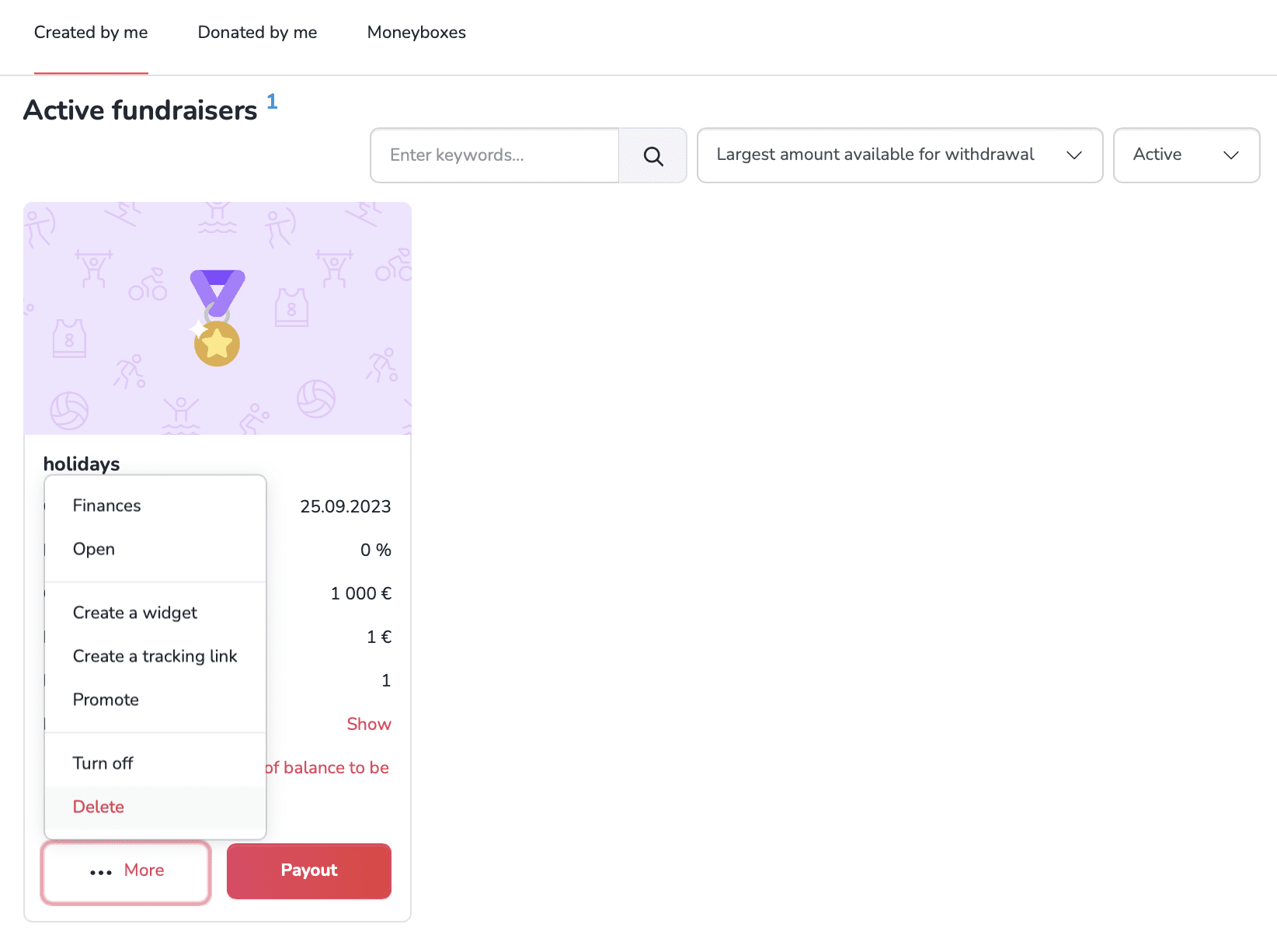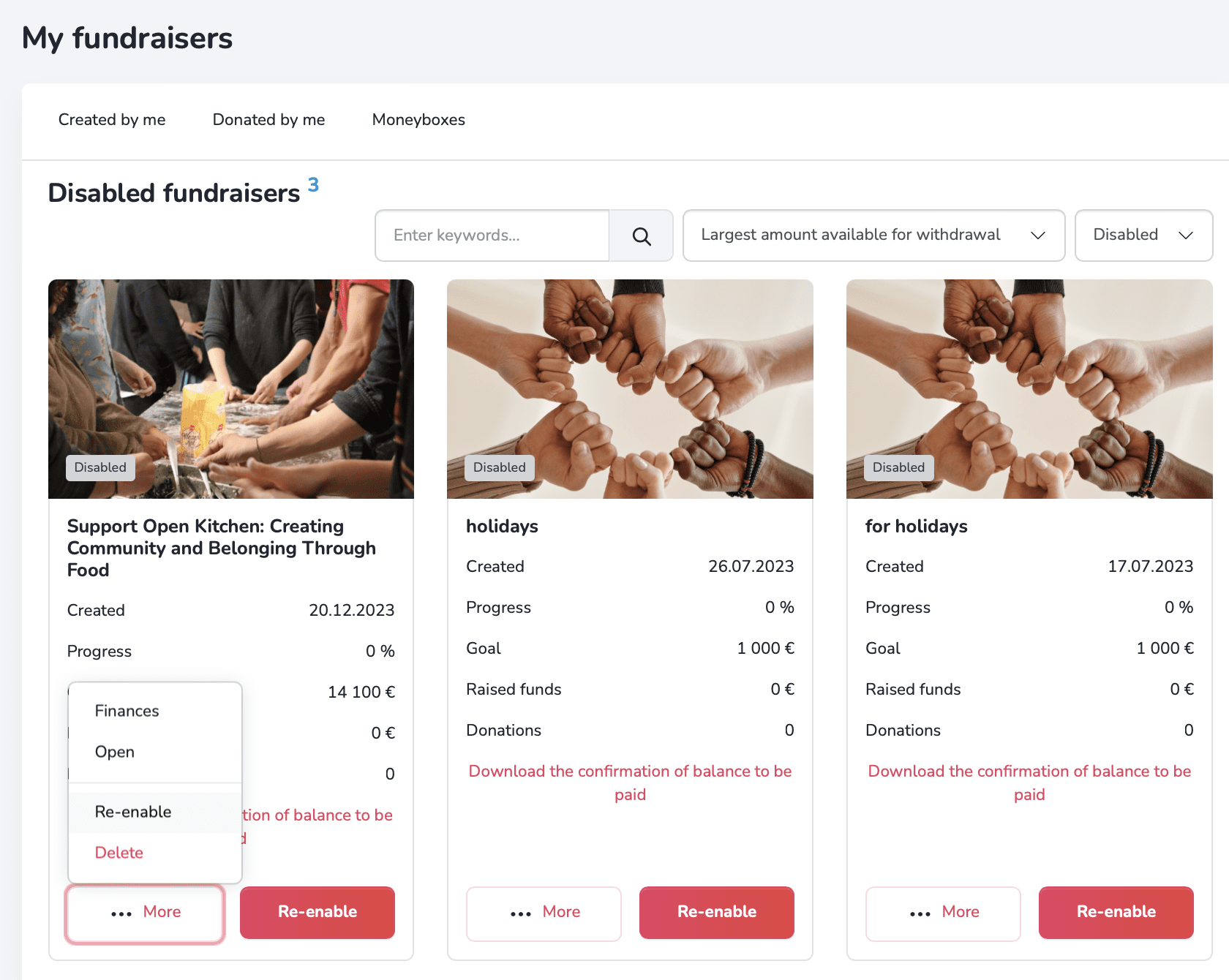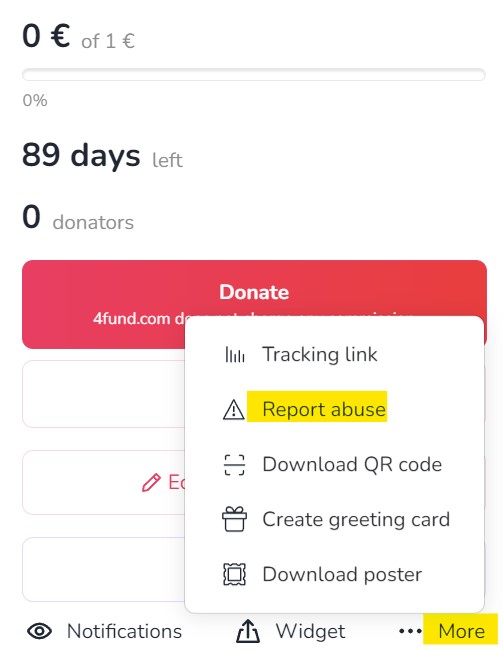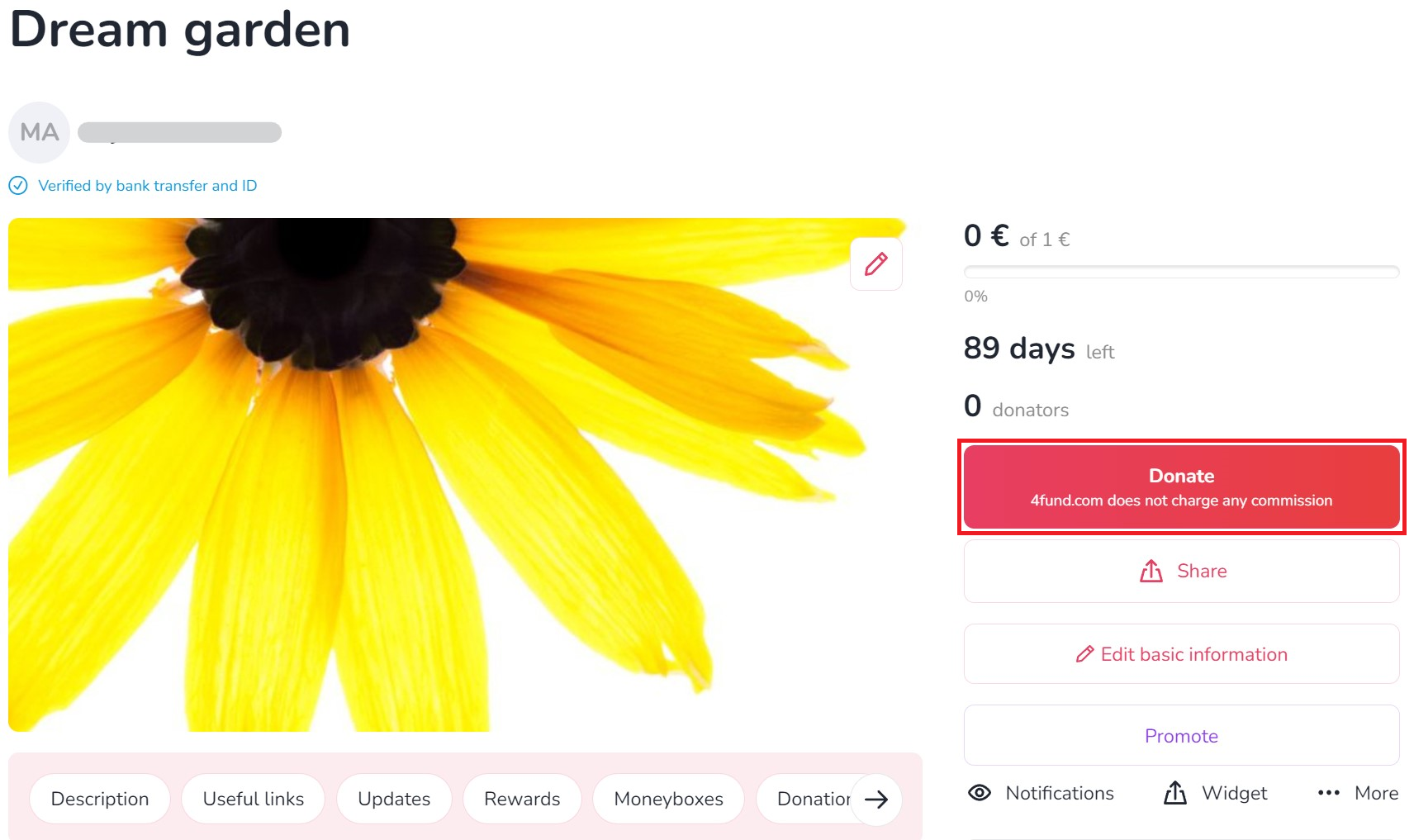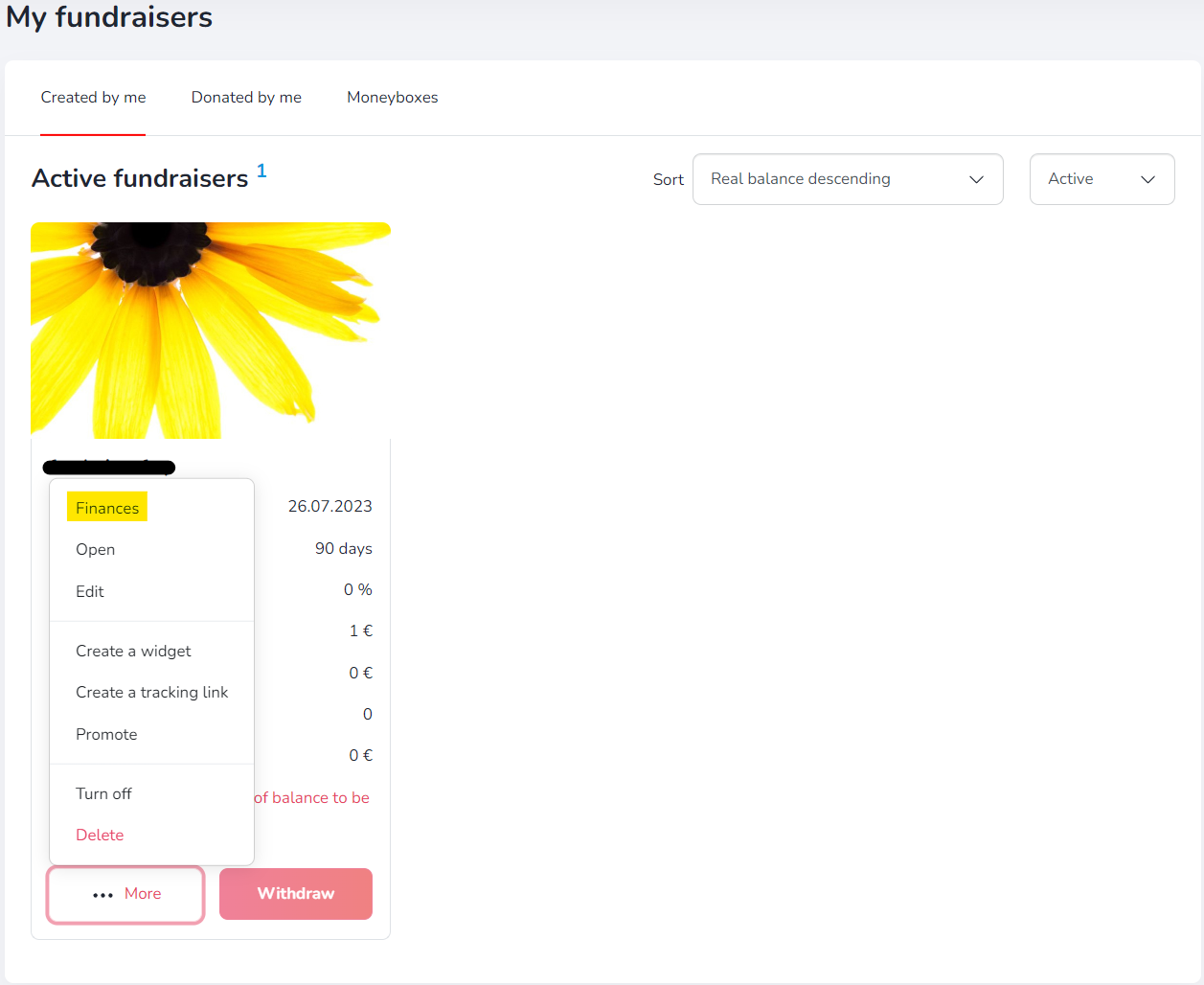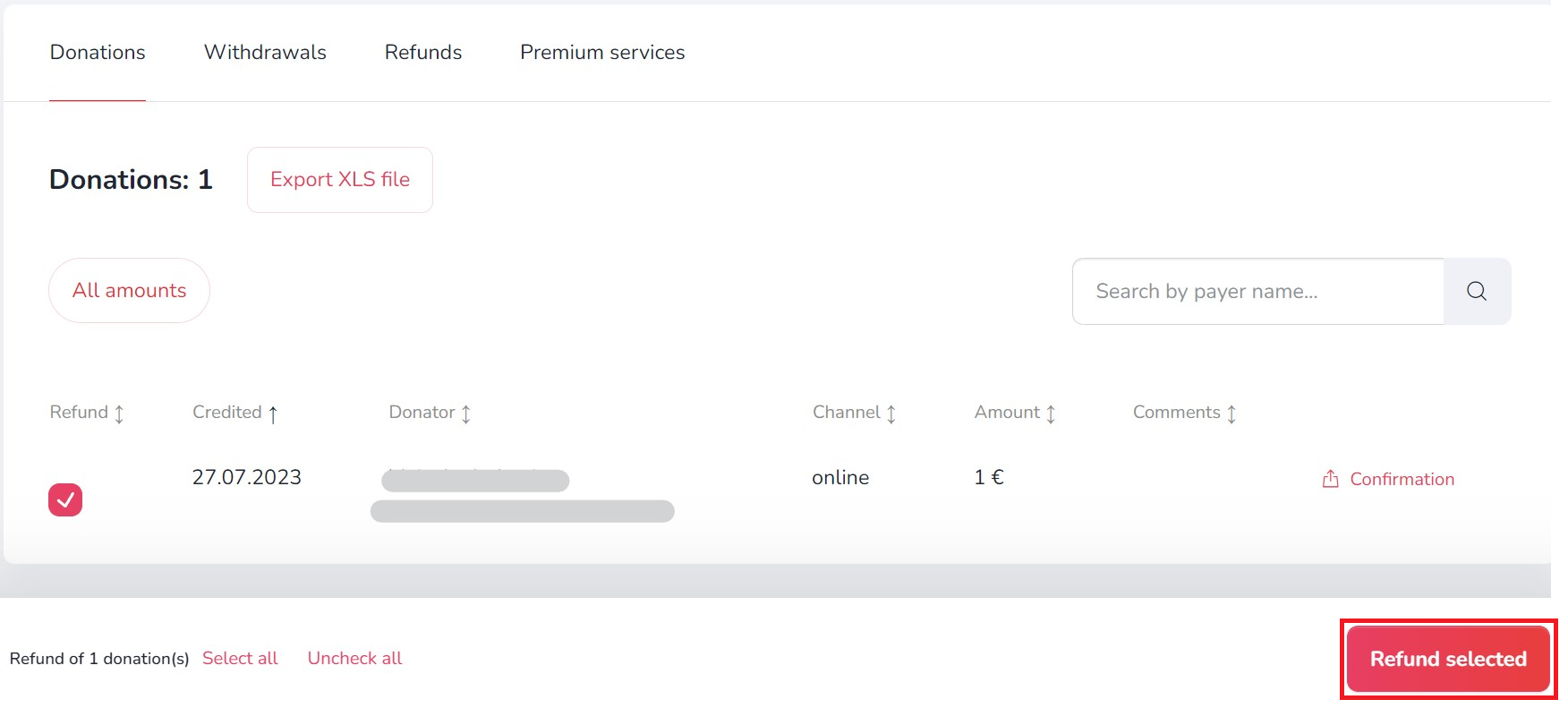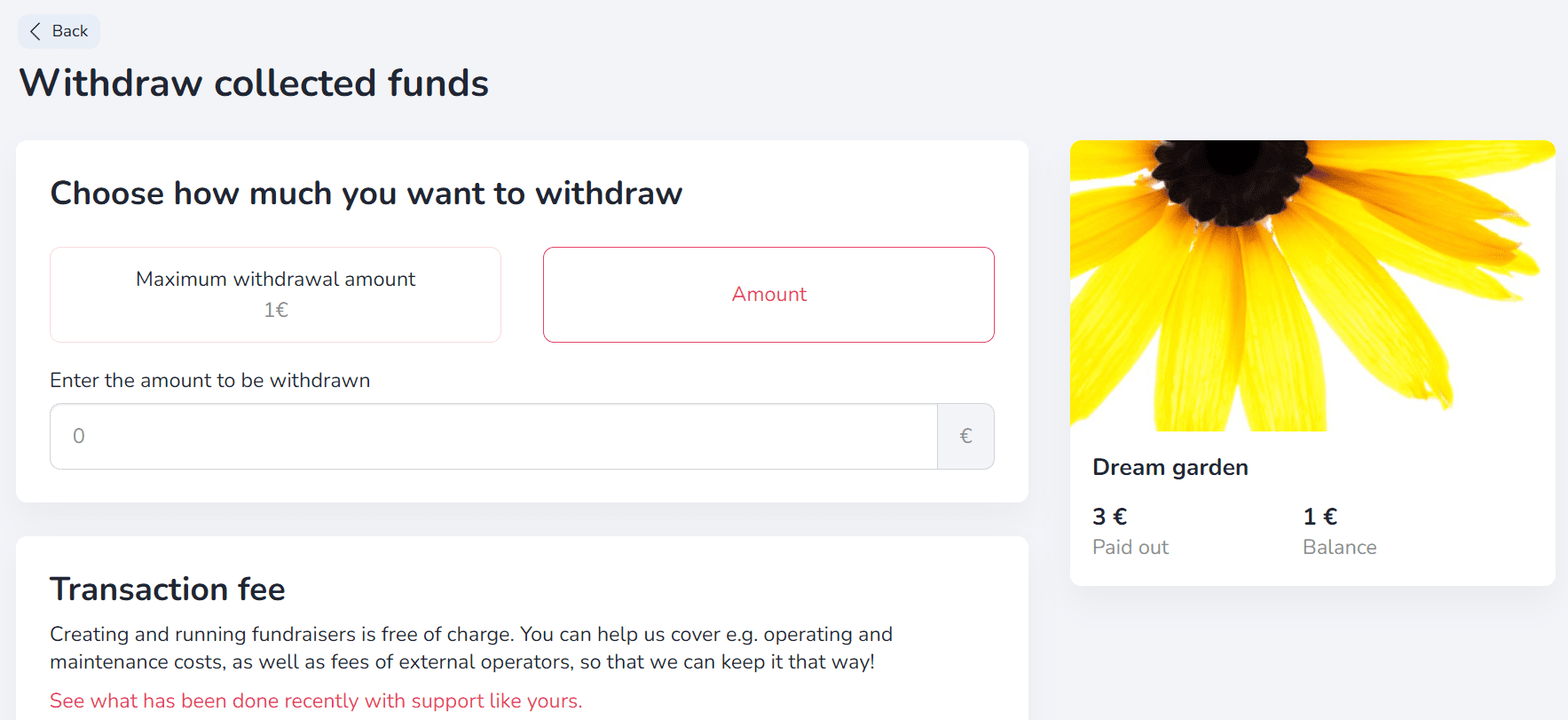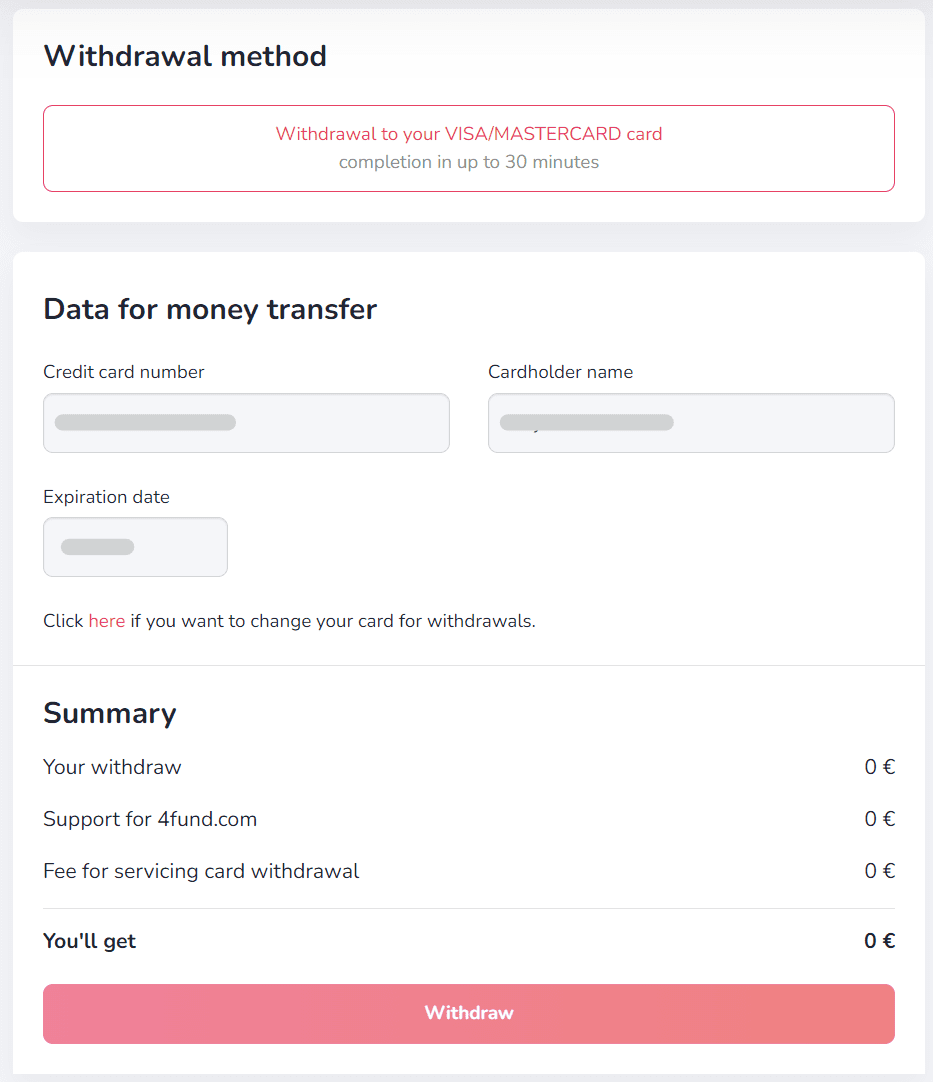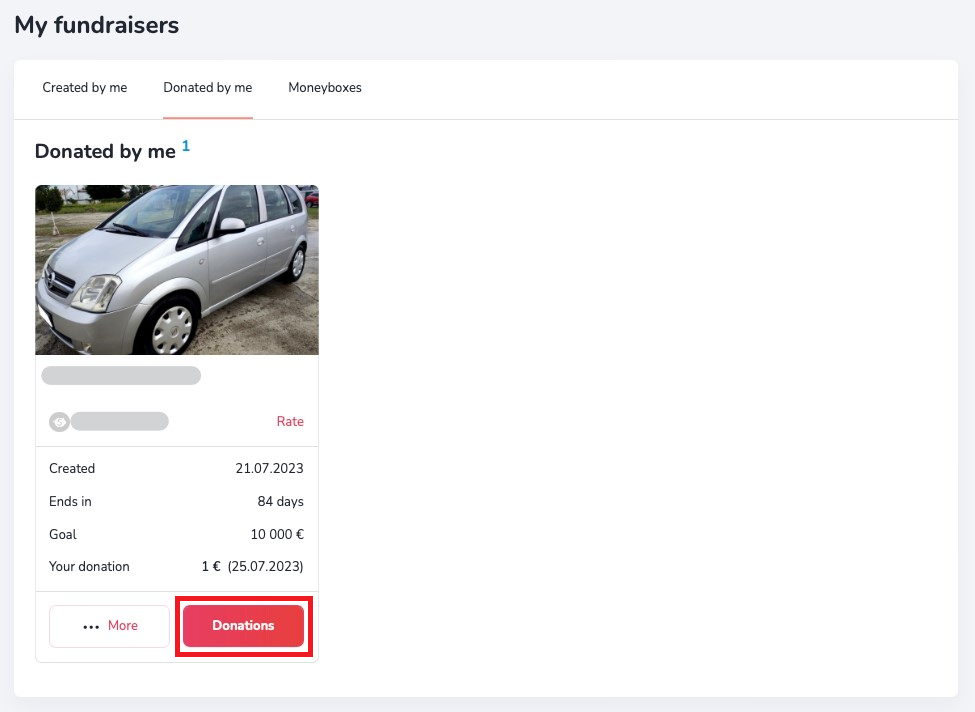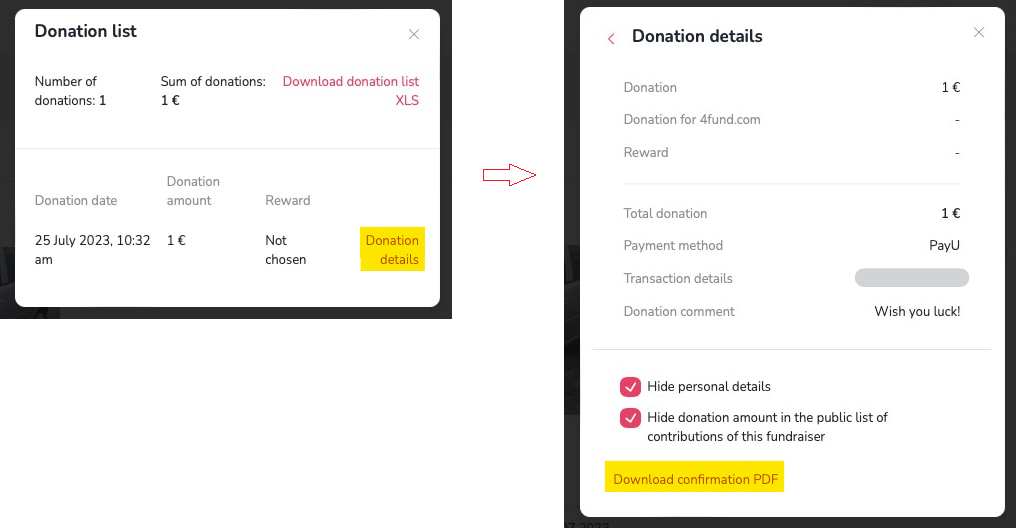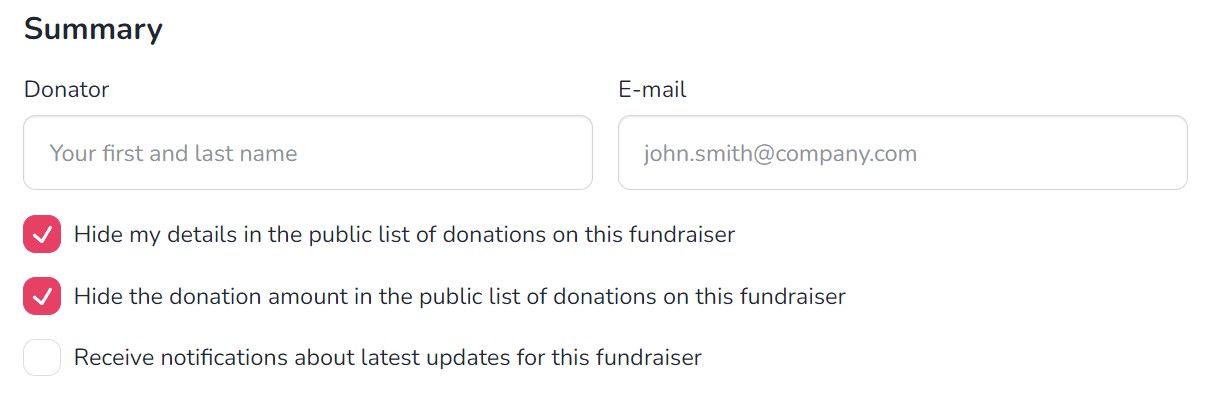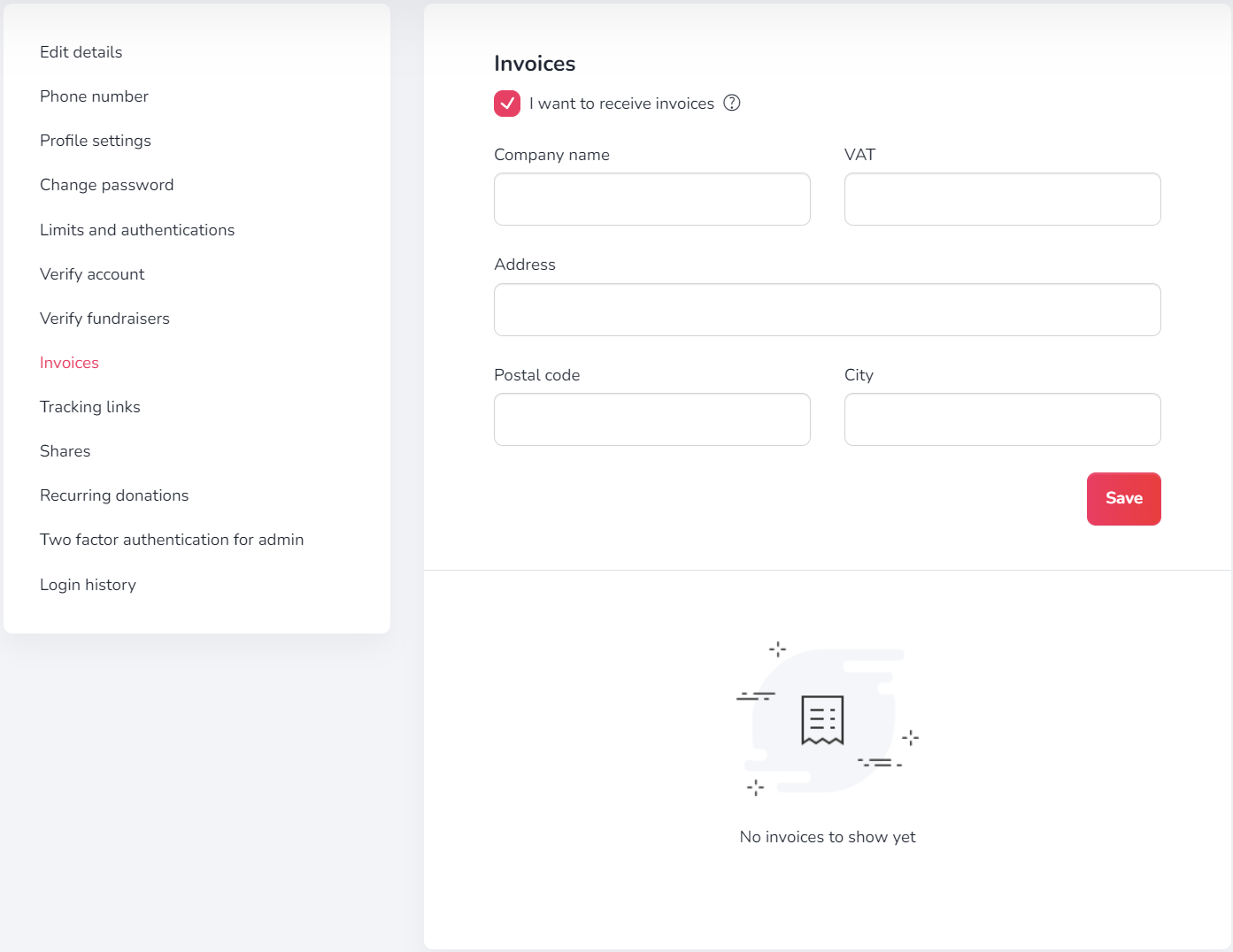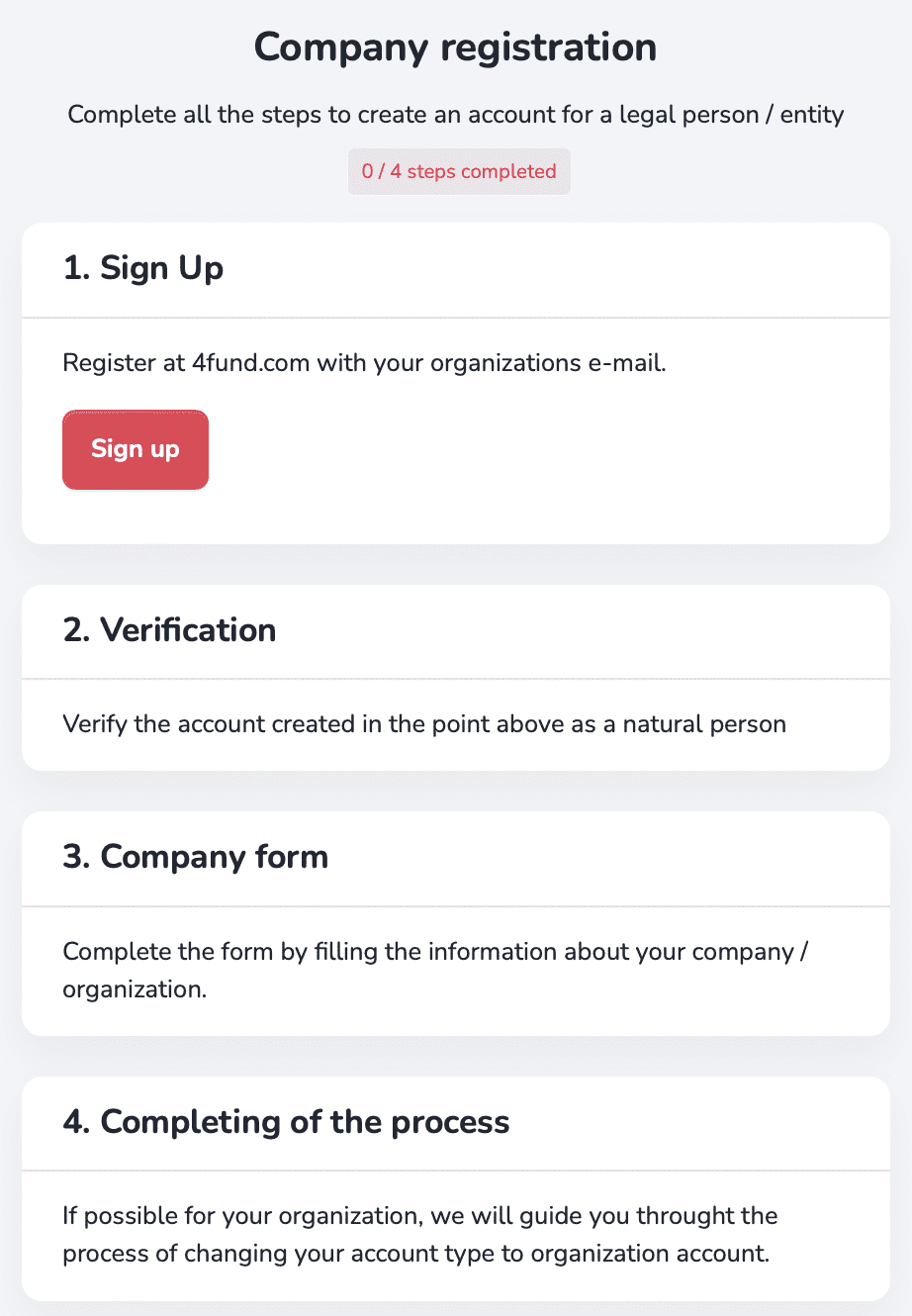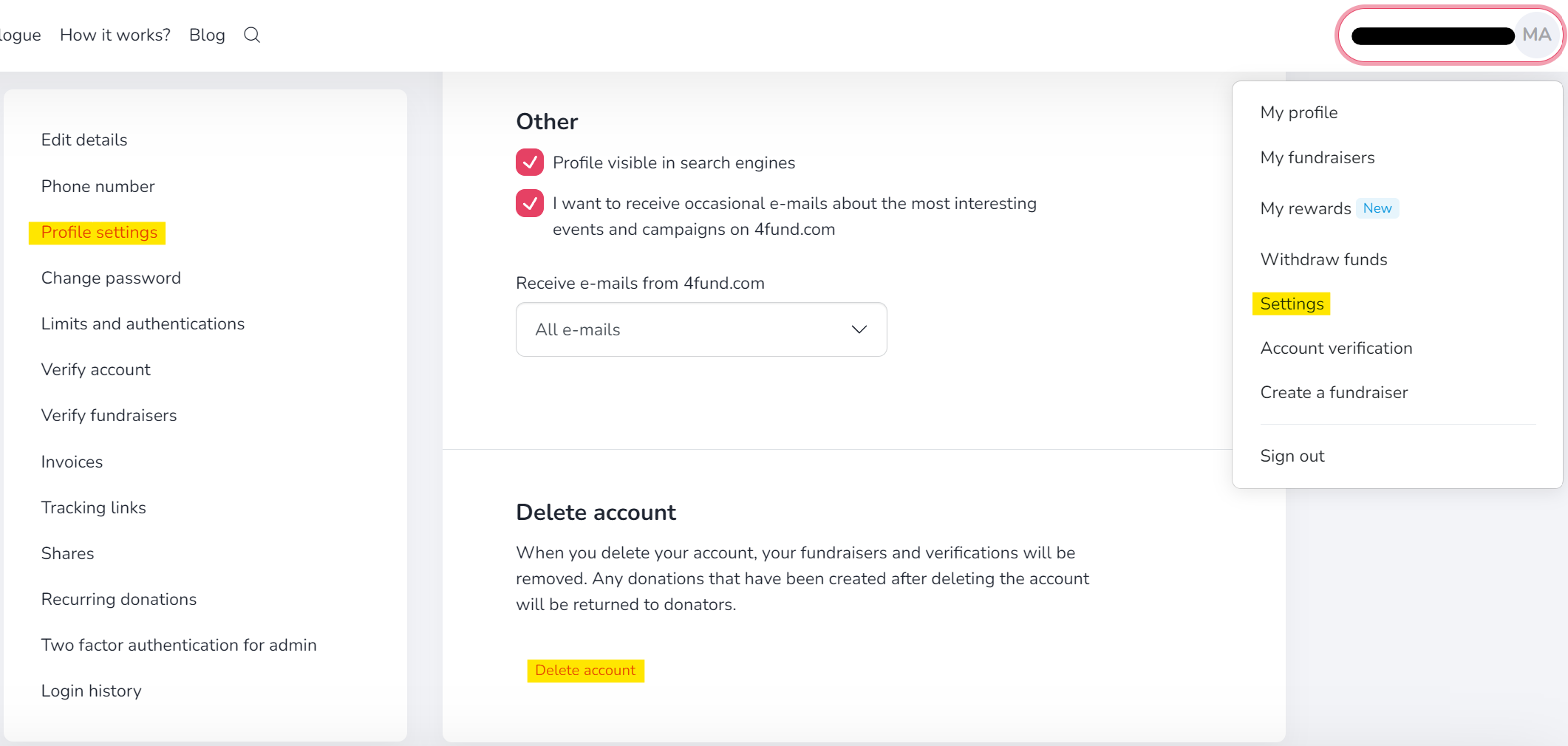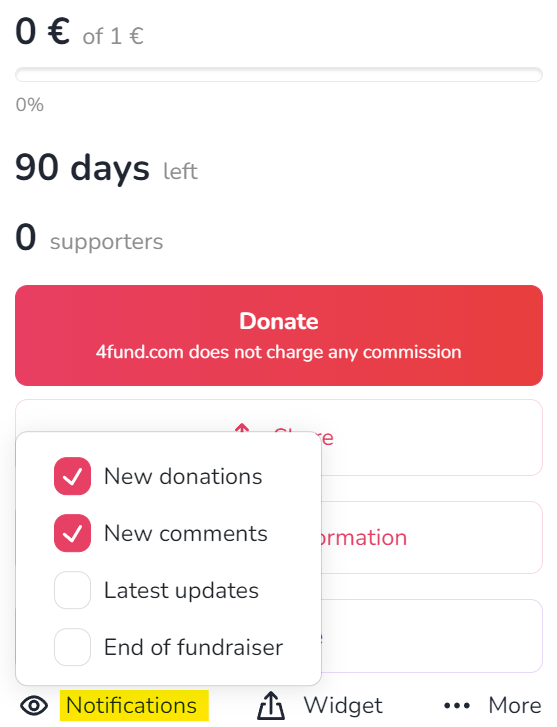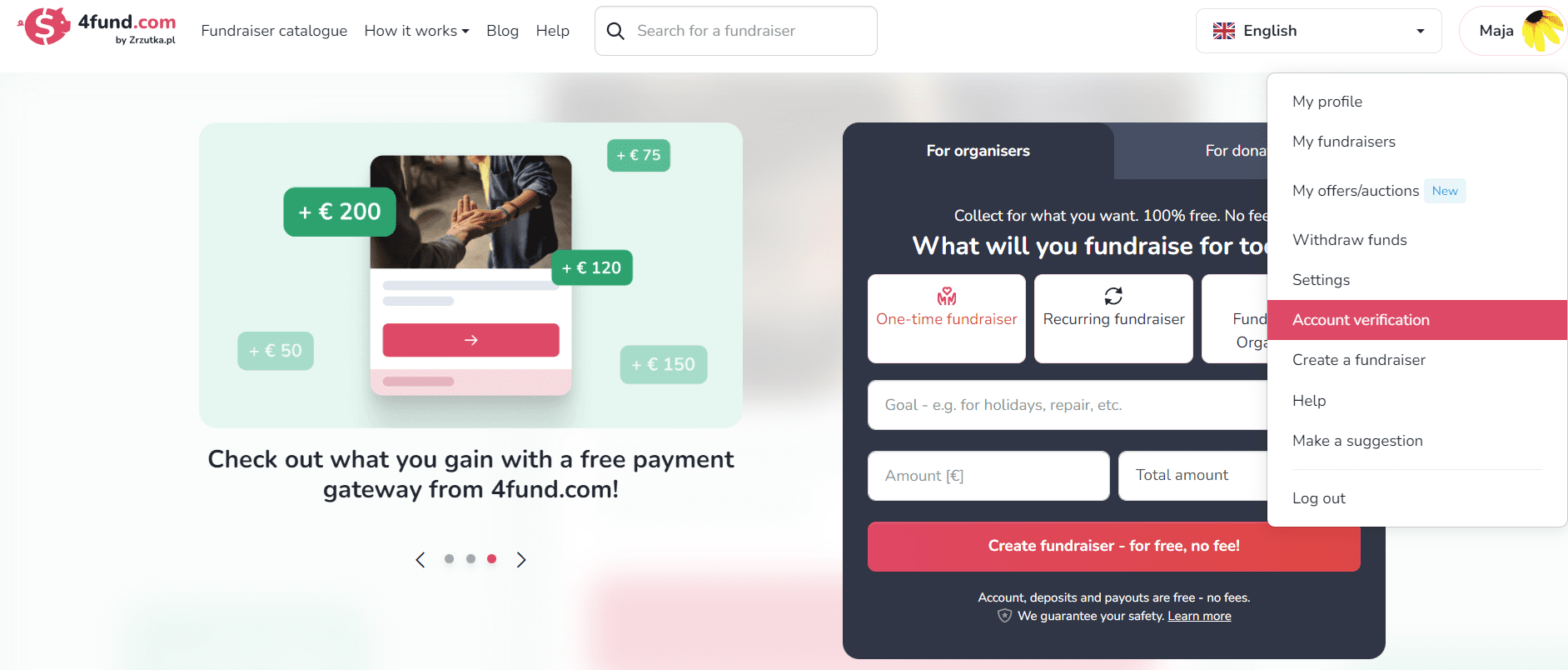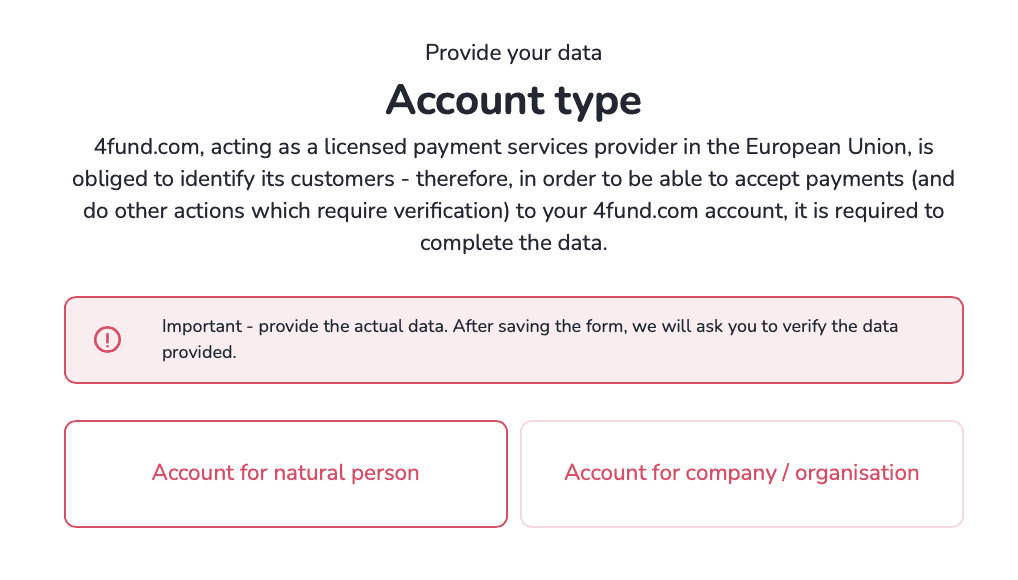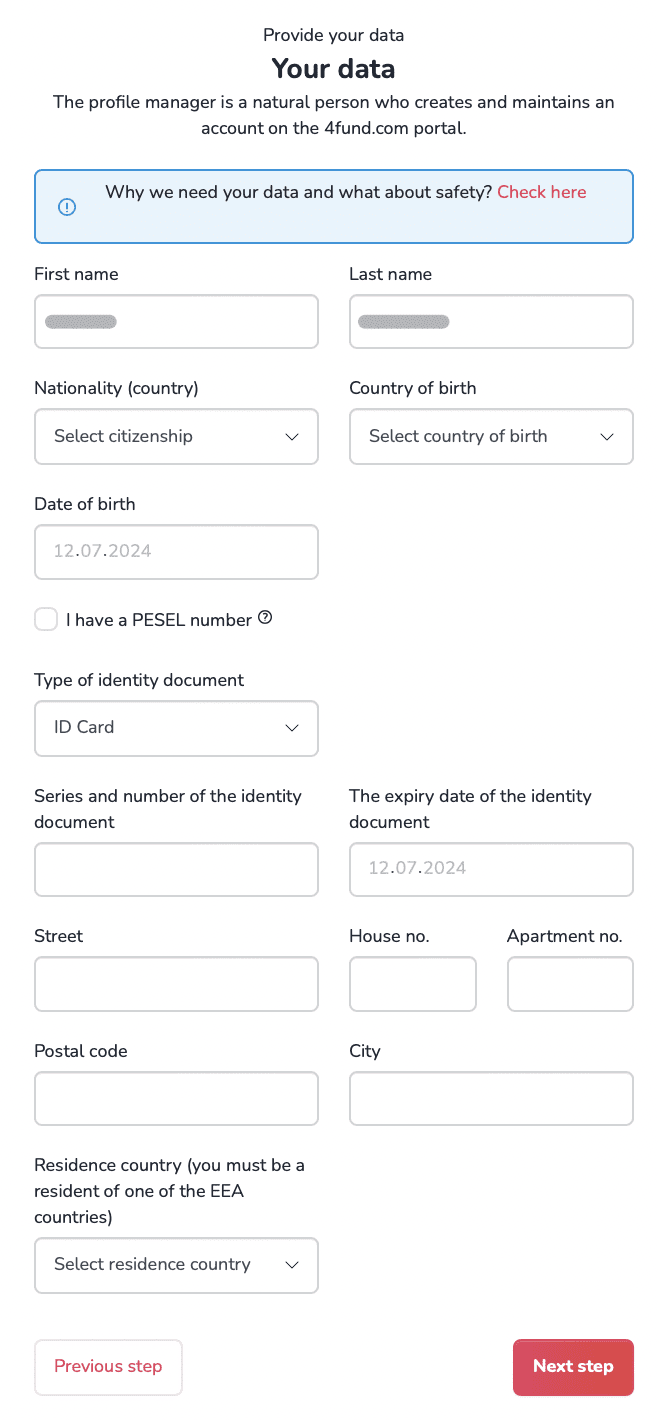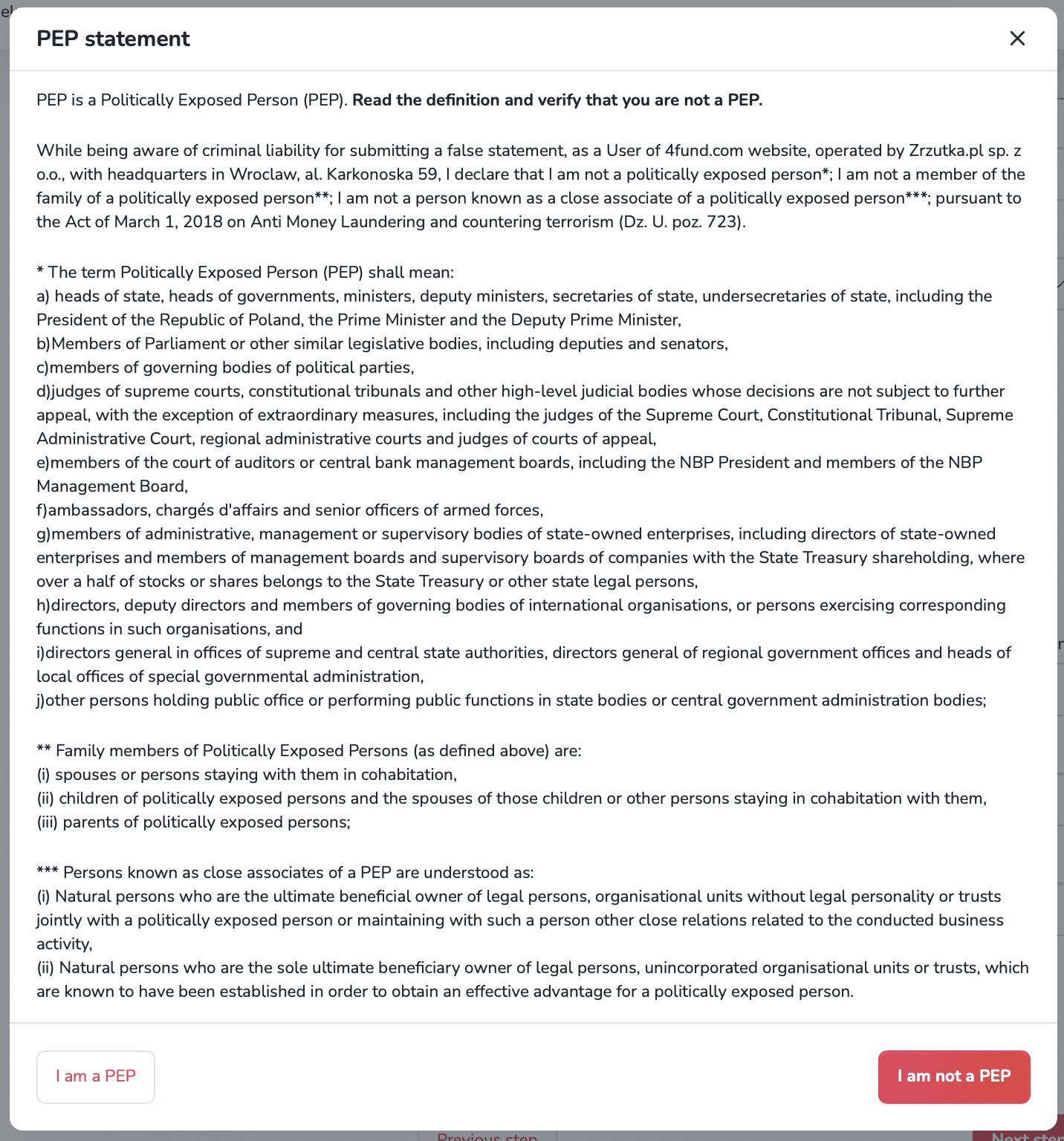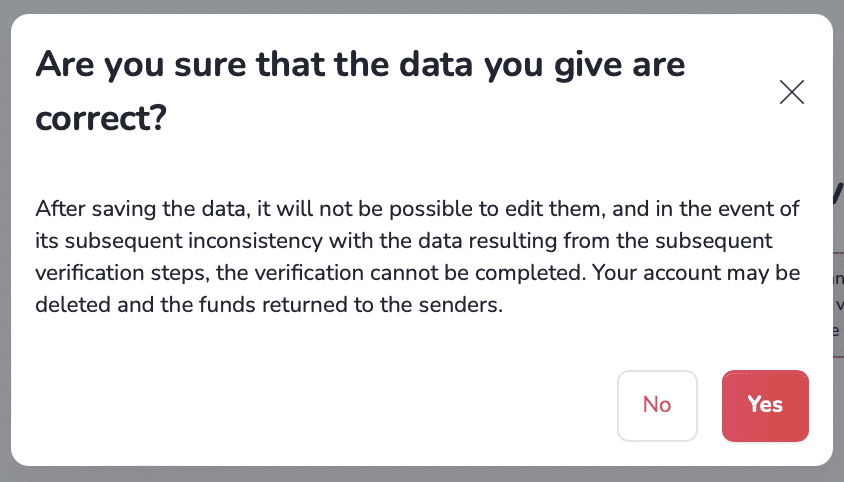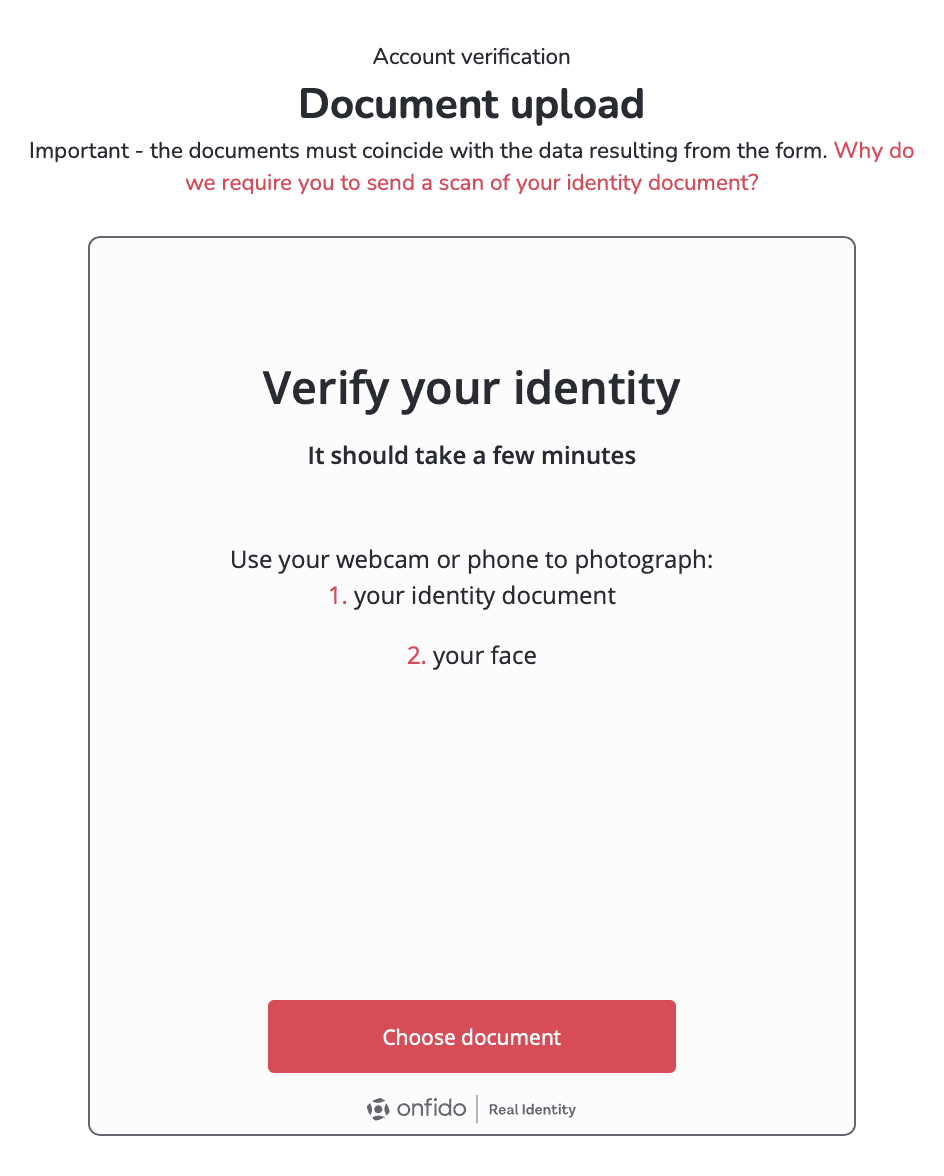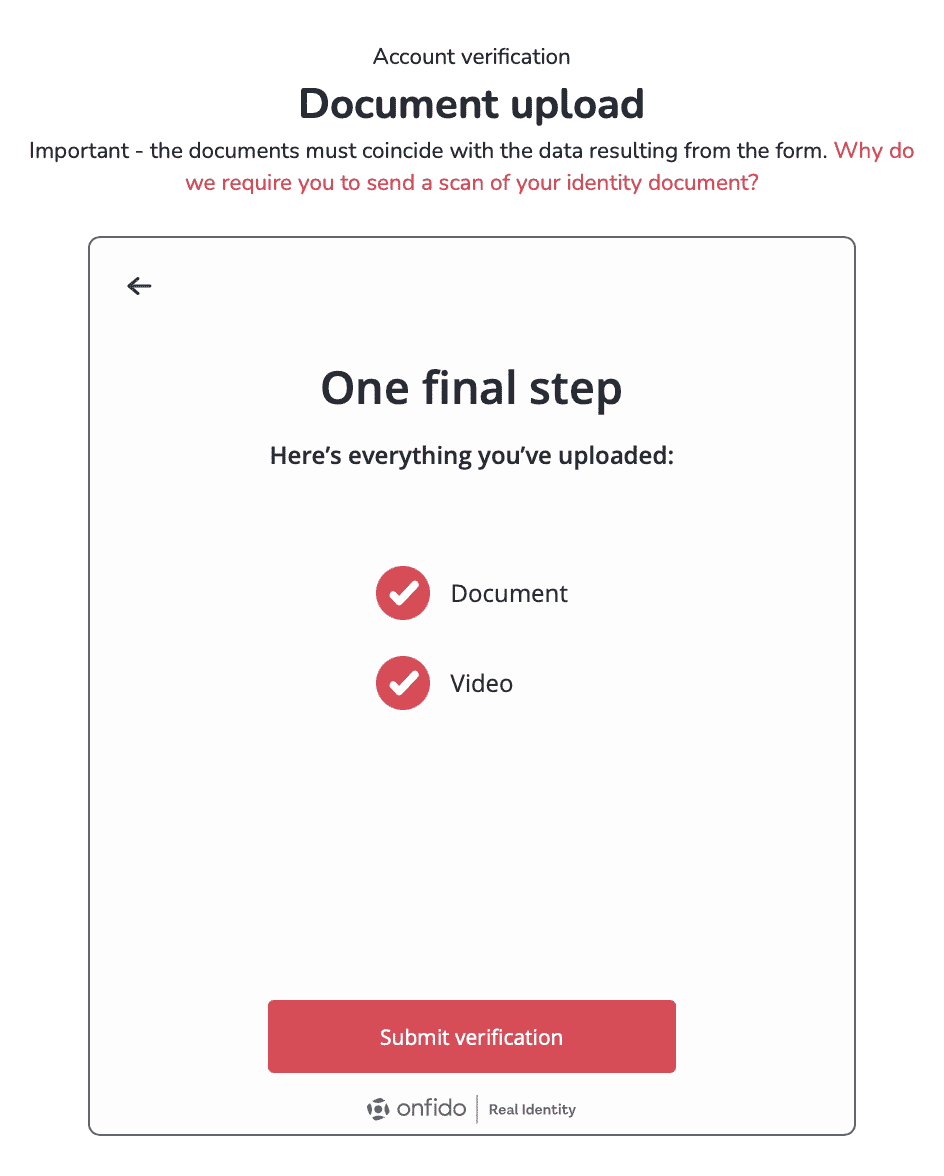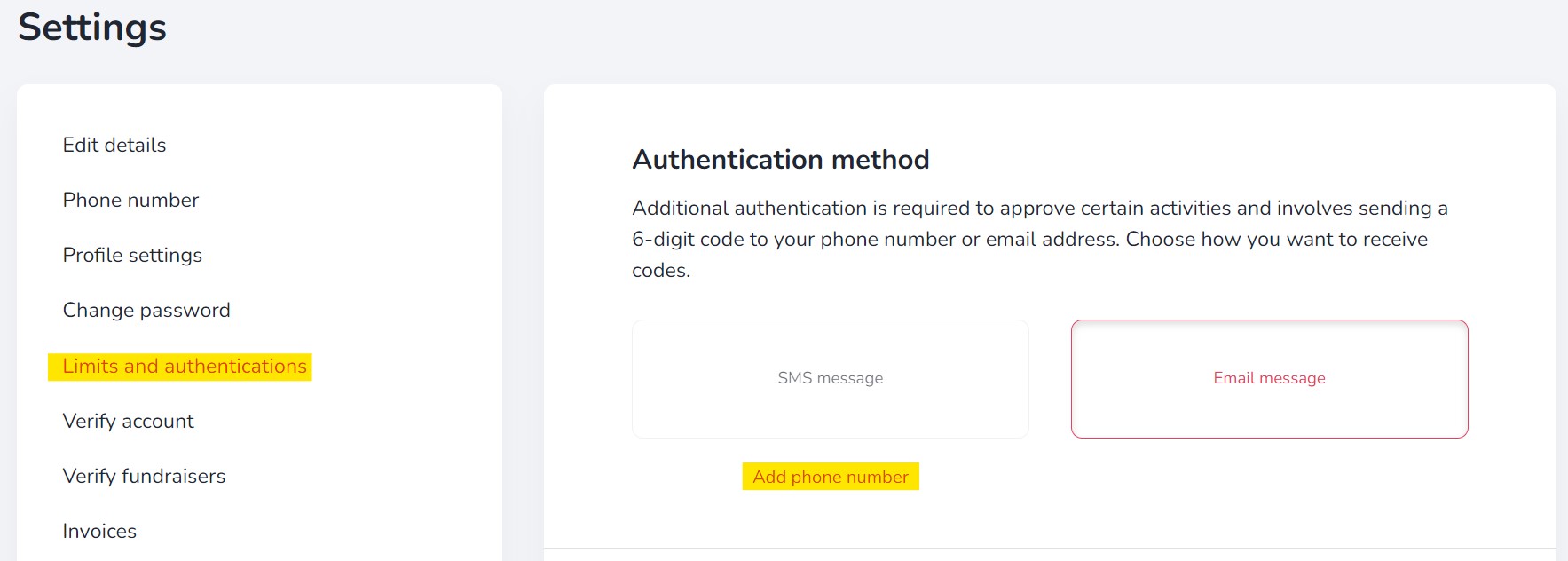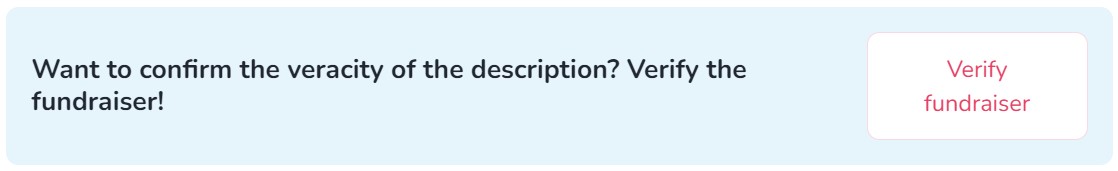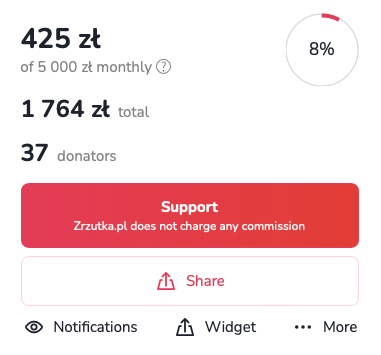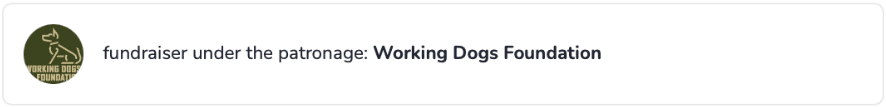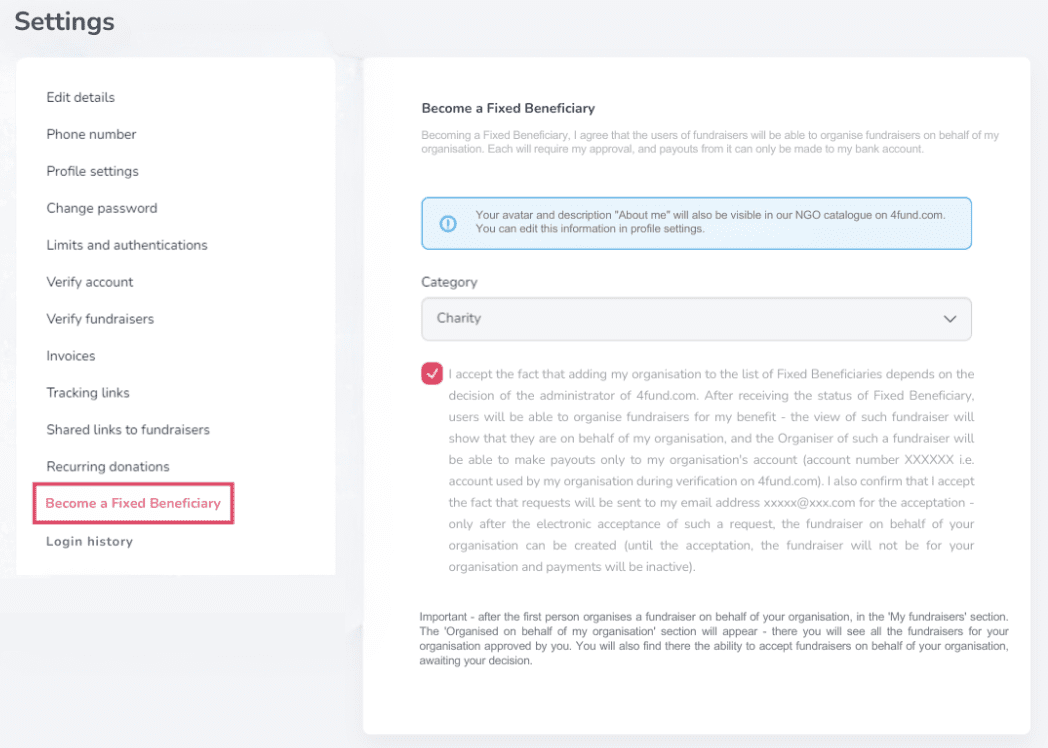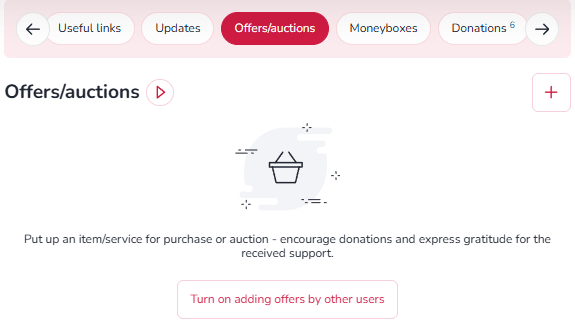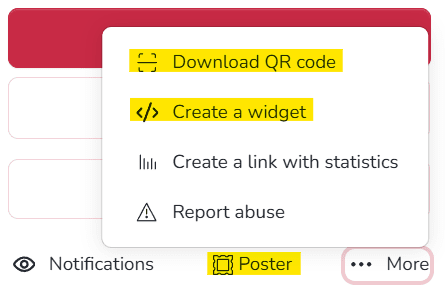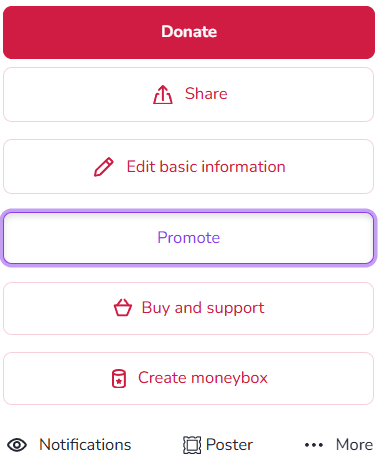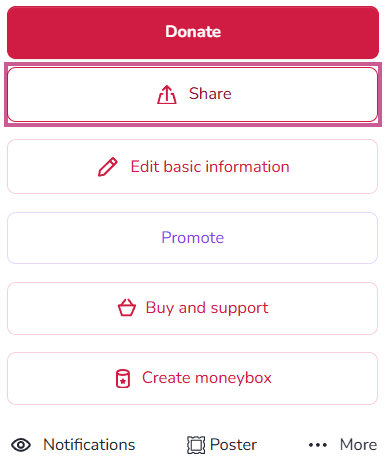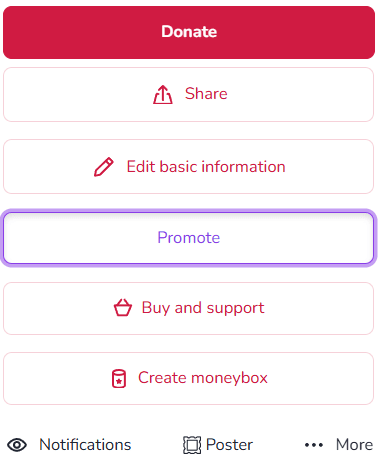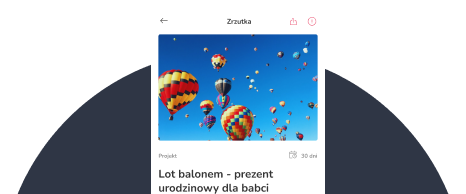Need help?
Most frequently asked questions
General
Setting up a fundraiser
Editing the fundraiser
How to edit basic information about my fundraiser?
How to edit basic information about my fundraiser?
Once you log in to your fundraiser's page, you will see a button 'Edit basic information' on the right side of the image.
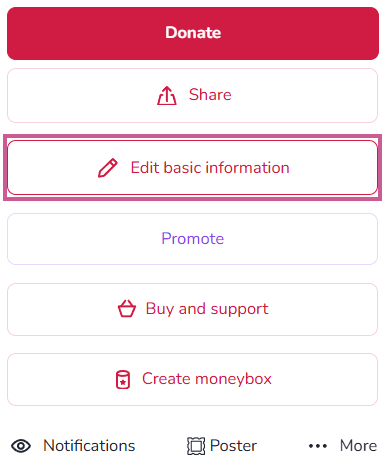
Clicking on it will allow you to edit the following data:
- The goal of the fundraiser, which is its title. In this section, you should write a headline that will be visible in the directory and preview. The goal should be short and catchy - a detailed description of what the funds is being raised for should be included in the fundraiser's description.
- Minimum donation amount, which refers to the smallest or lowest amount of donation that can be donated to a particular cause. The total amount is the sum you want to raise and can also be hidden from Donors - just check the checkbox.
- End date of the fundraiser - it is set to 90 days by default, but you can change it at any time.
- By checking the 'Show the fundraiser in Google and in our catalogue (turn indexing on)' checkbox, you will allow it to be displayed in our fundraisers catalogue and in search engines such as Google.
- Category is the tab in our directory where your fundraiser will be displayed.
- Thank you message for Donors - after checking the appropriate box, a field will expand where you can enter your own thank you message that will be displayed to every Donors after they make a donation to your fundraiser. In the thank you message, you can also add a link (e.g. to a YouTube video or images gallery) - to do this, select the text that should lead to the opening of the page and click the icon visible in the upper left corner of the text field.
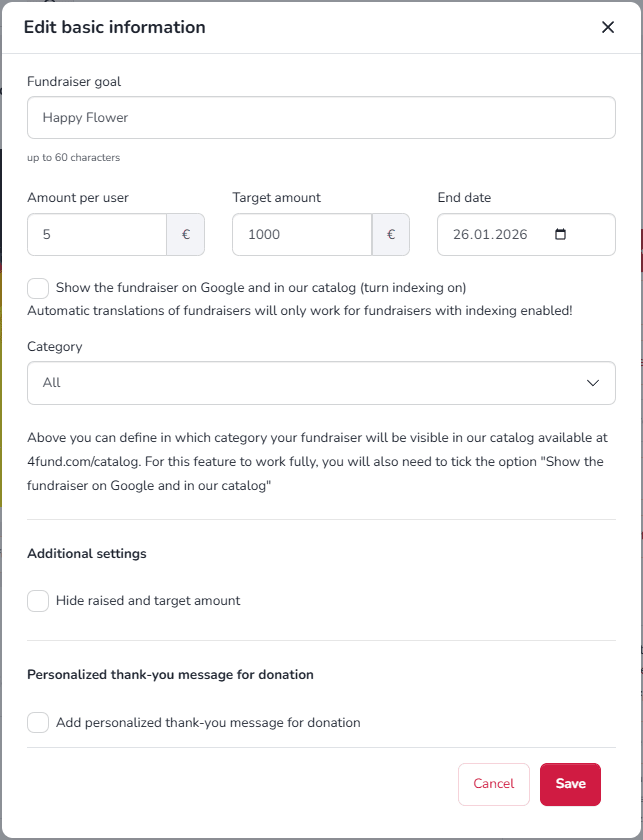
After you finish editing, click 'Save' to save the changes.
Fundraiser management
Additional features
End of fundraiser
Other
Other
Other
Other
Other
Other
Other
Other
Are you looking for a fundraiser?
No answer to your question above?
Log in to write to us via the contact form.