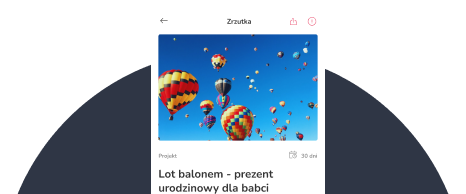Check out how easily you can organise a fundraiser with offers! From today's article, you will learn where to find the offers feature, how to use reward-based crowdfunding and subscription model crowdfunding on 4fund.com
Being rewarded for financially supporting a fundraising campaign is an enjoyable feeling. Whether you're a creator who wants to donate a piece of art to your fans, a sports club with merchandise, a school or simply an Organiser who wants to give something back to your Donators, you'll find this guide useful!
Go to section:
- How to add an offer? Step-by-step instruction
- Commission-free reward-based crowdfunding
- Offers to subscribe
How to add an offer? Step-by-step instruction
To add an offer to your fundraiser, log in to 4fund.com. Then open your fundraiser and go to offers, as in the view below:
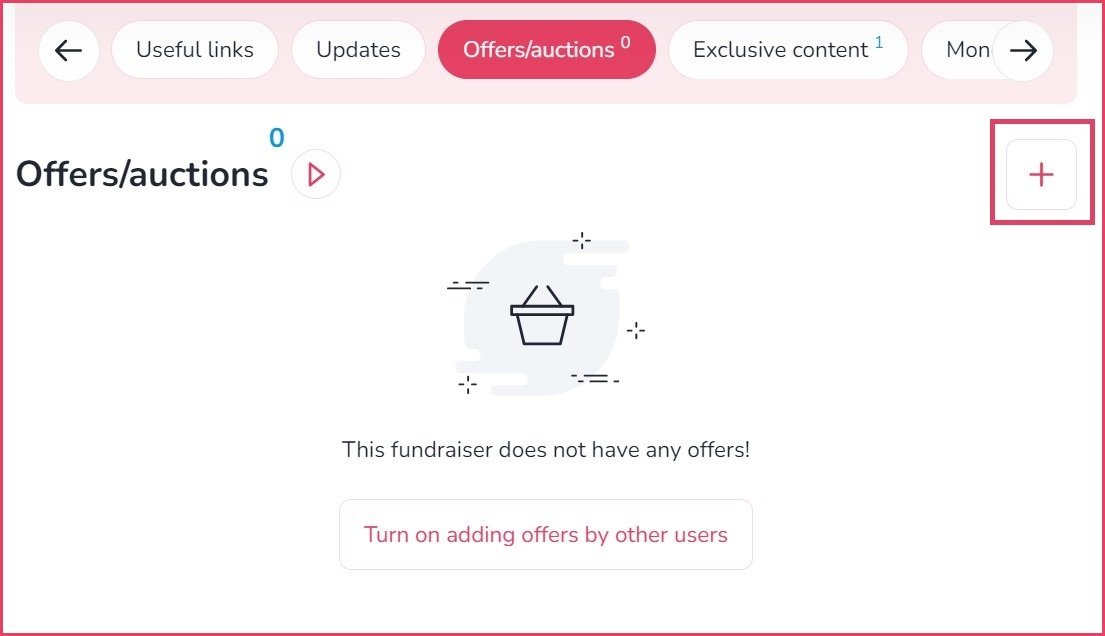
When you click the highlighted button, the offer editing window will expand. To add an offer, enter its title, and description and select the shipping option. Adding images is not mandatory, but it helps draw attention to your offer.
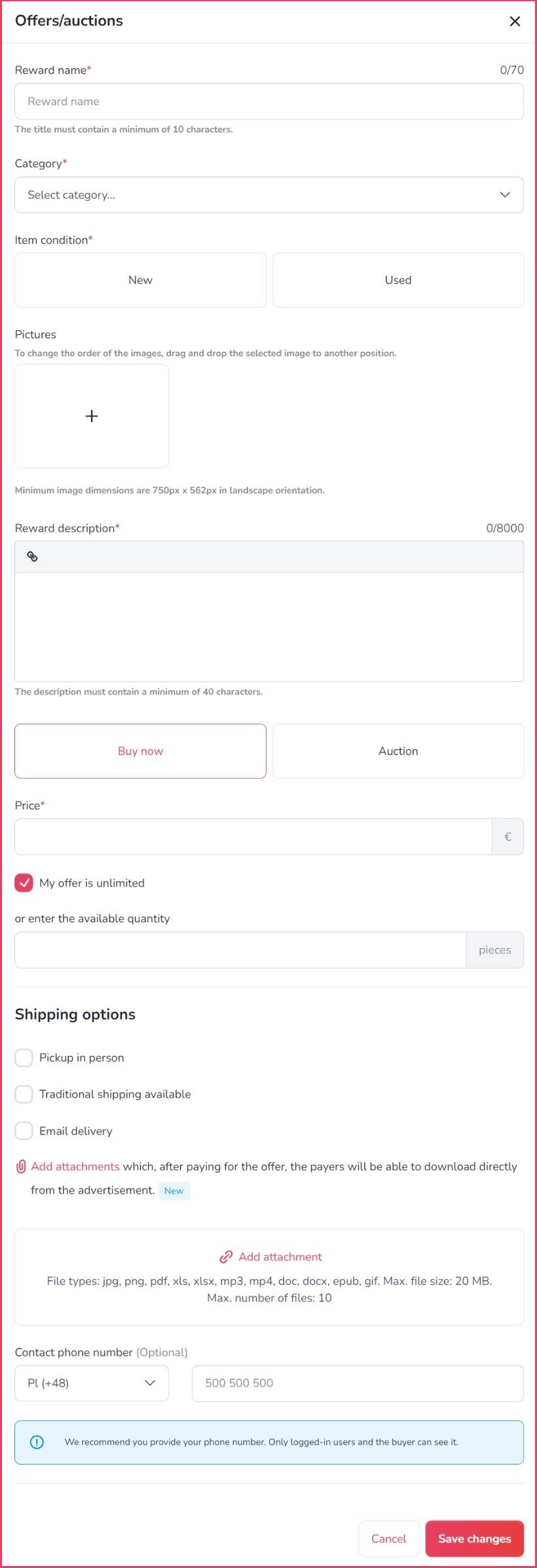
You can also add downloadable attachments as part of the offer - this is ideal for electronic offers i.e. photos, vouchers, tickets, etc. We will automatically send the link to download attachments to buyers in the purchase confirmation email. Note - deleting the attachment is possible only before saving the form or in case the prize has not been purchased yet.
You can edit a once-added offer later - to do so, select the relevant option from the drop-down menu labelled "More".
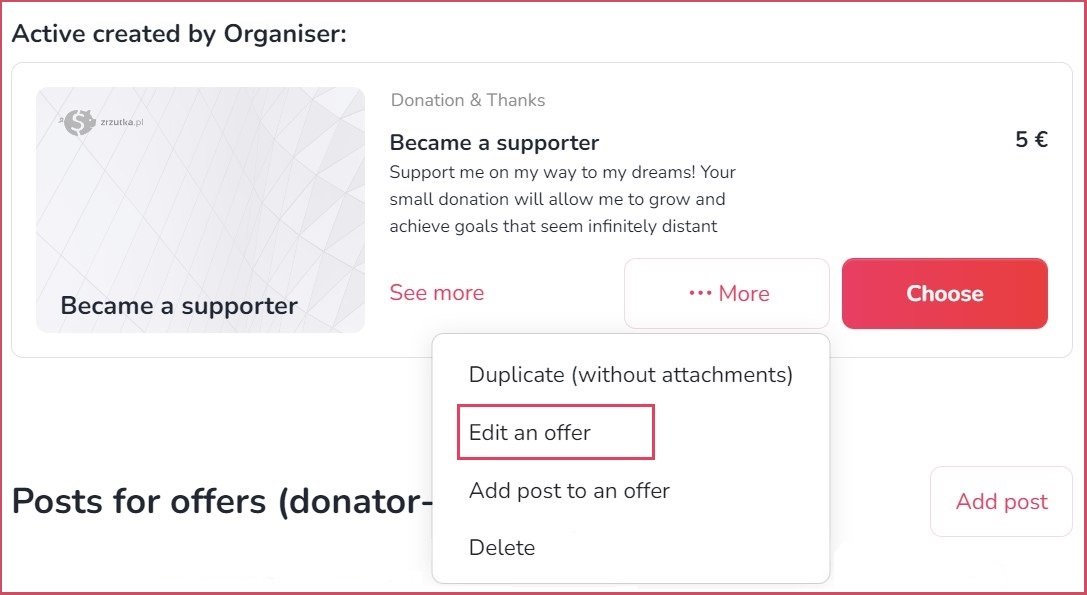
The offers you use in your fundraiser can be of various types. From in-kind awards such as handicrafts, things that you, your friends or sponsors will donate to support the fundraiser, to virtual offers, subscriptions or unique content you can share with posts for offers. This will make your fundraising idea more appealing and people more likely to support your efforts.
The Donator can pay the assigned amount or donate more for an offer! This adds to the enjoyment of the offers for both the Organisers and the Donators :)
Commission-free reward-based crowdfunding
You already know how to add an offer to your fundraiser. Now it's time to unveil the full potential of this feature.
As you know, 4fund.com does not charge any commission on deposits and withdrawals. Therefore, you do not have to share the proceeds from the sale of goods, services or digital products. That is the first of many benefits of reward-based crowdfunding on 4fund.com. What are the others?
Express delivery of digital products
As you know, the form for adding an offer contains a section for attachments. This feature is specifically designed for offers that are not physically delivered to the buyer but are downloaded. On 4fund.com Donators can download such an offer directly from our website, as soon as the selected offer is paid for.
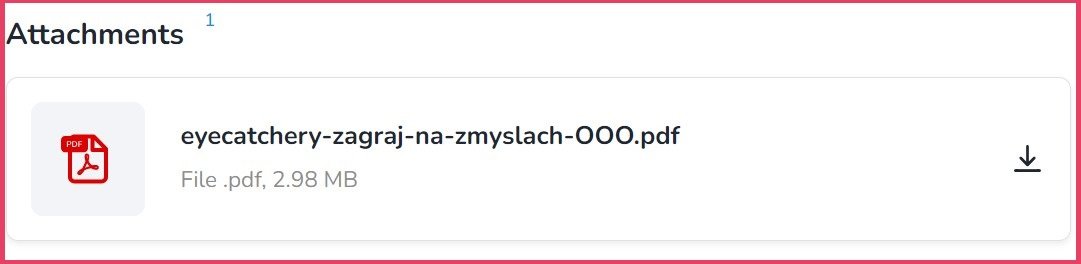
When we designed this feature, we also thought about people who, for various reasons, may not be able to download the attachment immediately. We will also send a link to download the attachment to the email address provided during the payment process. For buyers logged in to 4fund.com, managing attachments is even easier - they can always find them in the "My Offers" tab and download them at any time.
A daily summary of sold offers sent to your email address
Organisers of sales-based fundraisers can sell multiple offers every day. With multiple sales, it can be challenging to keep up with email notifications. At 4fund.com we decided to do something about this.
To meet the expectations of the Organisers, we have introduced a daily email summary of the sold offers. The email includes a preview of the offers sold and the details of the buyers. A convenient table lets you quickly see what needs to be sent and to whom.
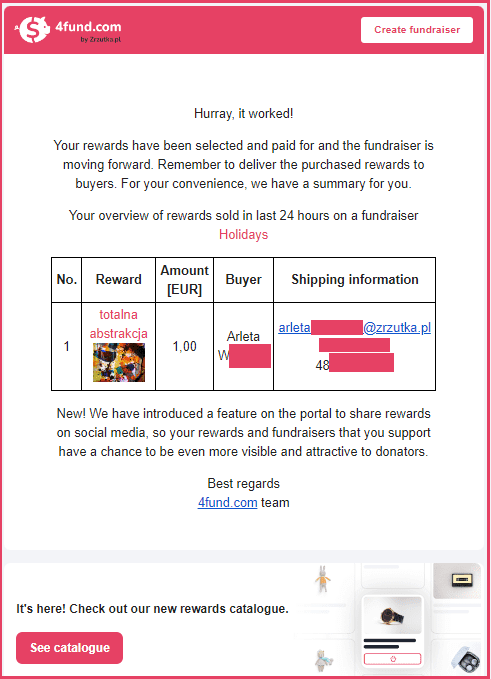
Everything in one place
4fund.com is a comprehensive portal that can become a landing page for your online business. Sale offers, add updates, collect email addresses, and link to your social media in the 'useful links' section. This way, you give your supporters all their key information in one place. Find out more about the advanced features of our portal and use them as you wish.
Conversion tracking tools
Want to know where your customers are coming from? Use tracking links to check conversions from mailings, adverts or social media posts. You can get more advanced statistics by integrating your fundraiser with Facebook Pixel or Google Analytics.
Offers to subscribe
Are you familiar with 4fund's recurring fundraisers? They allow creators, YouTubers, artists, NGOs and many others to receive regular support in a subscription model.
Fuel your passion. Regularly.
Fuel your passion. Regularly.
Platforms like YouTube and Patreon have gotten us used to a model of regular support that comes with benefits. As 4fund.com, we are no different! You can use the offers to set support thresholds for your fans. To reward them for their regular donations, use the posts for offers feature, available in the "exclusive content" section.
Posts for offers are dedicated to recurring support. Such a post is always linked to a specific offer. Once an offer has been purchased, the Donator is given access to the content of the post for 30 days. After this time, they will have to pay again to view the post. For recurring fundraisers, we automatically suggest Donators link the purchase of access to the post to the recurring payment. They will not need to remember to pay again after 30 days.
Sell and raise or buy and donate. At 4fund.com you can enjoy offers without unnecessary commissions. Start your reward-based crowdfunding adventure today and don't worry about the cost.