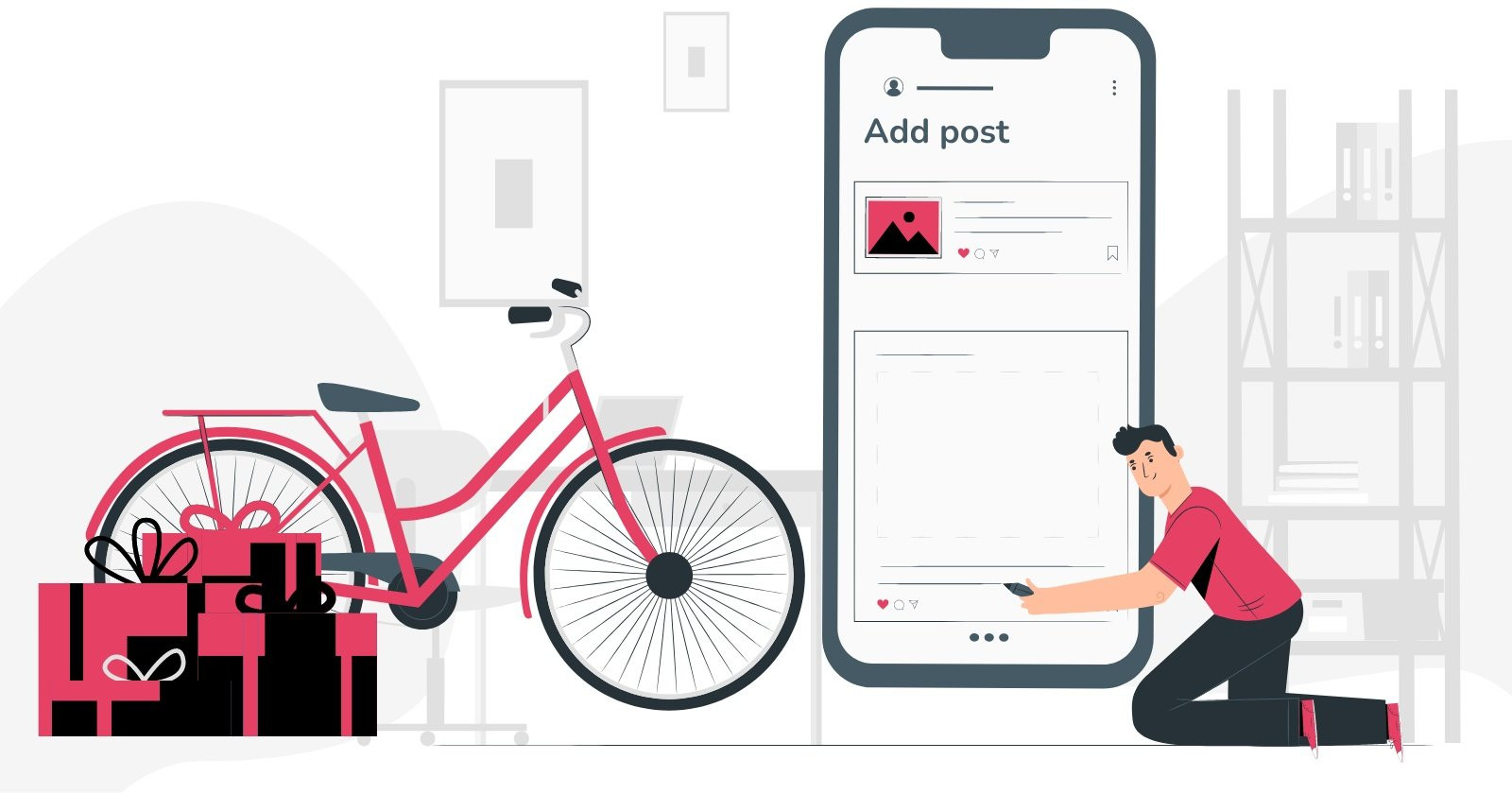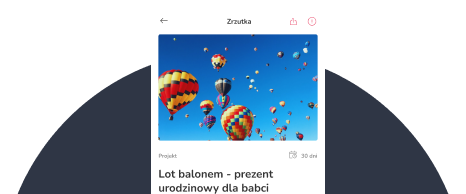Are you seeking regular support for your YouTube channel, current research, activist measures or non-profit organisation? Discover a new, free solution from 4fund.com and get subscribers even more effectively! Let us introduce you to Posts for offers!
Go to section:
- How do you use the Posts for offers? Ideas and tips
- How to set up a post for an offer? Step-by-step instruction.
How do you use the Posts for offers? Ideas and tips
Thanks to the Posts, you can provide people who donated to your fundraiser (by choosing a specific or any offer) with exclusive content, such as:
- access codes or links to your photos or videos;
- access to your training courses;
- passwords to the premium material you offer;
And many others!
Posts for offers on 4fund.com work like paid tiers known from other fundraising platforms. The exclusive content is visible to the Donator for 32 days after payment. After this time, the Donator has to pay again to maintain access to your Posts. Therefore, we are dedicating this solution to the recurring fundraiser, with the possibility of setting up a fixed payment and never losing access to the exclusive content.
Are you interested in the recurring fundraiser? Find out more or start your fundraising journey right now!
Fuel your passion. Regularly.
Fuel your passion. Regularly.
How to set up a post for an offer? Step-by-step instruction.
Firstly, you need to add at least one offer to your fundraiser. Find out how to do this in the instructions for adding offers. Each offer will work as your paid tier. When editing their descriptions, don't forget to mention the benefits Donators will receive in their Posts.
Remember that the price you set for an offer is the minimum a Donator must pay to gain access to the Posts. The deposit can be higher. And 4fund.com encourages supporters to put in more.
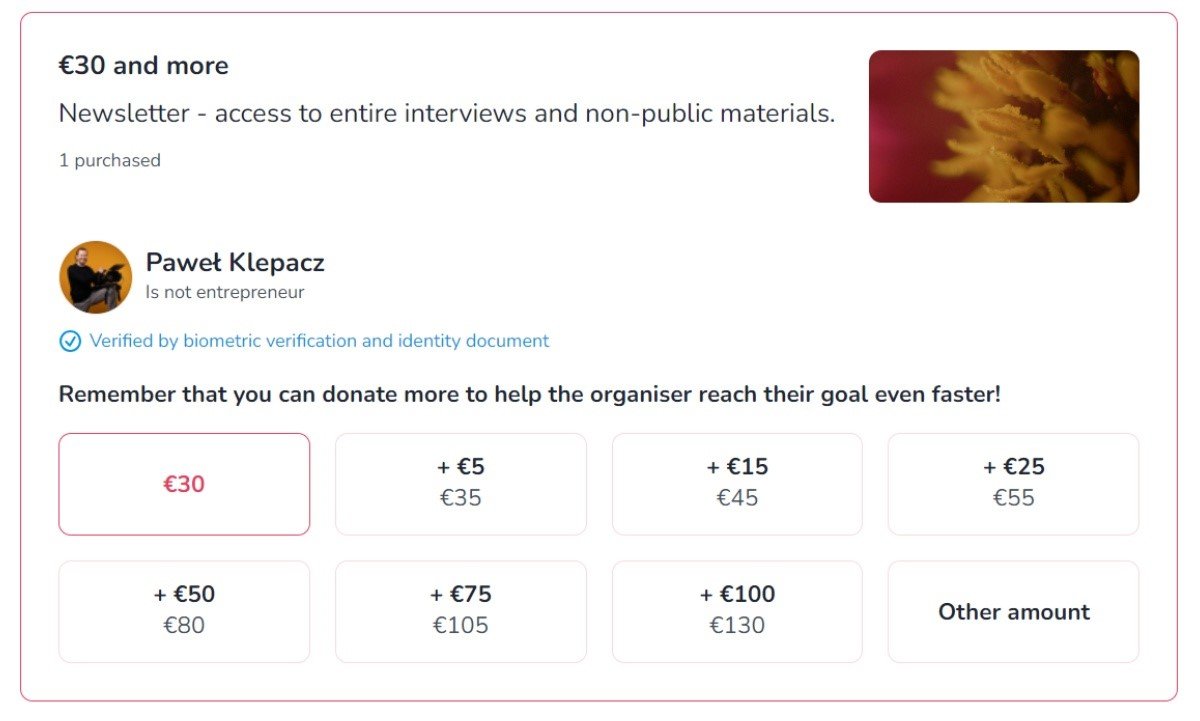
When you've got your offers all set up, you can start adding Posts. To do that, go to the "Exclusive content" section and click "Add post".
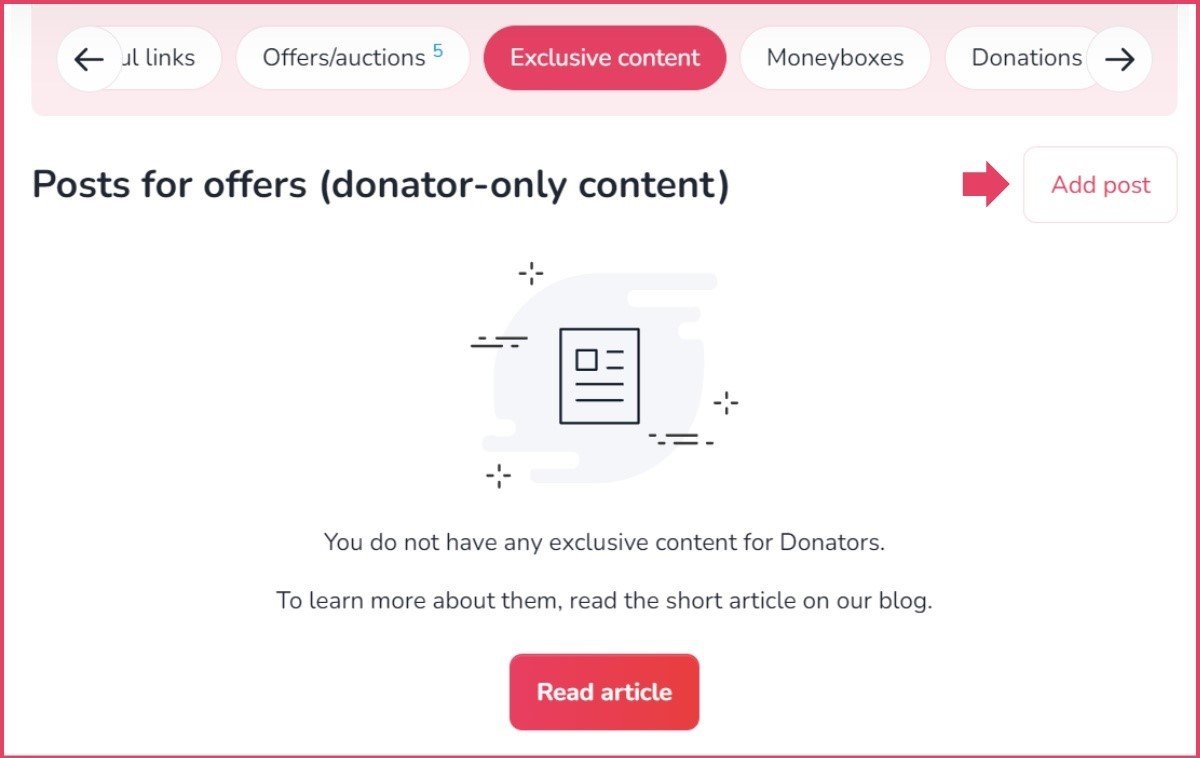
You are now ready to enter the details of your post. The title will be visible to everyone, whether they've paid or not, so make sure it's appealing. The content will only be visible to those who have paid for an offer. It's up to you whether this is a specific offer, all offers, or offers within a specific or higher value.
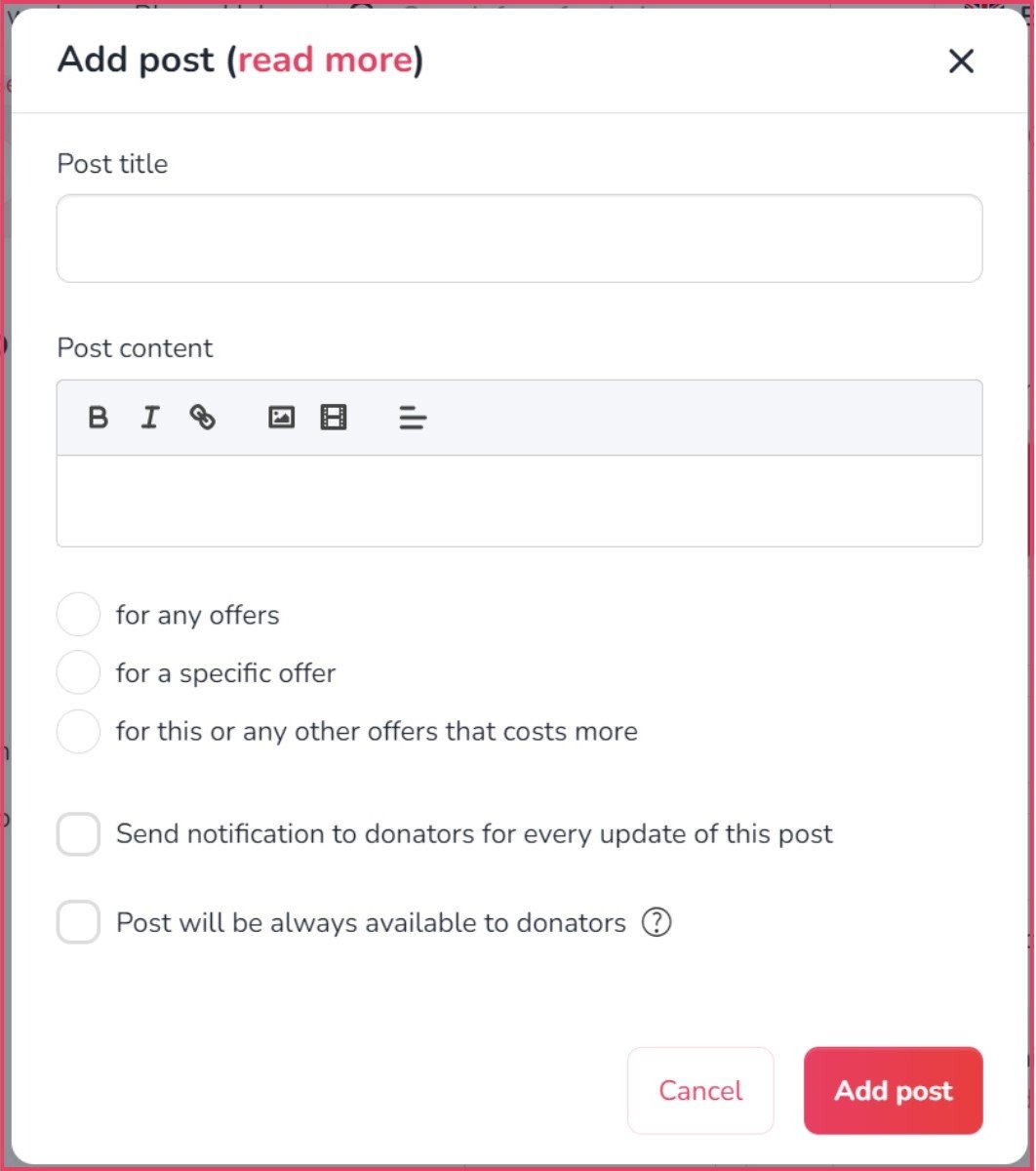
Donators will see the content of the Posts you have prepared for them after logging into 4fund.com. To see the post, the Donator must buy it as a logged-in User or enter the email with which they log in to 4fund.com in the payment form. Posts are available for 32 days from the donation - they can also be available indefinitely if you select this option when adding the post. This is what the available post looks like:
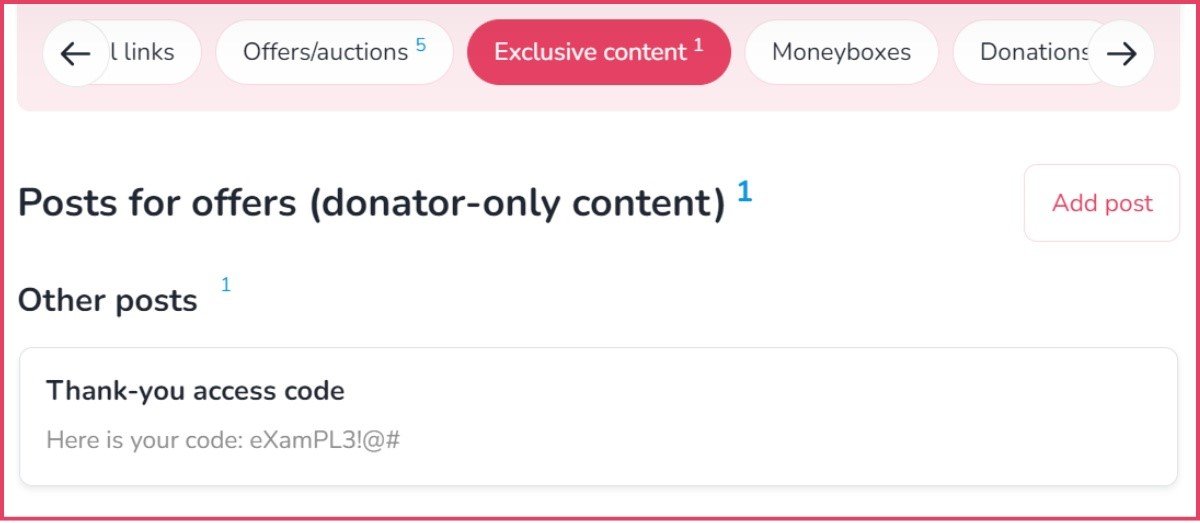
In case the content is unavailable for them, they will see the following message:
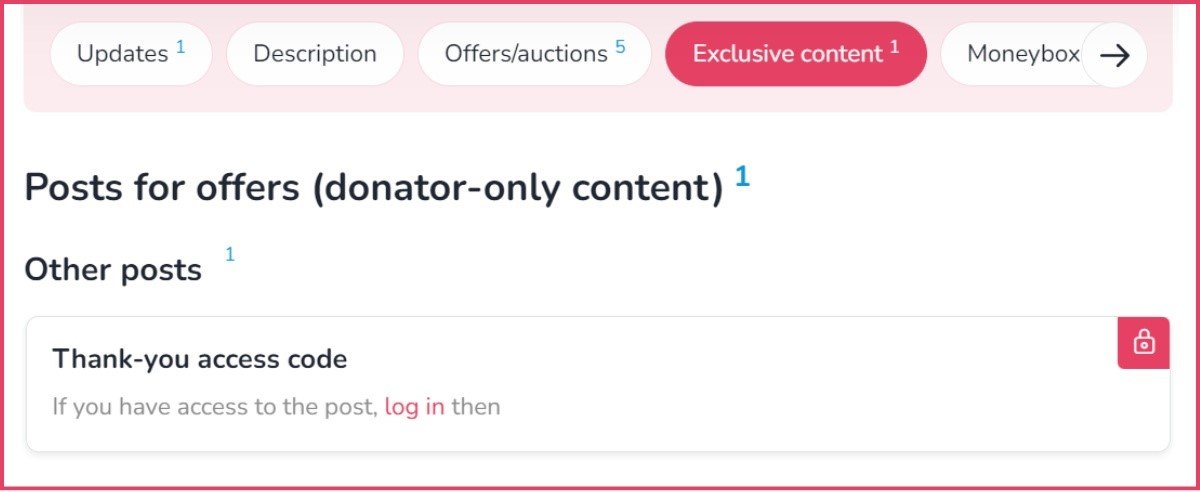
Post may be unavailable to the Donator who missed the monthly payment or provided the wrong e-mail address. As an Organiser, you can check it up easily in the donation summary.
Make money from your passion and don't pay commission. It's possible with 4fund.com. Neither you nor your donors need to have a PayPal account. All you need is a payment card and a small incentive to donate. Check out the Posts for offers and see that it is possible to make money on the internet without too many obstacles.