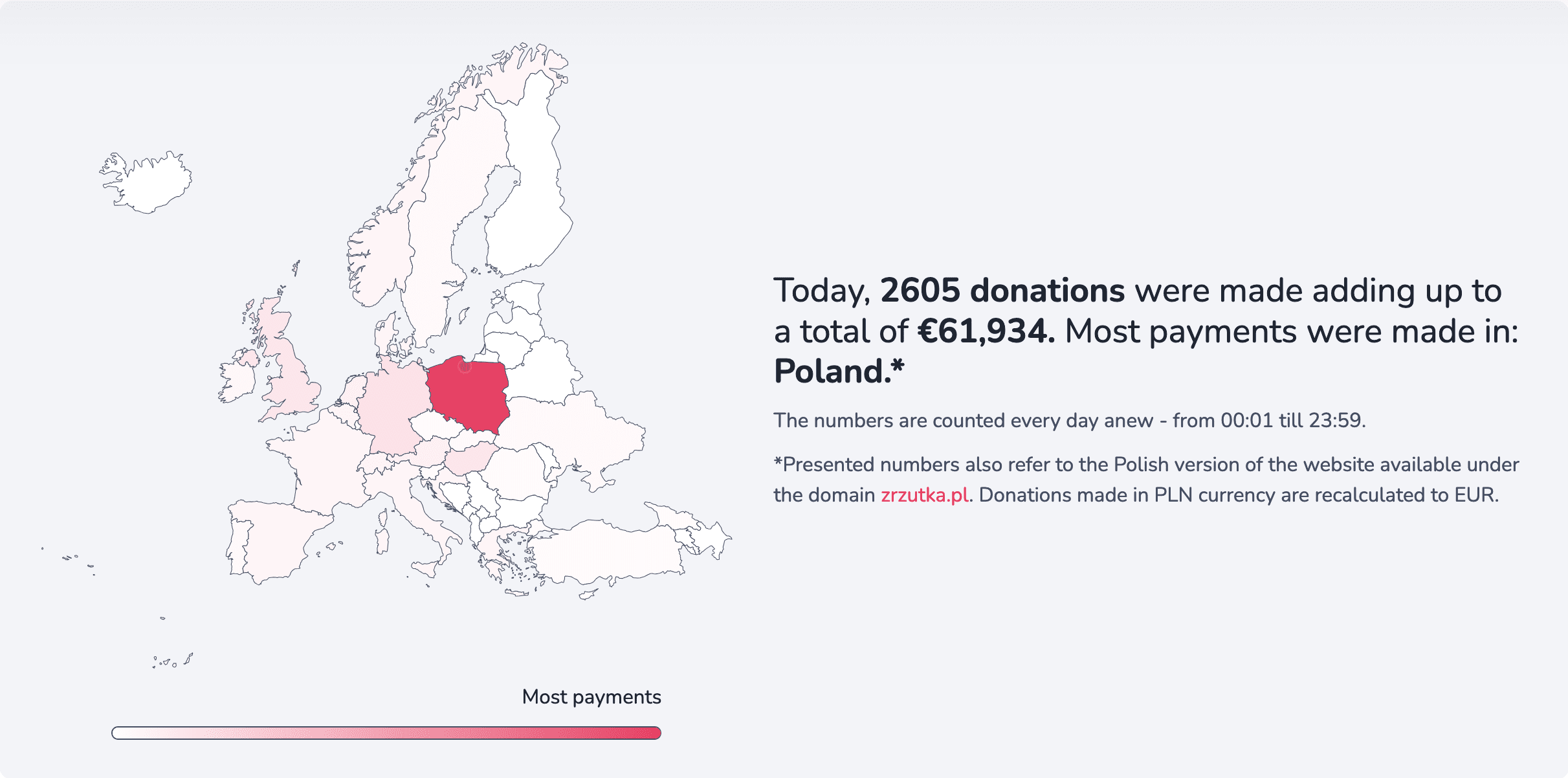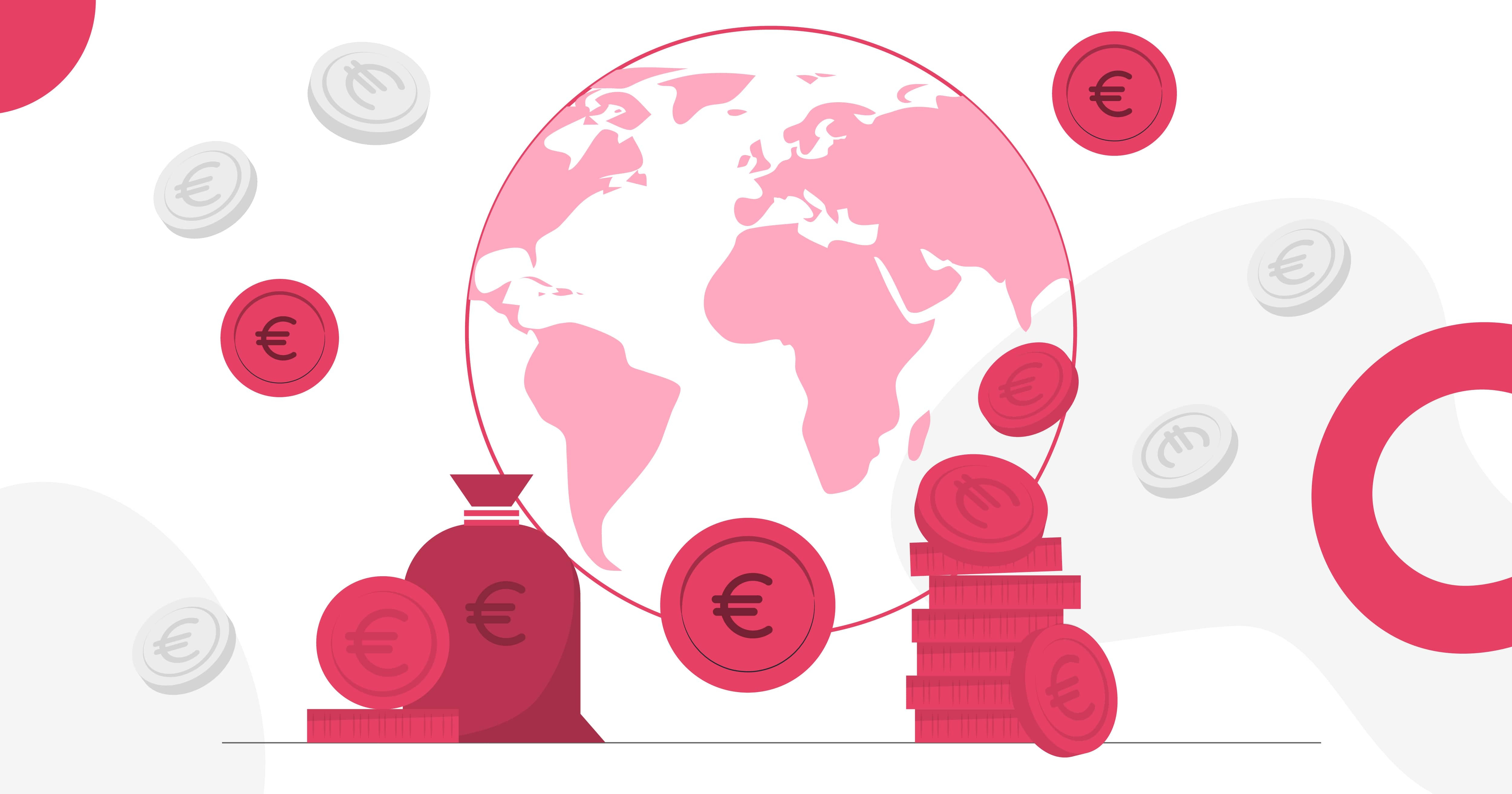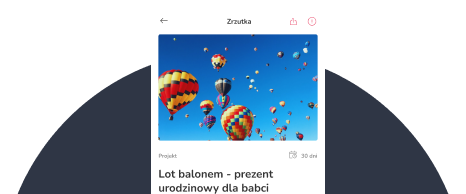Are you dreaming of an international fundraiser? On 4fund.com your plan can become a reality! See how easily you can raise money across the whole world. Raise in a euro currency and don't worry about the language barrier. We know how to deal with international communication.
Go to section:
- Highlights of international fundraiser
- How to choose an international fundraising site?
- How do you prepare a fundraiser for translation?
- Donations Map of international generosity
Highlights of international fundraiser
Raising money across borders is a difficult task. The Organiser has to ensure a fundraiser is accessible and understandable to people in all target countries. To meet those requirements, it is important to keep three tips in mind:
- The fundraiser's description should be in a language that each of its recipients can understand;
- Donators should be able to choose their preferred currency, even if it is converted to the currency provided on the fundraising page;
- A way to donate to the fundraiser should be available in all target countries.
Meeting all these requirements will be difficult without the right tools. Thankfully, you can use a free fundraising platform designed for Organisers of international fundraisers.
How to choose an international fundraising site?
GoFundMe, Justgiving, iDonate or maybe Patreon? It turns out there is an even better solution. From our comparison, it is clear that 4fund.com is the best platform for organising international fundraisers! Our platform allows Organisers to:
- Organise a fundraiser for any goal at no charge and no fee
- Raising funds in the international Euro currency while allowing Donators to choose their preferred currency (EUR, USD, GBP, PLN, CHF, CZK, NOK, SEK, DKK, RON, HUF). The donation will then be automatically converted into EUR on the fundraising page!
- Access to international and local payment methods, such as Google Pay, Apple Pay, Visa, MasterCard, iDeal, Bancontact, Sofort or Skrill;
- Automatic translation of the fundraising description into one of 30 different languages: English, Bulgarian, Catalan, Croatian, Czech, Danish, Dutch, Estonian, Finnish, French, Galician, German, Greek, Hungarian, Icelandic, Italian, Irish, Lithuanian, Latvian, Maltese, Norwegian, Polish, Portuguese, Romanian, Slovak, Slovenian, Spanish, Swedish, Turkish and Ukrainian.
Such a toolkit is not provided for free by any competing platform. That's why it's worth raising on 4fund.com! If you are a citizen of the European Economic Area, you can set up a fundraiser at any time and receive donations from all over the world. Try it now!
Create fundraiser - for free, no fee!
Create fundraiser - for free, no fee!
Keep reading to find out how to prepare your fundraising description for machine translation on 4fund.com.
How do you prepare a fundraiser for translation?
Remember to write the entire fundraiser description in one language. Our website translates descriptions automatically, so there is no need to post the same content in English a second time. Donors may feel confused when they see "English below" and duplicate content in Spanish, Polish or Romanian.
And there is no other limitation. You can safely use advanced vocabulary, phrases and even emojis. Our software can handle these without any problems. We will provide Donators with a high-quality translation of your description into the language of their choice.
How do fundraisers description's translations on 4fund.com work?
When you visit 4fund.com, the website will display by default in English. To change the language version of the portal, select the relevant option from the drop-down menu on the right.
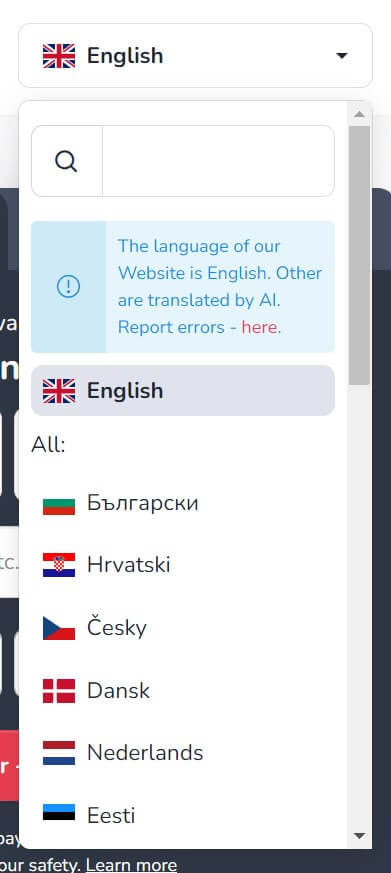
After selecting the language, you will see a pop-up saying that the language of your choice is a machine translation. We are using a high-quality AI-supported model to ensure the content is clear and pleasant. But if you're worried about errors and misrepresentations, you can always go back to viewing the site in English.
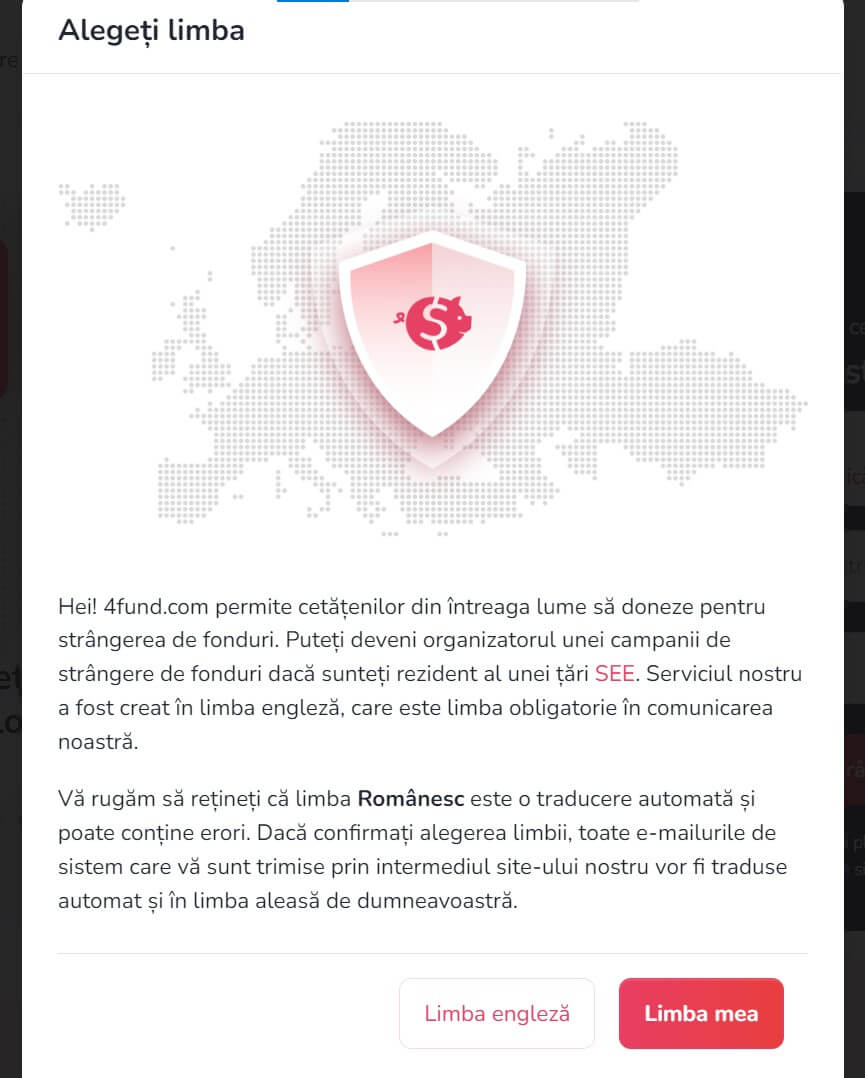
The descriptions of all collections will be translated into your chosen language by default. If you would like to see the original content, just click "view original text" above the description.
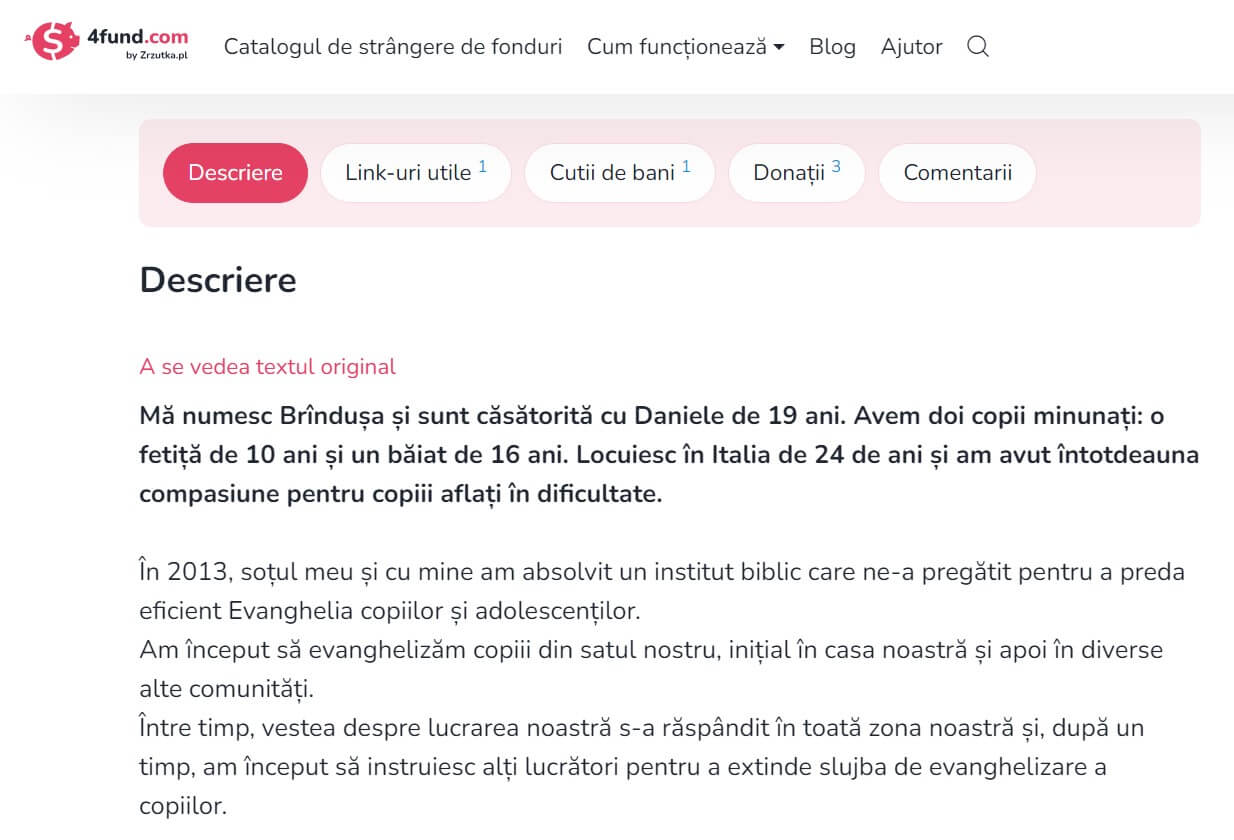
Why does the translation not work properly?
Check whether you have experienced any of the following issues:
- Original text view enabled
Perhaps you checked the original description of the fundraiser some time ago and did not return to the translation view? Go back to the top of the description and check if you see the message "see translation" or "see original text". If you see the message "see translation" simply click it - the text should appear in the language of your choice.
- Wrong language selected
Check the chosen language of the page in the top right corner. If it's not your language, just change it.
Donations Map of international generosity