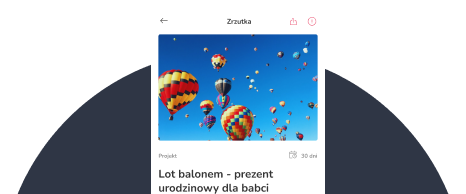We know how important the safety of your money and data is. At 4fund.com, we follow a number of requirements and procedures to make sure they are safe. Unfortunately, fraudsters are getting smarter and finding weaknesses not only in the site but also in its users. Read this article to find out how to avoid online scams and keep your money safe.
Go to section:
- Safety on 4fund.com - how do we look after your money?
- Your security is in your hands
- How can I use the 4fund.com site securely?
- How can I make my user account safer?
- What else should I be aware of?
Safety on 4fund.com - how do we look after your money?
4fund.com is a part of Zrzutka.pl, one of the most renowned Polish crowdfunding platforms. Since 2019, zrzutka.pl has been a National Payment Institution, an entity that can legally provide payment services. When we wanted to start operating internationally as 4fund.com, we notified our supervisory authority of our intention to provide our payment services on a cross-border basis in all countries of the European Economic Area. This notification was forwarded to all financial supervisory authorities in the European Economic Area. None of them objected to our offering such services in their country or imposed any conditions on our ability to do so. We can therefore legally provide payment services in the whole of the European Union, Iceland, Liechtenstein and Norway.
The information above may seem complicated. However, it is essential to you. Not only does 4fund.com have a clear legal status, but we also keep your money safe at the highest level. Many procedures work in a similar way to those in banks. We verify the identity of our customers, take care of the security of our website and ensure the legality of the fundraising that takes place on 4fund.com. You can rest assured that we are fully committed to this.
Your security is in your hands
We do everything we can and are legally obliged to do to keep your money and data safe, but remember your online safety starts with you. Even bank customers are victims of fraud and theft. Fraudsters are using increasingly sophisticated methods of phishing and misusing stolen information. Modern technology is giving them even more tools and ideas.
Although their methods are becoming more sophisticated, the weaknesses they exploit do not change much over time. So awareness and caution can protect you from even the most audacious scammers.
The following article will help you stay safe not only on 4fund.com but also during online banking, online shopping and any other online activity where you provide money or personal information. Although it uses our example, many of the points are universal and you can apply them to keep yourself safe on any website.
How can I use the 4fund.com site securely?
Only log in to 4fund.com on a trusted device using secure Wi-Fi networks. Do not log in to your 4fund.com User Account on public networks such as shopping malls, restaurants, train stations or airports.
Once you have signed into 4fund.com, do not leave your device unattended, and always remember to log out.
4. Always check the address in your browser. It should be exactly 'https://4fund.com/' - no typos or misrepresentations, with 'https://' and not 'http://' at the start.Remember to check the information about the security certificate on the website. You will see them when you click on the padlock icon.
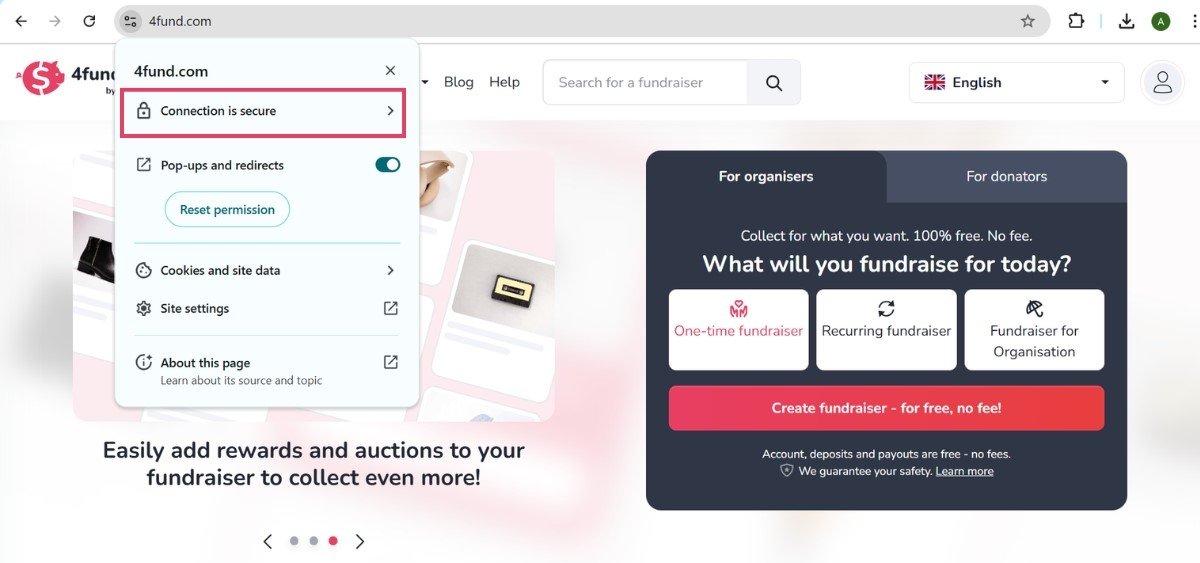
If the address is different (like some misrepresentation of the word '4fund'), there is no padlock or "https://" someone is probably impersonating our site to commit fraud. Be sure to let us know if you see such a situation!
How can I make my user account safer?
Create a strong password for your User Account on 4fund.com. We require your password to consist of at least eight characters, one lowercase letter, one uppercase letter and one number or special character.
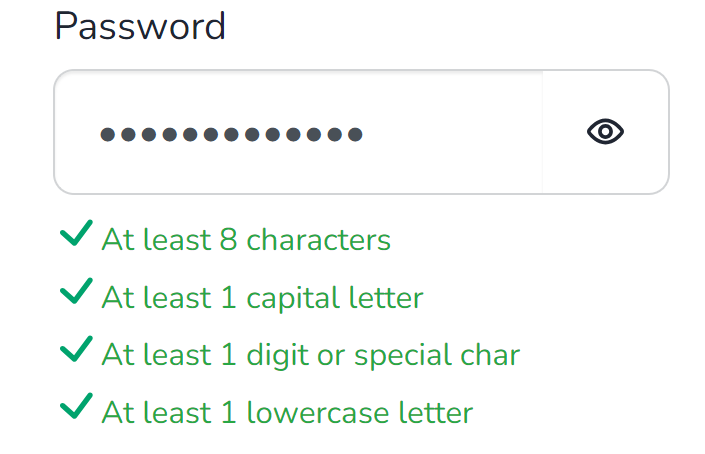
Remember to change your password regularly.
Do not share your password with anyone. Our employees will never ask you for such information. Change it immediately if there is a possibility that someone else may have seen it.
Do not keep your password in a place accessible to others, e.g. on a piece of paper, in a notebook or a calendar. Better use a password manager, which makes it easy to remember and encrypt passwords.
We recommend making your 4fund.com password unique (different from your password to mail, Facebook, etc.) so that you remain safe in case your data leaks from any portal.
Use the authentication of sensitive operations with a code from an email or SMS. You can choose the authentication method for some sensitive operations, such as the first verification of an Organiser's account, withdrawal history older than 90 days, making refunds, etc., in the 'Limits and Authentication' tab.
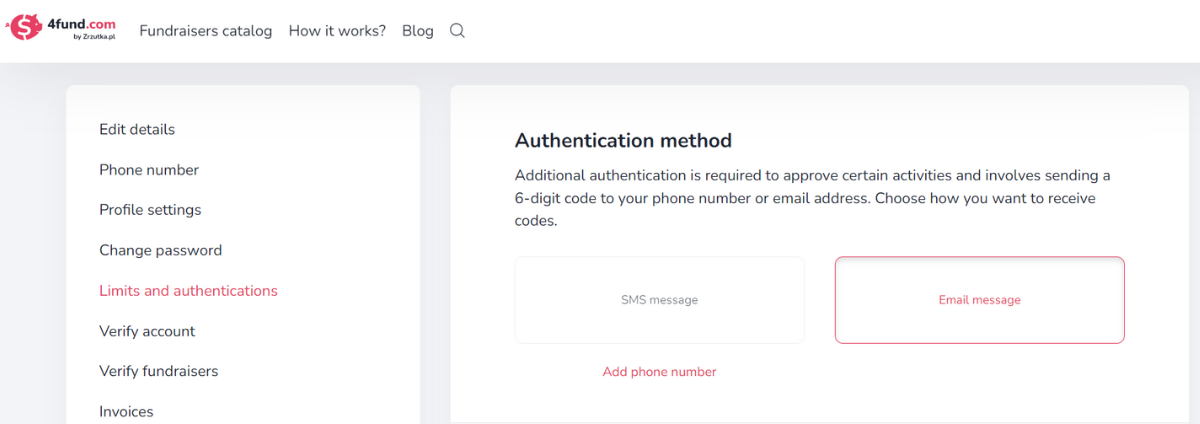
In the 'Limits and authorisations' tab, you can also set a daily withdrawal limit and SMS alerts for large withdrawals.
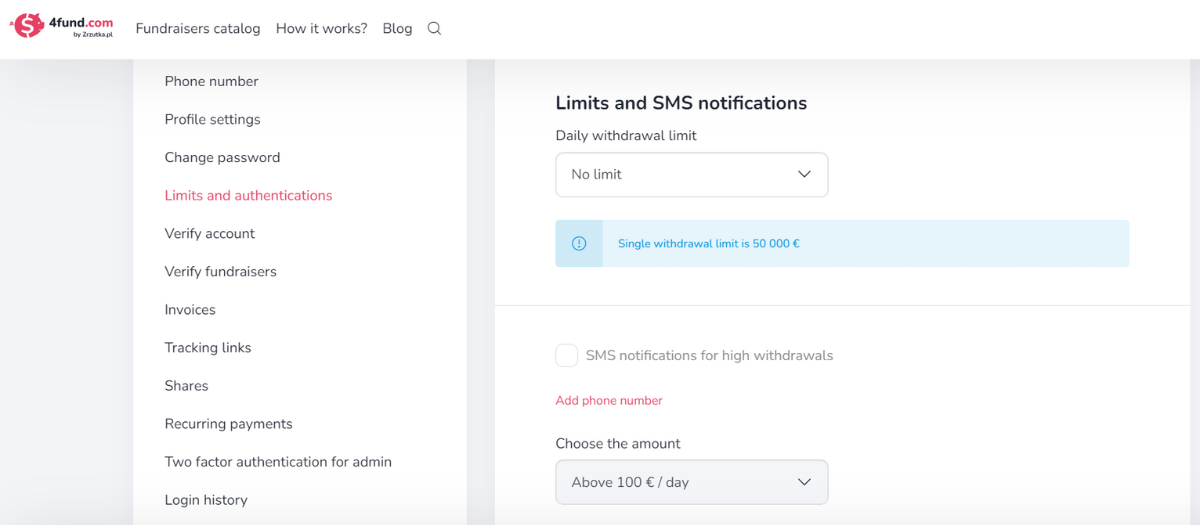
What else should I be aware of?
Keep your devices secure: do not share them with others or leave them unattended. Use anti-theft protection and reputable anti-virus software, and remember to keep them updated.
Beware of suspicious emails. We will always contact you from [email protected] if we need to reach you in terms of verification of your account or fundraiser. In particular, please pay attention to the domain from which the message has been sent. If you see a domain other than 4fund.com after the @ sign, the email is not from our helpdesk.
We are always at your disposal. If you have any doubts about the credibility of a message you have received, please report it to us immediately via the contact form.
As a Donator, apply the principle of "limited trust". Before donating, check that the Organiser of the collection has been verified (on 4fund.com, the organiser is verified in two stages: with an identity document and by biometrics).

For charity fundraisers, including medical, natural disaster and animal-related fundraisers, you should pay attention to whether it has an icon confirming the reliability of the description. A fundraiser with such an icon has its description verified based on the documents uploaded by the Organiser - you can read more about this in this article.
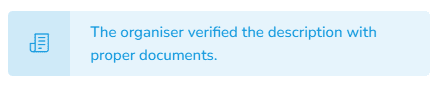
Be careful with the links. To avoid danger, make sure where the link you are about to open leads. In particular, be wary of links that take you to a payment page. We will never ask you to transfer money by an external site.
As a Donator, pay attention to the address of the site, the correct spelling of '4fund.com' and any messages from your browser about the insecurity of your connection. Also, be careful when scanning QR codes. Fraudsters go as far as to counterfeit them by sticking a new code on the poster. Always check that the link your phone detects from the code matches the one printed on the poster.
If something arouses your suspicions or you suspect that someone has tried to scam you or defraud you, contact our customer service department immediately using the contact form.
Your safety is our priority!