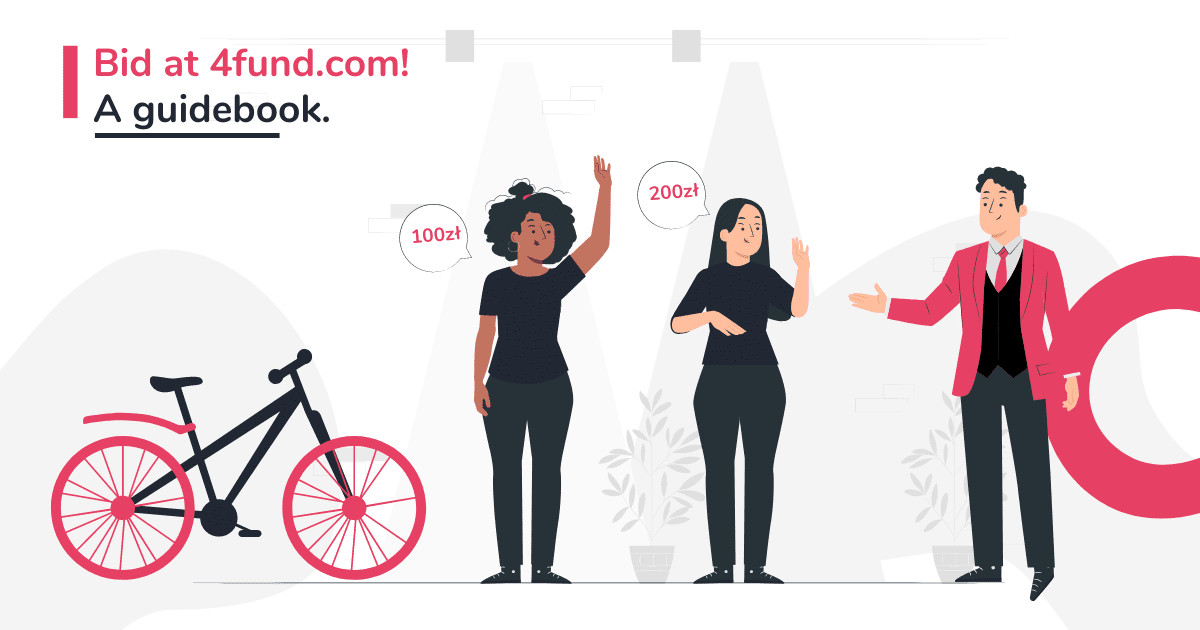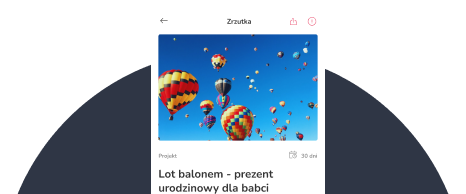On 4fund.com you can bid on items or services, and the money for your purchase will fund the goal of the fundraiser the auction has added to. For free. No commission.
Auctions always accompany great excitement! From the bidding of works of art in elegant auction houses, through the energetic and noisy bidding for GOCC gold hearts, to online auctions, which have recently become very popular on the Facebook platform. To meet the needs of users we are introducing the option of bidding directly on the 4fund.com!
Where can I find the auctions?
You can find auctions in two ways: either on a specific fundraiser or in the "Fundraiser Catalogue" under "Buy and support fundraiser". So you may come across an auction because you want to support that particular fundraiser or simply because something caught your eye while browsing the catalogue.
How do I bid?
Are you on a specific fundraiser page and want to support it? Great! Under its description you will find the heading "Offers/Auctions" and this is where you will see the auctions, both those arranged by the organiser and by the people supporting a particular fundraiser.
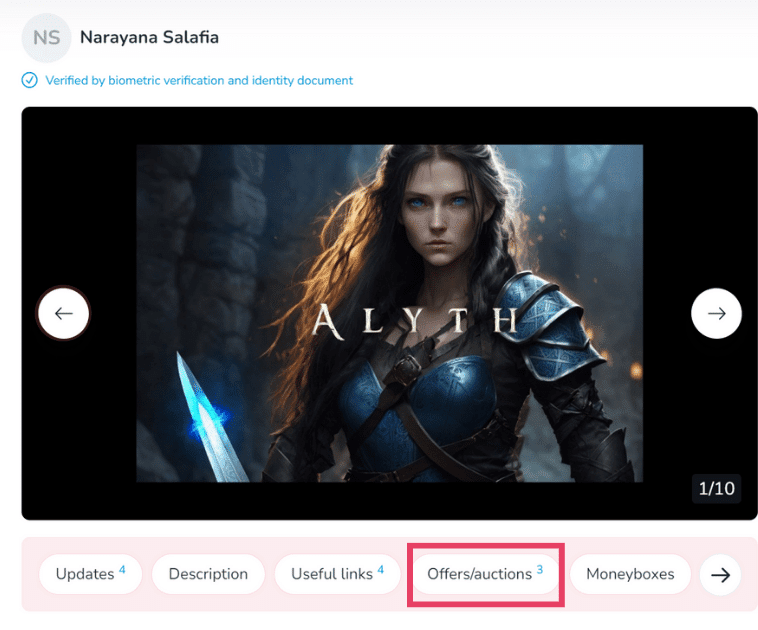
If, on the other hand, you are in the catalogue of all auctions, you are sure to see a lot of items and services to bid on. We want to make it as easy as possible to get to the ones you are most interested in, so we have added multiple filter options. You can choose which category of item interests you most: autographs and rarities, special encounters, books or maybe everyday purchases. These are just some of the options to choose from.
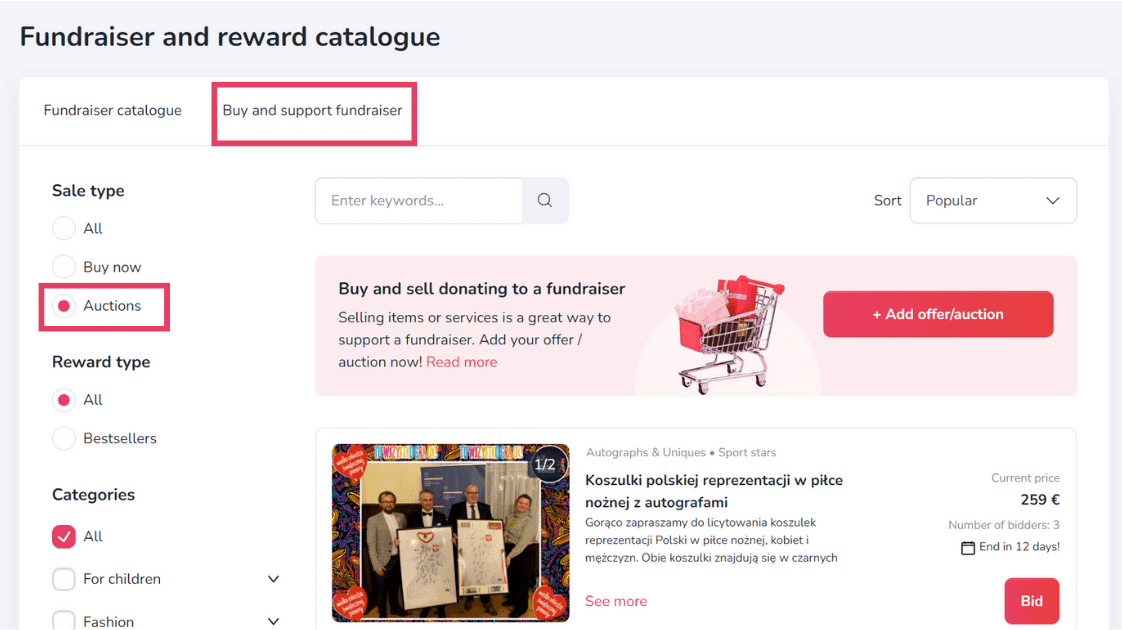
In addition, you can set what price range you are interested in and whether the item you are looking for should be new or used. You can even choose the location of your dream item you are about to bid on!
Once you have selected the item you wish to bid on (whether on the sub-page of a specific fundraiser or in the catalogue of all auctions), click the red "Bid" button.
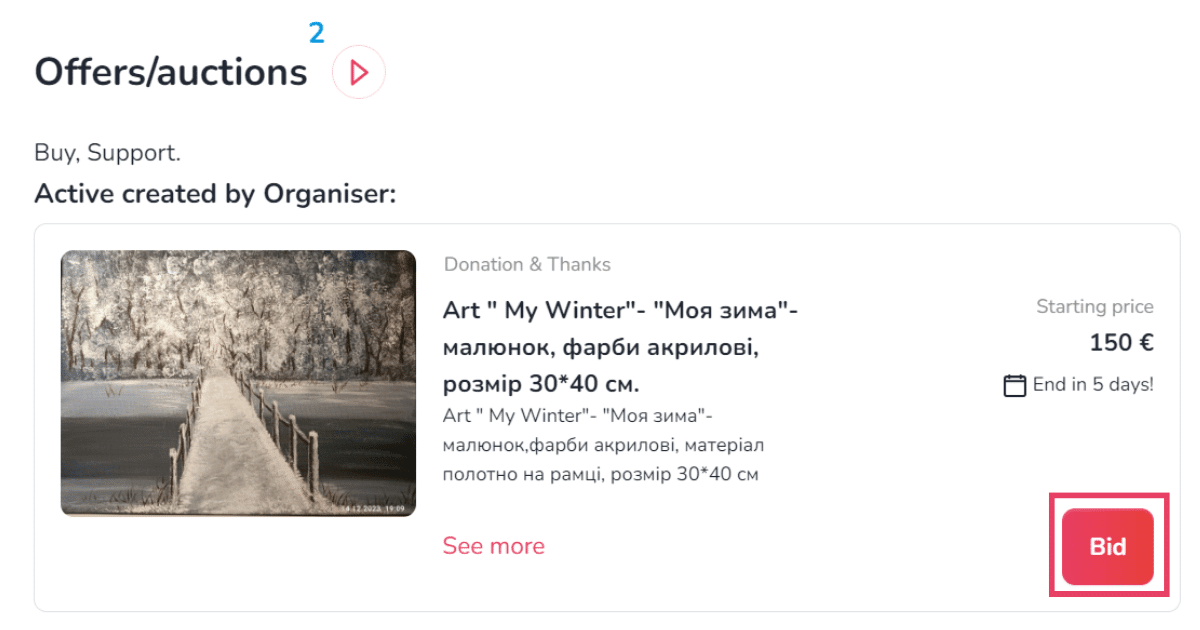
It will automatically take you to the sub-page of the specific auction. On the right of the photo gallery, you will see a space for your bid. Remember that if you win the auction, your bid is binding, and you have 24 hours for payment!
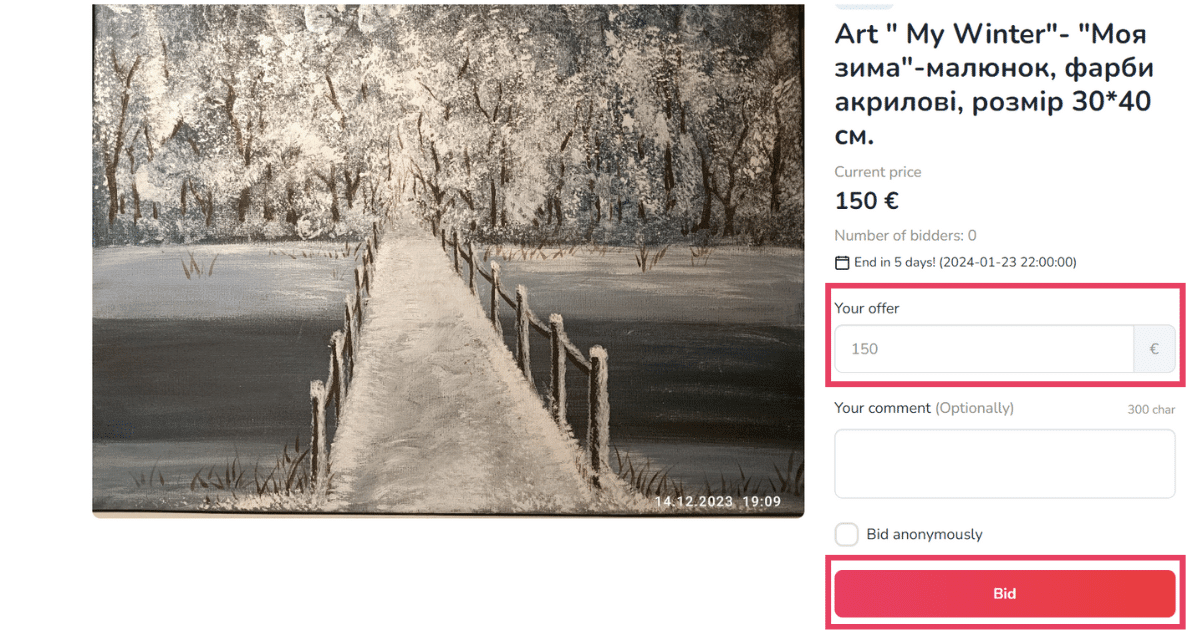
If you are not currently logged in, you will see a login window when you click 'Bid'. Don't have an account on 4fund.com? No problem! Just click "Register". You'll set up an account on 4fund.com in less than a minute - just enter your name, email and password. You don't need to verify your account to participate in auctions.
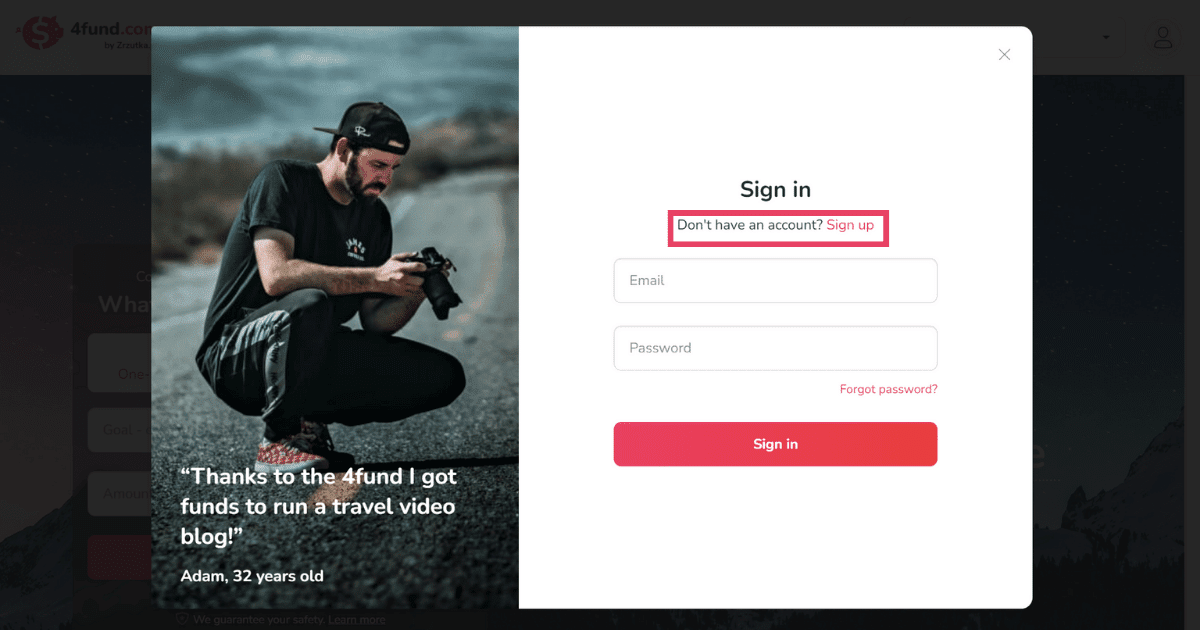
You will receive an email saying that your bid is the highest. Congratulations and don't let that anybody take that away from you! But also rest assured, you don't have to sit at your computer all day refreshing the page, checking if someone has outbid you. We'll send you an email as soon as someone outbids you, so it only takes two clicks, and you're still in the game! In addition, we will notify you by email one hour before the end of the auction so that you are sure not to miss anything!
You will see all your auctions - those won (paid and waiting to be paid), those you are currently participating in and those you unfortunately did not manage to win - in your profile.
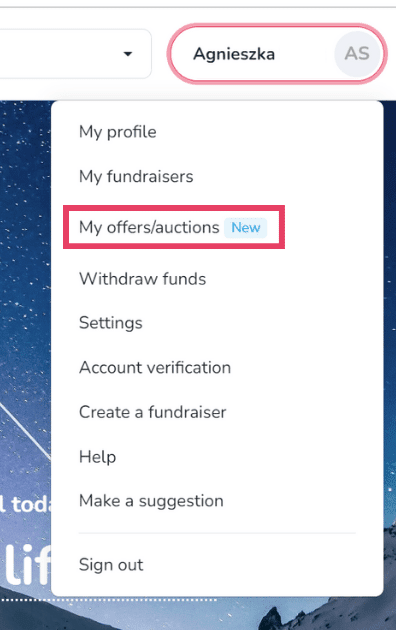
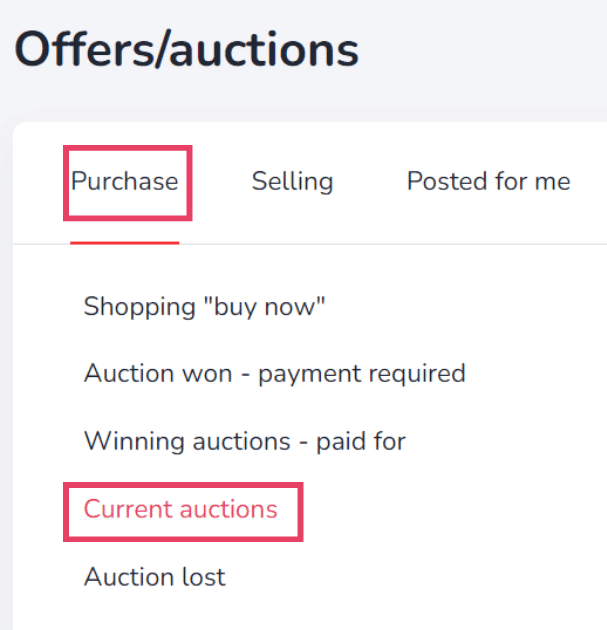
What are the advantages of bidding on 4fund.com?
You are helping by buying.
Auctions are more than a great way to get unique or attractively priced items. At 4fund.com, auctions are also a way to help. The amount for purchasing the auctioned item goes entirely to the account of the fundraiser to which the auction has been added. And if you didn't manage to win the auction, remember that your bid still contributed to raising the bid worth. So, more money was contributed to someone else's fundraiser!
You can always see all your auctions.
No more searching for the Facebook post of the auction you are participating in, in a sea of hundreds of other auctions! At 4fund.com you have all the auctions you're participating in laid out, so you can see exactly when the bidding ends and whether your bid is still in the lead!
We keep you informed if someone outbids you.
You don't have to look at your computer or reach for your smartphone every five seconds. When someone outbids you on an auction, we send you an email. Two clicks and you're back in the lead!
You won't miss the end of the auction.
An hour before the end of the auction in which you are participating, we will let you know by e-mail. You will then be able to see at a glance whether you are in the lead and, if not, how close you are to the lead. You will be able to make sure no one outbids you in the final minutes and seconds.
Easy paying and offer pickup.
When bidding on Facebook groups for items or services donated to a fundraiser, you have to go to the fundraiser's page, make a payment, download a confirmation, and then inform the person who is organising the auction or has only auctioned the item. It's a lot of clicking and going between different pages. On 4fund.com, you pay for the winning product or service (in the same way you would normally donate to a fundraiser) and that's it! The winning item goes on its way to you, and the money safely and effortlessly is credited to that particular fundraiser's account (4fund.com doesn't take a commission!).
Easy contact with the seller.
If you wish to contact the organiser, you can do so at any time.
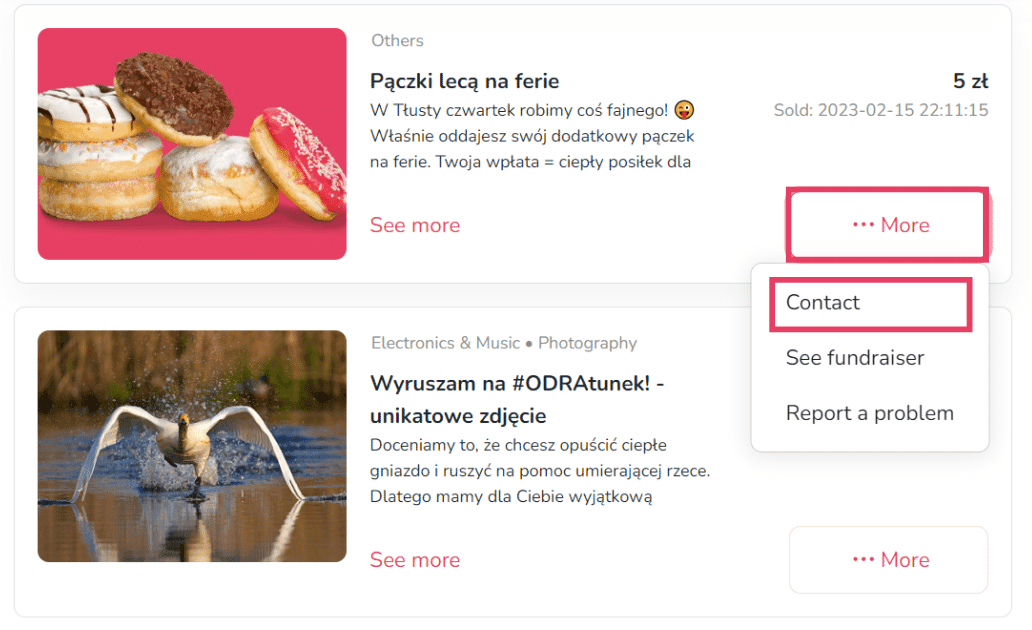
Do you have any further questions? Take a look at our FAQs!
Thinking of creating a fundraising campaign? Get to know us better and find out why it's worth a try!
First of all - how does it work?
It's simple - go to 4fund.com, enter how much money you want to raise, what you're going to spend it on and you're done! After a short verification, you will be able to use all the functions of the portal without restrictions. You can withdraw money from your fundraiser whenever you want as often as you need, and thanks to the express withdrawal option, you will receive the money in your account within minutes of ordering it! Importantly - 4fund.com is maintained mainly by donations - you can use the portal 100% free of charge. We don't charge any mandatory fees from organisers or donors.
Secondly - does it work?
After 10 years of development, we come to you as leaders of the Polish crowdfunding market. Poles have raised funds over one billion PLN on zrzutka.pl (the Polish name of 4fund.com)! Our biggest actions include the #TogetherForUkraine fundraiser, which raised almost 700,000 EUR, or the Crisis Helpline fundraiser, which raised more than 380,000 EUR in just two days.
However, 4fund.com is above all tens of thousands of private fundraisers - birthdays, trips, settle joint initiatives and more.
Fundraise one-off or in a subscription model and realise your goals with 4fund.com!