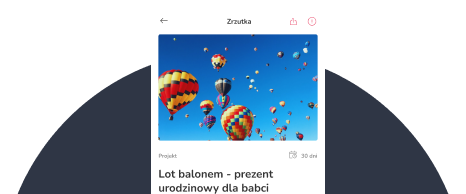Building lasting relationships with your community is essential for the success of your recurring fundraising campaign. With support tiers on 4fund.com, you can show your regular donators appreciation by giving them access to exclusive content, updates or rewards that make them feel valued.
Whether you are a creator, a non-profit organisation, or simply looking for recurring donations, support tiers on 4fund.com help you make your campaign more engaging and effective. Let your supporters feel like they are part of your project – give them the chance for a membership!
What Are Support Tiers?
Support tiers are a feature designed for recurring fundraisers on 4fund.com. They make it simple to thank the people who support you month after month and to give them something extra in return.
Support tiers are a flexible tool that can boost monthly donations, enabling you to offer ongoing benefits and foster a sense of community. Combining the convenience of a subscription with regular updates and content for supporters, they also foster engagement, making supporters feel involved and connected to your project.
How does it work in practice?
- Set different levels of support (for example, €5, €20, €50 per month)
- Offer something in return to donators, such as early access to content, special perks or the opportunity to join a private group.
Thanks to support tiers, your fundraising page gains more than just the ability to make donations – it becomes a relationship based on reciprocity. You have stable support, and your supporters receive something unique that makes them feel part of your project.
Receive monthly donations.
Receive monthly donations.
Sharing Exclusive Content in Support Tiers
You can add as many posts containing exclusive content as you like to each support tier. A post can include:
- text,
- links,
- images,
- video recordings.
Access to each post is limited to supporters who have contributed at the relevant tier level or above. You can also enable notifications so that your supporters are informed whenever you update the post, for example, by adding a link to the next pre-release episode of your YouTube show.
How to Add a Support Tier
Support tiers make your recurring fundraising campaign more engaging – and adding them is straightforward. Let’s go through it step by step!
1. Add a support tier
Go to your recurring fundraiser (you can find it on the My fundraisers page) and click the “Add support tier” button, located below the section where you can see the total amount raised, the number of donators, and the monthly contributions.
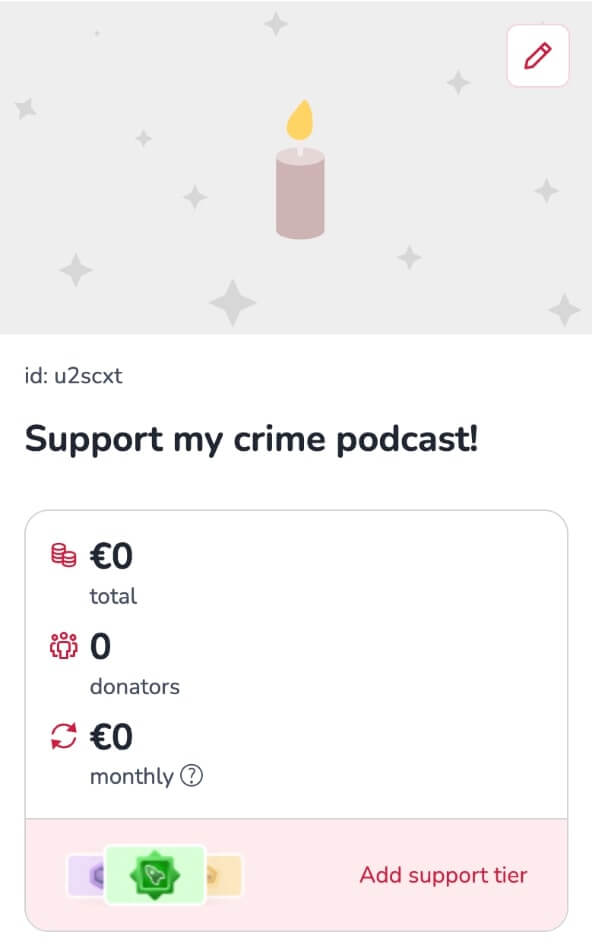
2. Enter support tier details
In the support tier creation form, you can enter all the necessary details. Complete the following fields:
- Title – the name of the membership tier that your supporters will see, e.g., “Basic Membership” or “Premium Membership”.
- Tier Amount – the contribution amount required to access the benefits of this tier.
- Description – the details of what supporters will receive, such as extra materials, access to a private group, or other perks.
- Cover Image (optional) – the image that visually highlights the tier and draws attention.
- Recommended Tier (optional) – the option to highlight this tier as suggested on your fundraiser page.
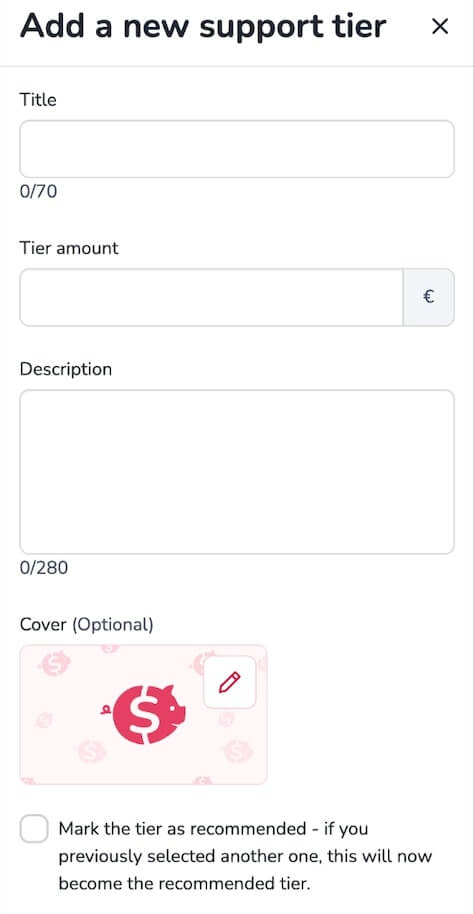
3. Add a post to the tier
Once a support tier has been created, it will appear on your recurring fundraiser. Click the “Manage” button next to the tier to access its settings, then choose “Add post” to create a post for that tier.
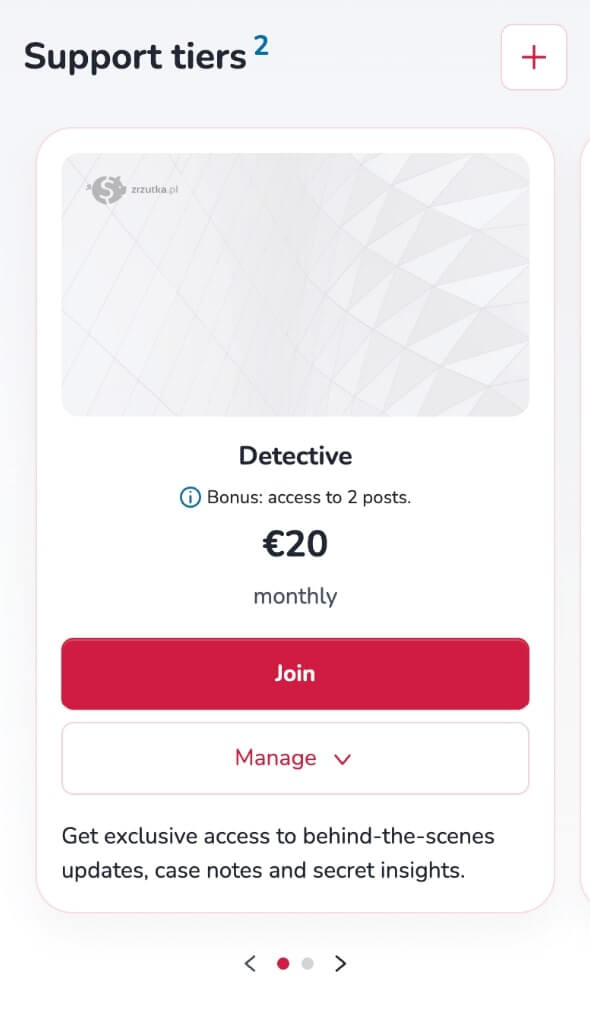
4. Complete post details
When creating a post for a support tier, you can provide all the relevant information in the post form. Fill in the following fields:
- Title – a name for the post, visible to your supporters.
- Description – the main content of the post, such as updates, bonus materials, or messages of appreciation.
- Cover Image (Optional) – a picture to make the post more noticeable.
Next, decide who can see the post:
- For any tier – visible to all supporters, no matter which tier they have joined.
- For this tier or higher – accessible only to supporters of the selected tier and any higher tiers.
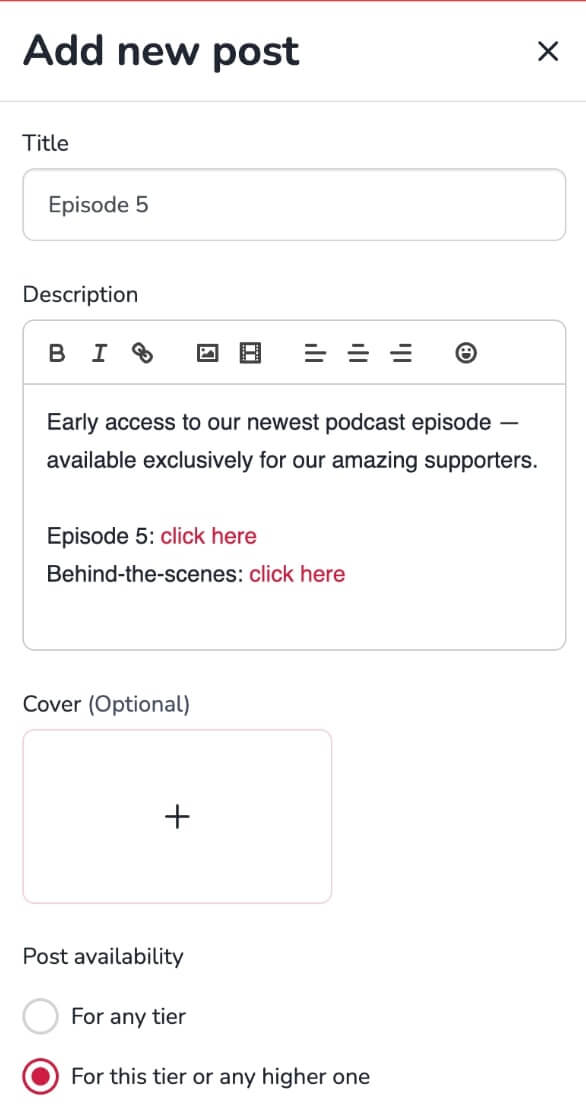
5. Save the post
Once you click “Save”, the post will be published on your recurring fundraiser. Only supporters who have contributed at the tier level (or higher) will have access from that point onwards.
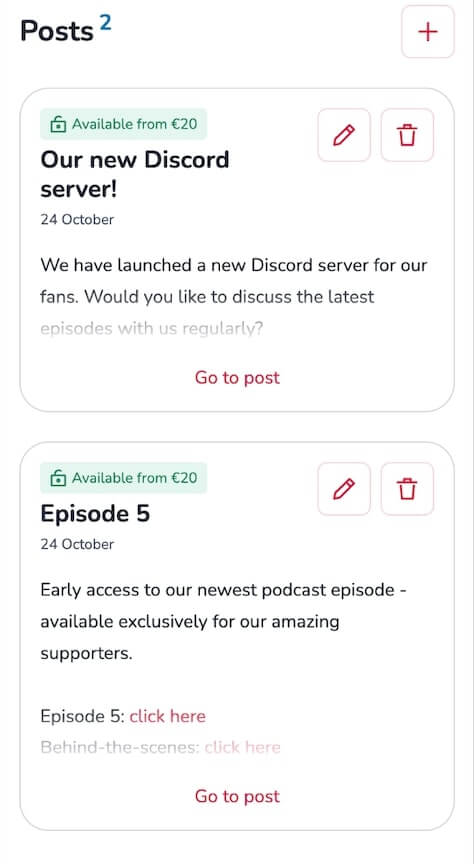
Support Tiers – Membership & Subscription Examples
Support tiers can be tailored to suit a variety of goals and requirements. They are equally effective for individual creators and nonprofits running fundraising campaigns. How can you use them? Read these inspirational examples!
Podcast Creator Monthly Subscription Tiers
Imagine you’re a crime podcast creator with supporters contributing every month to your work.You could structure your support tiers like this:
- Listener – €5 → access to posts with the latest updates
- Detective – €20 → all previous benefits + early access to episodes and to private group
- Investigator – €60 → all previous benefits + your name in the credits
- Super Supporter – €100 → all previous benefits + regular online meetings with our team
These subscription levels give your supporters a clear choice and encourage them to subscribe at higher tiers, while feeling closer to your creative process.
Environmental Charity Membership Tiers
For a nonprofit dedicated to environmental protection, membership tiers could be organised as follows:
- Friend of Nature – €5 → regular updates and photos from ongoing projects
- Forest Guardian – €15 → all previous benefits + personalised acknowledgement on the website
- Eco Champion – €30 → all previous benefits + early access to reports and project updates
- Planet Protector – €60 → all previous benefits + invitation to an online session with volunteers
This approach allows supporters not only to contribute financially but also to feel like a meaningful part of the organisation’s mission and community.
Support Tiers – Key Features
- Easy to create: Quickly set up support tiers for any membership or subscription campaign, making monthly donations simple to start.
- Customisable tiers: Add a title, contribution amount, description of benefits, cover image, and optionally mark a tier as featured to highlight it to supporters.
- Exclusive content for members: Share posts, updates, behind-the-scenes content, or other perks that are available only to supporters at specific tiers.
- Flexible visibility: Decide whether content is accessible for a specific tier or all tiers at that level and above.
- Strengthens community: Supporters become part of a membership experience, feeling involved and connected to your project or organisation.
- Encourages higher subscriptions: Clearly defined benefits motivate supporters to join higher tiers and maintain monthly contributions.
- Track membership and support: Easily see who has joined each tier and manage posts, updates, and rewards efficiently.
- Enhances recurring donations: Tiers provide a structured way to offer ongoing value, making monthly support more engaging and rewarding for your community.